-
Notifications
You must be signed in to change notification settings - Fork 82
format fixed
Icon |
|
|---|---|
Use When |
Model based data needs to be formatted into fixed length text |
Samples |
Relational Database to Flat File |
Description |
The format fixed component takes a model based message and formats its content into a fixed length text message |
Inbound Message Type |
Model Based Message |
Output Message Type |
Text Based Message |
Control Message Handling |
Input: As entity messages are received this component will process the data. Output: A single control message will be forwarded to downstream components once all messages have been processed through this step. |
| Name | Description |
|---|---|
Whether to forward failed messages and continue processing. This is the name of a linked component to forward the failed messages to. |
|
Header line |
Whether a header line should be created that contains attribute column names |
Double clicking on the Format Fixed component in the flow will result in the Format Fixed editor being displayed as shown below.
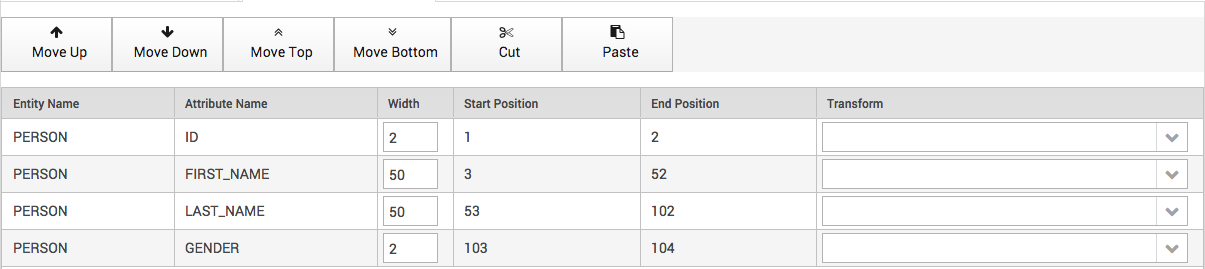
The editor displays a row for every entity and attribute in the input model, and allows setting the ordinal position and width of each attribute for the fixed length output. Order the attributes in the order in which they should be displayed in the delimited result. Attributes can be ordered by:
-
Selecting an attribute and dragging it up or down in the list
-
Selecting an attribute clicking the "Move Up", "Move Down", "Move Top" or "Move Botton" buttons
-
Selecting an attribute or set of attributes, clicking "Cut" to remove them and then "Pasting them elsewhere in the list
Set the width by typing the width in to the Width field. Start and end positions are automatically calculated based on the order and width.
In addition to specifying the order and width of the attributes, transform functions can also be applied to each attribute. These transform functions are good for applying formatting, etc.