-
Notifications
You must be signed in to change notification settings - Fork 82
users
gwilmer edited this page Jan 3, 2016
·
4 revisions
Selecting "Users" in the Admin navigation panel displays a list of Metl users in the content panel as shown below.
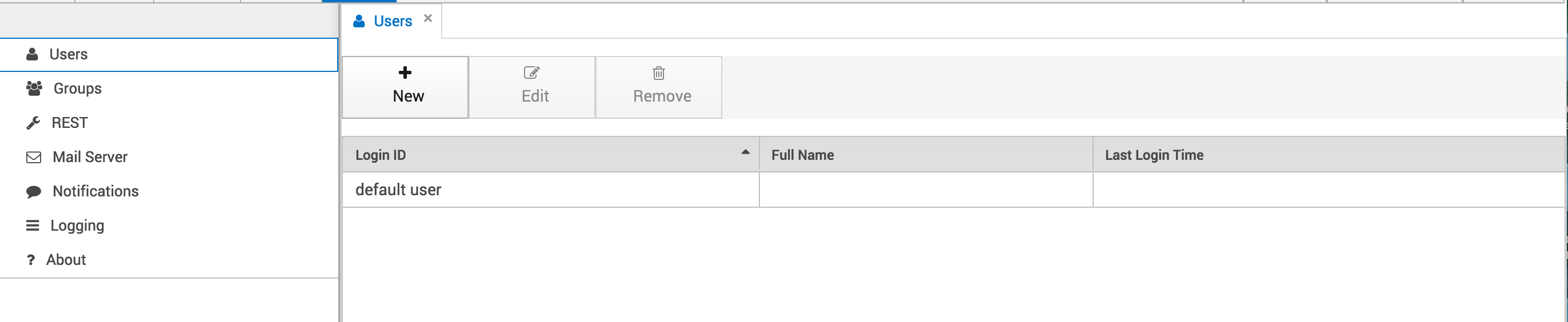
Clicking on the "New" button allows creation of a new user, while clicking on the "Edit" button allows editing of an existing user. In either case the edit user dialog will be display as follows:
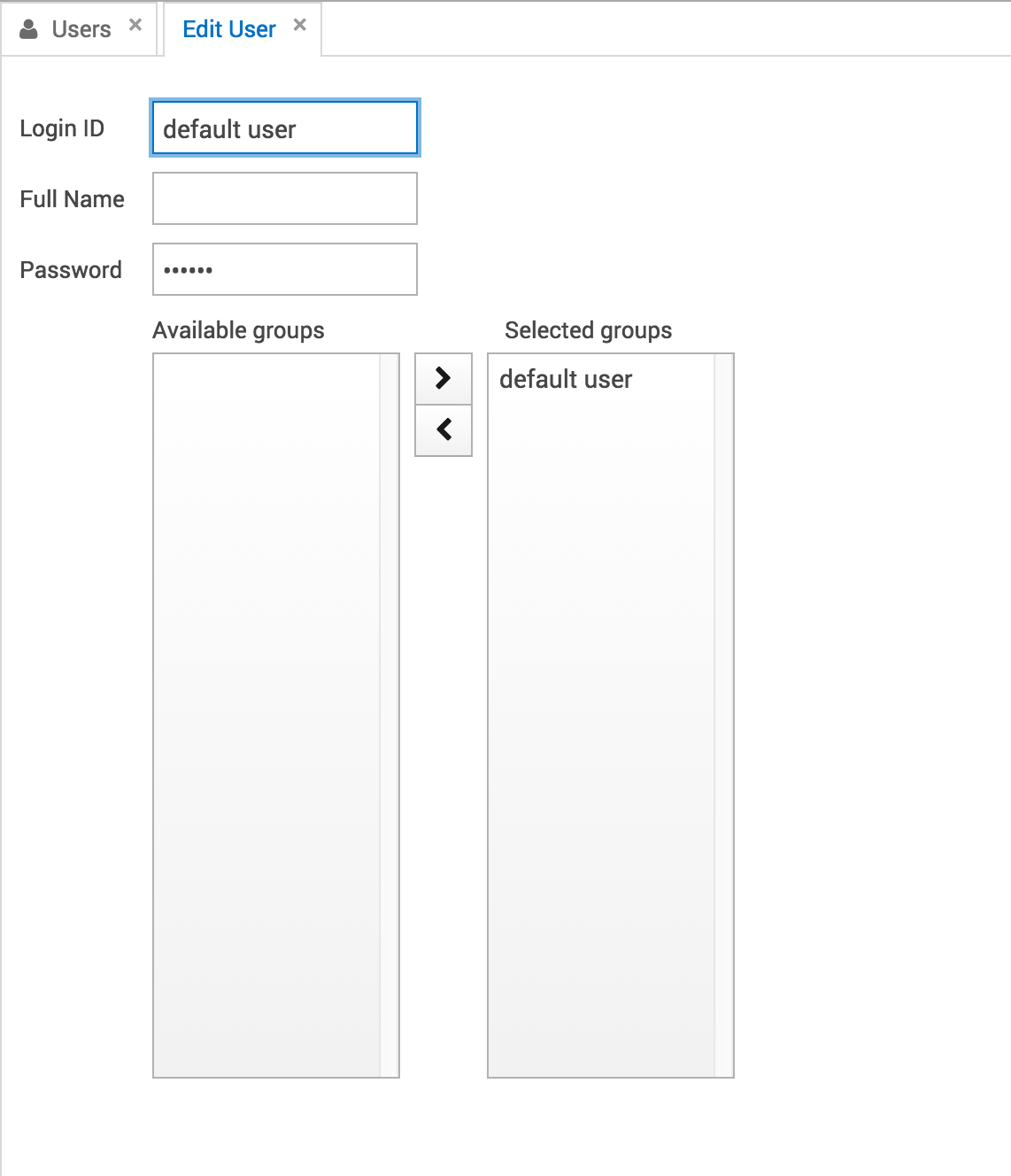
| Field | Description |
|---|---|
Login ID |
The ID the user will use to log into the Metl user interface |
Full Name |
The full name for the user. For documentation purposes only |
Password |
The password the user will use to log into the Metl user interface |
Available Groups |
The available groups configured in the "Groups" section that are available to be assigned to the user |
Selected Groups |
The groups to which this user currently belongs |