-
Notifications
You must be signed in to change notification settings - Fork 82
notifications
Metl allows notifications to be sent to an email address or distribution list for certain flow run statuses. In order for notifications to be sent, the notifications must be configured. Selecting "Notifications" in the Admin navigation panel shows a list of configured notifications in the content panel as shown below.
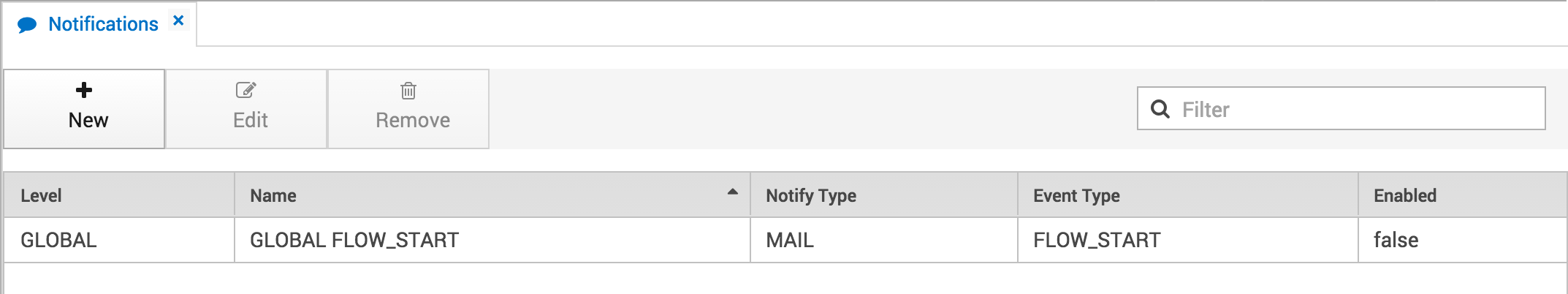
Clicking on the "New" button allows creation of a new notification, while clicking on the "Edit" button allows editing of an existing notification. In either case the edit notification dialog will be display as follows:
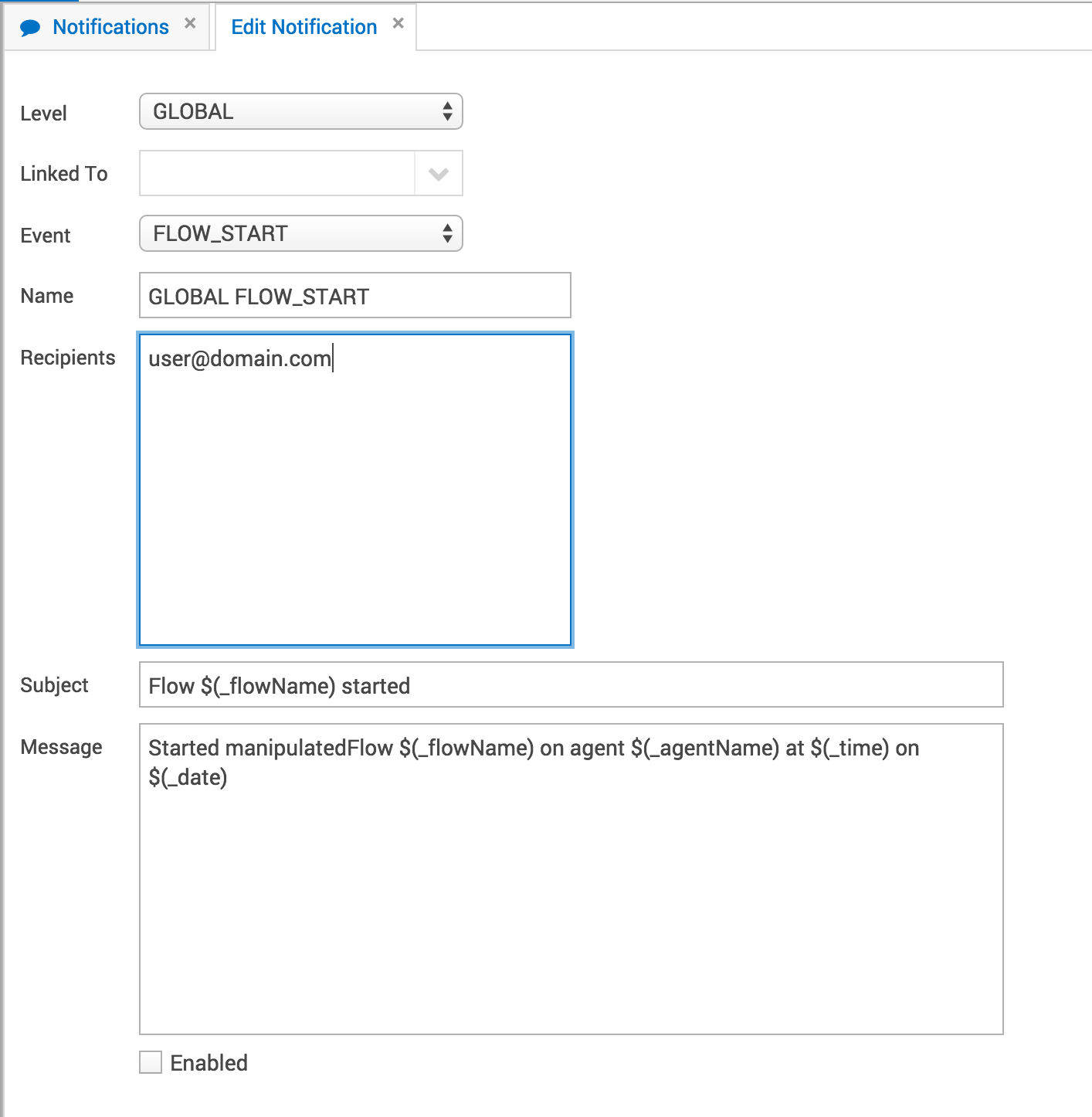
| Field | Description |
|---|---|
Level |
The level at which this notification applies. Either "GLOBAL", "AGENT", or "DEPLOYMENT". If "GLOBAL" the notification will be sent for all flows and all agents in this instance of Metl. If "AGENT", the notification will be sent for the agent specified by the "Linked To" field, and if "DEPLOYMENT", the notification will be sent for the flow and specified agent in the "Linked To" field. |
Linked To |
If "AGENT" or "DEPLOYMENT" is specified for the "Level" field, this field specifies for which agent or deployment (agent and flow) the notification should fire |
Event |
The event for which the flow should fire. Either "FLOW_START", "FLOW_END" or "FLOW_ERROR". This field is used in conjunction with the "Level" and "Linked To" fields to determine when to fire events. "FLOW_START" indicates a notification should be fired when the flow begins, "FLOW_END" when the flow finishes (either successfully or on error), and "FLOW_ERROR" when the flow finishes with an error condition. |
Name |
The name of the notification |
Recipients |
The recipient list. One or more email addresses may be entered |
Subject |
The subject message that should be displayed for the email notification |
Message |
The message body for the email notification |
Enabled |
Whether this notification is enabled or not. If not enabled, the notification will not be sent |
There are several variables that can be used in the notification subject and message. These are specifically helpful when the notification Level is at the Agent or Global level as details can be added that specify which flow fired the notification.
-
$(_flowName) - The name of the flow that fired the notification message
-
$(_agentName) - The name of the agent that fired the notification message
-
$(_date) - The date the notification message was fired
-
$(_time) - The time the notification message was fired