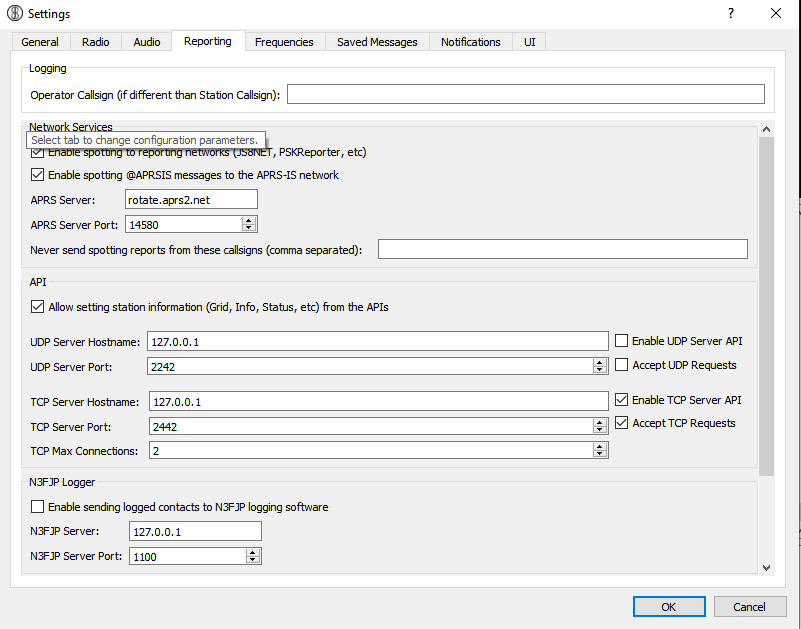This program is a BOT voor JS8CALL.
You can use it to send custom commands to JS8CALL.
Also you can make QSO in telegram from out of a Telegram Channel.
The messages from JS8CALL will also be posted in Telegram Channel.
Download latest release on the right under releases, and extract
it with winzip,winrar,7zip in a folder you have created.
Change the config.ini file inside de JS8Call-Bot/config folder more info about de config.ini below.
Run the JS8Call-Bot.exe in the JS8Call-Bot map that was created with extracting.
Change the Locator in config.ini
Change Host and Port in config.ini if use other pc where JS8CALL is running than JS8Call-Bot.
Change Callsign in config.ini.
You need a Telegram group channel.
Then you need to make a telegram bot with a chat @BotFather read this
page https://docs.influxdata.com/kapacitor/v1.6/event_handlers/telegram/ the Telegram Setup section.
@BotFather will ask name for your bot and give you a token that you need to change in the config.ini file.
Then add the bot to the telegram group channel invite him as
user @BotName(name of bot you created in step before).
Also you need the chatid of the group you have created, you can do that on special way, use this page for
it https://docs.influxdata.com/kapacitor/v1.6/event_handlers/telegram/ , more detailed info will follow.
The chatid you need to change in config.ini.
Register a account on OpenWeatherMap page.
Get API token and change it in the config.ini file.
And change the loction in config.ini so that remote user get the weather of your location when the remote user send a /WEATHER.
Settings in JS8CALL for using the JS8Call-Bot.
Goto settings in JS8CALL and then goto the Reporting Tab, enable this settings below in the API window.
- Allow setting station information from the API
- Enable TCP Server API
- Accept TCP Requests
See picture below for setting in JS8CALL.
If you like to see new features or commands request them in issues.
- Add /HELP command, give help of what commands u can use in JS8CALL.
- Add /WEATHER command, get weather from your location on OpenWeatherApi and send it to user.
- Need to add better message capture structure for posting messages in Telegram.
- Add /QSL command, for capturing callsign when there is a contest.
- Add detailed installation instructions how to config JS8CALL for JS8Call-Bot.
- Add detailed Telegram installation instructions.
- Add detailed OpenWheaterApi installation instructions.
- Add detailed Linux/Raspberry installation instructions.
- Add detailed Windows installation instructions.
- Add /help command, give help of what commands u can use in Telegram.
- Add /hb command, send a HeartBeat in JS8CALL
- Add /cq command, send a standard CQ in JS8CALL
- Add /ccq message command, send a custom @ALLCALL CQ CQ message JO22 in JS8CALL
- Add /rc callsign message command, send a callsign>message in JS8CALL
- Add /snr callsign command, send a message to ask callsign SNR? in JS8CALL