en journals TDA icons list
Jan Weigmann edited this page Apr 15, 2024
·
3 revisions
To use the TDE eyes in a journal entry for a list, you have to edit the HTML code a little bit.
- first write the list with the normal list function of the journal editor.
- then open the HTML code with the <> symbol
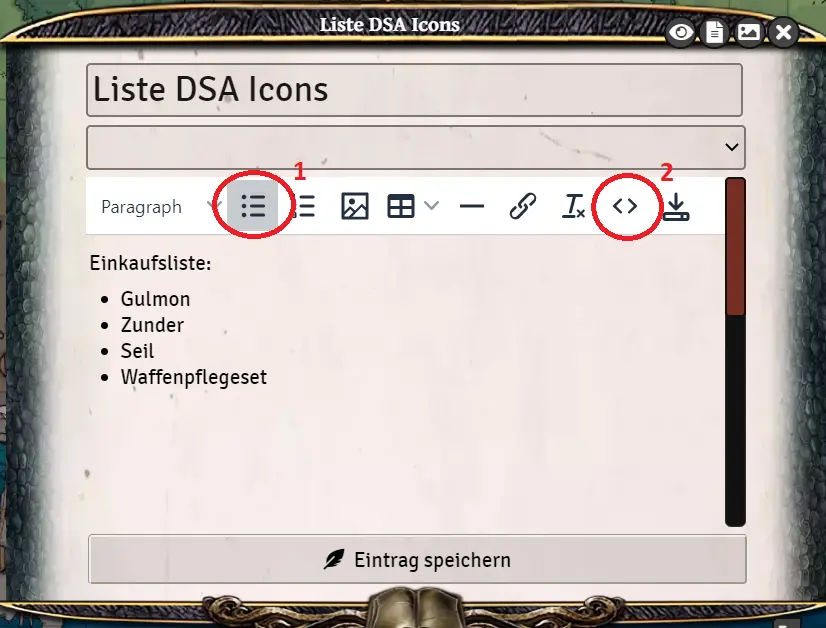
- there is the entry
<ul>. This must be changed to<ul class="dsalist">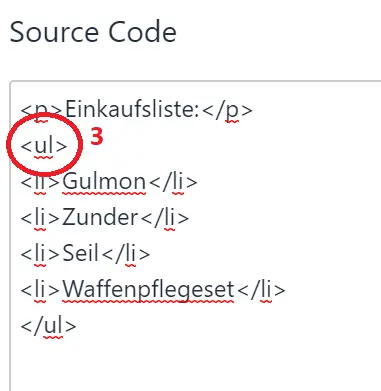
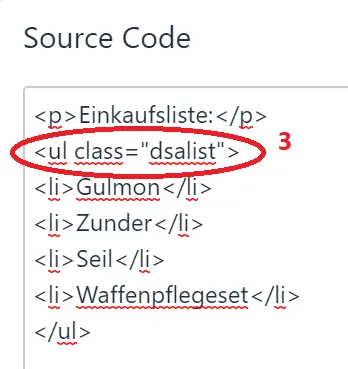
- then after saving the entry the dots will be replaced by the typical TDE eyes. (In edit mode they still look like normal dots!).
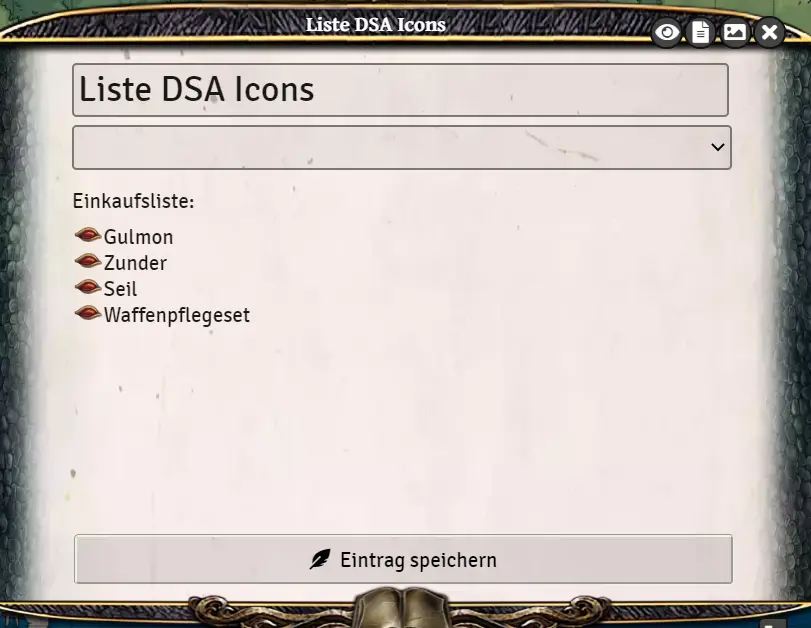
Translation information
[x] updated: 2021-06-07
[x] german entry linked
[x] automatic translation
[ ] proof read
[ ] change pictures with EN version
[ ] change links
de | en
Character
Game mechanics
- Encounters and initiative
- Combat
- Sight and Light
- Chat commands
- Merchants
- Shape shifting
- Self created entries / items
- The library
- Poison and sickness checks
- System settings
Advanced mechanisms
- Request checks/rolls in journal entries
- TDE icons for lists
- Effects via "Effect" field
- Self created effects
- Macros - Request checks/rolls
Recommendations