-
Notifications
You must be signed in to change notification settings - Fork 29
en system settings
Jan Weigmann edited this page Apr 15, 2024
·
4 revisions
The system settings can be found in the menu under Customize Settings and then the System Settings tab:
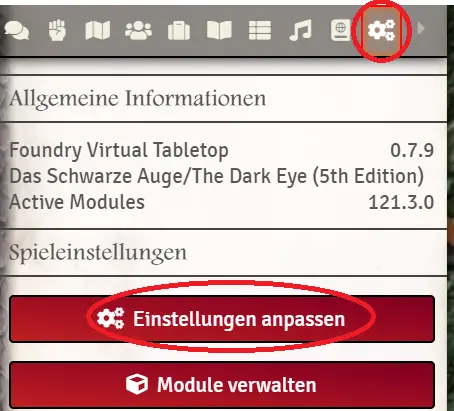
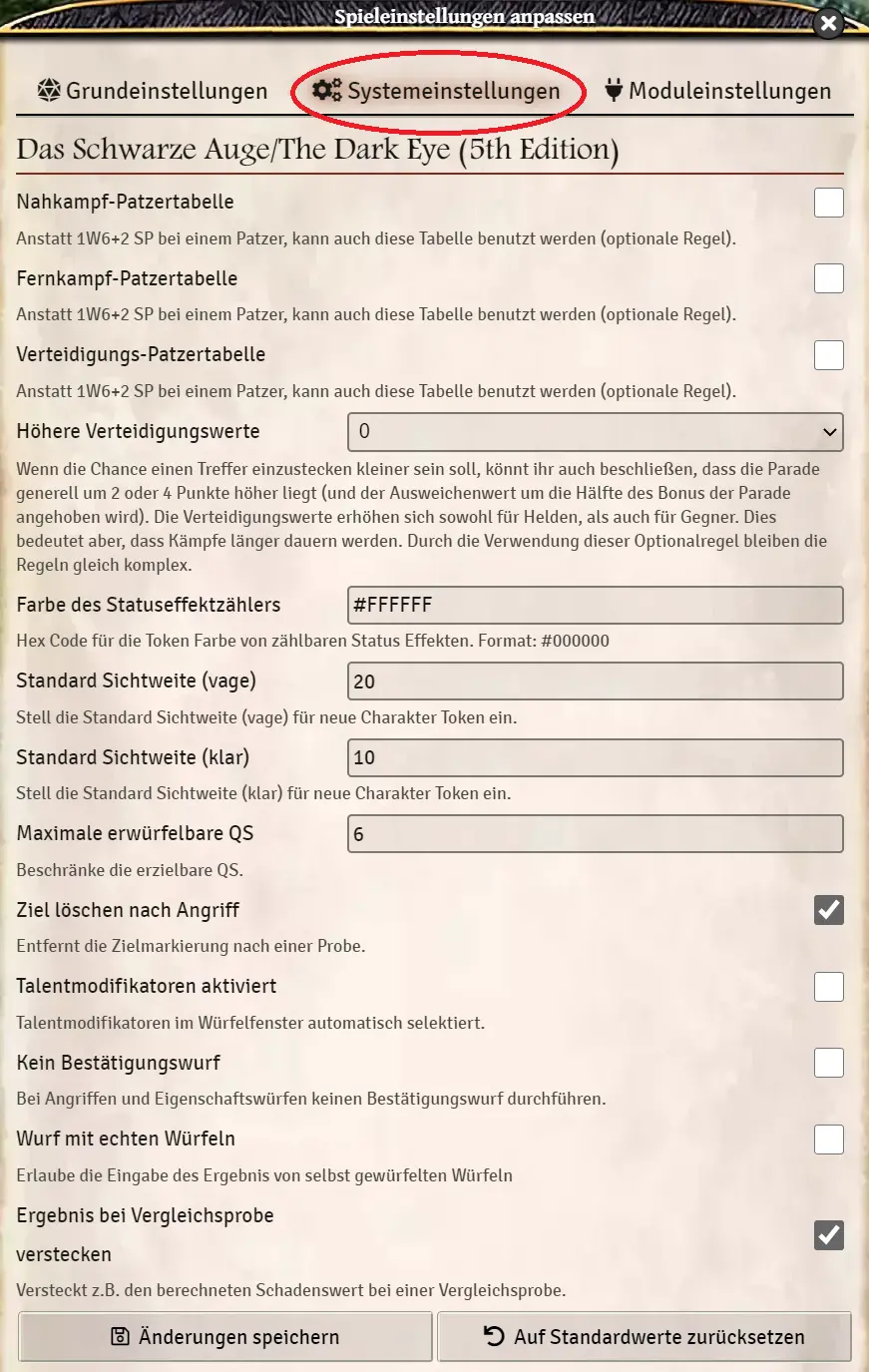
- melee blooper table.
- Ranged Combat Bounce Table
- Defense Bounce Table
- Higher defense values
- Status effect counter color
- Standard Visibility (vague): Here you can set the default dawn visibility of your newly created players. (See Visibility and Light
- Default Visibility (Clear): Here you can set the default Bright Visibility of your newly created actors. (See Visibility and Light
- Maximum diceable QS.
- Delete Target After Attack: When you mark a target for your attack, that target will remain marked. If you check this box, the target mark will be deleted after each attack. (See Combat
- Talent modifiers activated: For example, if you have the One-Eyed perk and check this box, then the perk will automatically activate the modifier on every Sense check.
- No confirmation roll
- Roll with real dice If you check this box, a window will appear where you can enter your dice results during a check. Setting applies to all!
- Hide result of competitive checks: Normally after a reaction the damage calculation is shown for everyone in the chat. If you do not want the players to see the values of the opponents, you can disable this here.
Translation information
[x] updated: 2021-06-07
[x] german entry linked
[x] automatic translation
[ ] proof read
[ ] change pictures with EN version
[ ] change links
de | en
Character
Game mechanics
- Encounters and initiative
- Combat
- Sight and Light
- Chat commands
- Merchants
- Shape shifting
- Self created entries / items
- The library
- Poison and sickness checks
- System settings
Advanced mechanisms
- Request checks/rolls in journal entries
- TDE icons for lists
- Effects via "Effect" field
- Self created effects
- Macros - Request checks/rolls
Recommendations