-
Notifications
You must be signed in to change notification settings - Fork 29
en status self created effects
Effects offer the possibility to influence certain character values. Self-created effects are available in various objects within Foundry: Characters, Spells, Rituals, Liturgies, Ceremonies, Equipment, etc. Anywhere you have an effect/damage effects tab in the object's window. From the basic principle, they all work similarly, so here are 3 examples:
Also, here is the description of how to have the duration of effects handled automatically:
You can change all data values of actors. Note that some of them are calculated and therefore always overwritten. Therefore, this function should be used with caution!
But there is a selection of values in the effect mask. These can be used without problems.
To use effects you have created yourself, open the character sheet and go to the Status category. Use the + to create a new effect, name the status effect and enter the desired changes.
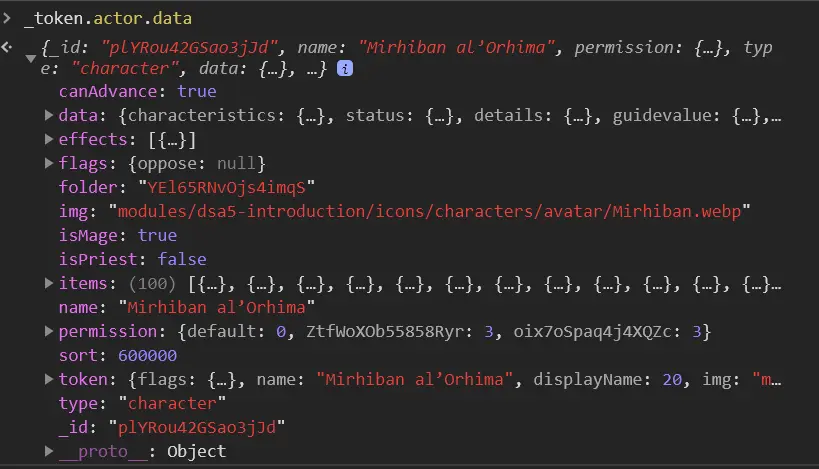
You can choose between the most important attributes and attributes from a selection list:
- create a new effect
- open it for editing
- in the Effects tab, create a new one by clicking the + in the frame
- here you have under attribute key now a selection of common effects

Create a new status in the character sheet under Status and add a new attribute called "data.totalArmor". Set the mode to "Add " and enter the desired armor value as value (ex: 1) This way you can create different Armatrutz effects with different armor values, so that the player only has to activate the appropriate one when he casts the spell successfully. The changed armor value will then be displayed under combat in the character sheet.

You can add status effects to Items to create magic artifacts, for example. This only works for items that are wearable or consumable! **Caution: The item effects cannot be adjusted in-character. For this you have to change the item under Items and drag it back into the character sheet. 1.
- create the desired item and then go to the status effects tab
- click on the + in the frame and create the effect
- equip the item and the entered effect will be applied directly. 3.1 You will find this effect in your character sheet under Status -> Transferred Status Effects.
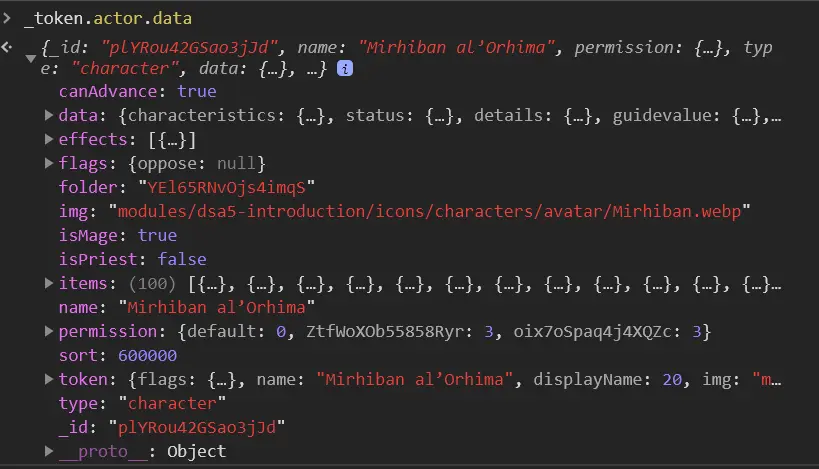

To use Talent - XY in effects, you must do the following.
- select attribute key
- change type to Own.
- under value enter TALENT VALUE. You can enter more than one value, they will be separated by , and written one after the other without spaces. Ex:
- Sensory acuity 1
- Climbing 2,Body control 1
- Wilderness life 2,Orientation 1,Tracking 2
A dice cup that gives 2 skill points to board & luck play:
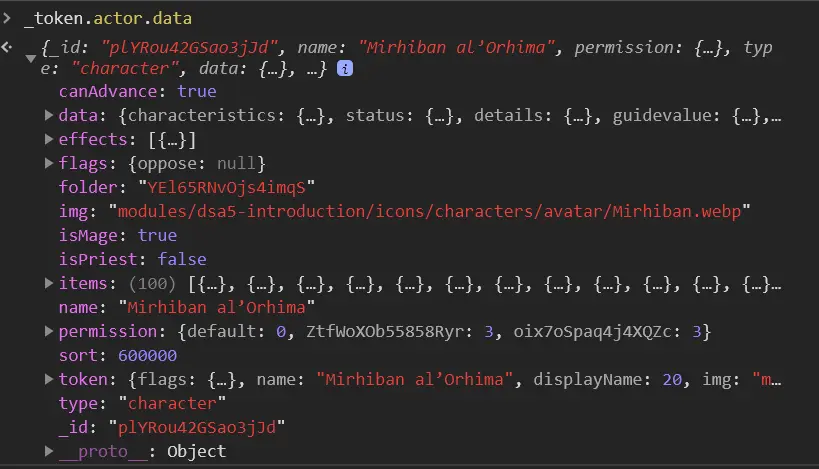
If you want the duration of the effects to run automatically, you need the following modules:
Further settings in the modules are not necessary, because the basic settings of About-Time already fit quite well with 6 seconds per KR.
To add the duration in an effect you have to do the following:
- open the configuration window of the effect with the edit button
- in the effect-window go to the tab Duration.
- you have the choice between different options. Most commonly used are Duration (seconds) and Duration (moves) - rounds. Once the time/round is up, the effect will automatically disappear from the character sheet.
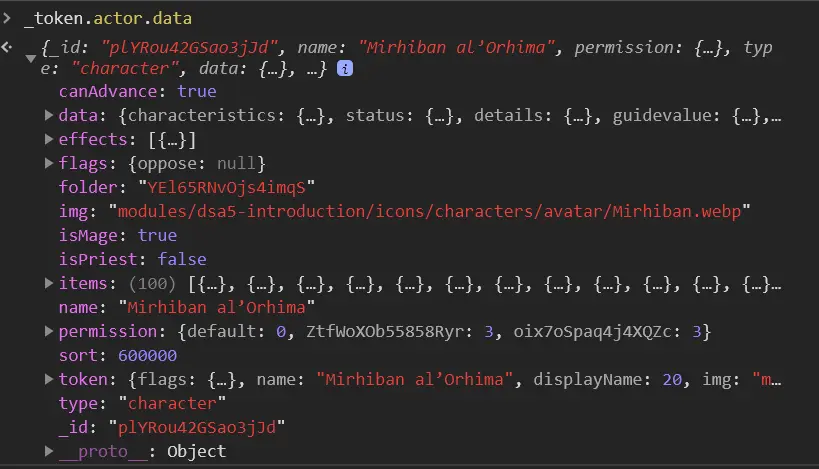
If you know a bit about the Console (F12 in the browser) you can search the game data for the values yourself.
Mark a token and type into the console: _token.actor.data. Then you can see the values that can be influenced by this. More infos will follow.
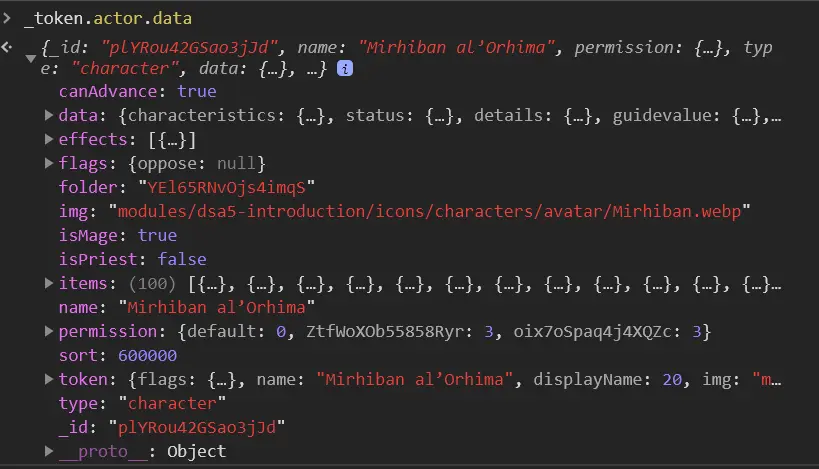
Translation information
[x] updated: 2021-06-07
[x] german entry linked
[x] automatic translation
[ ] proof read
[ ] change pictures with EN version
[ ] change links
de | en
Character
Game mechanics
- Encounters and initiative
- Combat
- Sight and Light
- Chat commands
- Merchants
- Shape shifting
- Self created entries / items
- The library
- Poison and sickness checks
- System settings
Advanced mechanisms
- Request checks/rolls in journal entries
- TDE icons for lists
- Effects via "Effect" field
- Self created effects
- Macros - Request checks/rolls
Recommendations