en journals request checks
As a game master there is the possibility in the chatfenser over the command /rq TALENTNAME to create a message in which a button can be clicked to execute the desired check directly.
This can also be used in journal entries.
Command to be embedded in the text: @Rq[TALENT MODIFICATOR]
The modifier must always be included. If the check is not modified, a 0 must be entered (e.g.: @Rq[Sense -1]). A positive modifier is always written without the sign (Ex: @Rq[Body Control 2]
Also, special characters like & do not work in the command and are simply omitted from the skills (Ex: @Rq[Convert 0]).
| |
| |
|
This is useful for directly placing, for example, this journal entry directly on the map in a room. For example, there may be a locked chest there that requires a lock picking check.
Journal entry: *The room measures about 3x3 steps. In it are a bed, a bedside cabinet, a closet, and a small table with a chair.
At the foot of the bed is a large chest.
This is locked and must be opened with a @Rq[lock picking -1] check.

If the game master clicks on the button, a chat entry appears which the players use directly to place the roll.
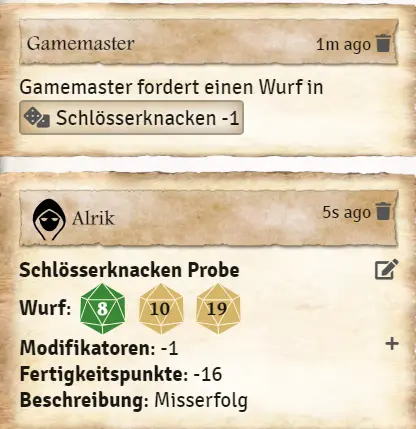
Translation information
[x] updated: 2021-06-07
[x] german entry linked
[x] automatic translation
[ ] proof read
[ ] change pictures with EN version
[ ] change links
de | en
Character
Game mechanics
- Encounters and initiative
- Combat
- Sight and Light
- Chat commands
- Merchants
- Shape shifting
- Self created entries / items
- The library
- Poison and sickness checks
- System settings
Advanced mechanisms
- Request checks/rolls in journal entries
- TDE icons for lists
- Effects via "Effect" field
- Self created effects
- Macros - Request checks/rolls
Recommendations