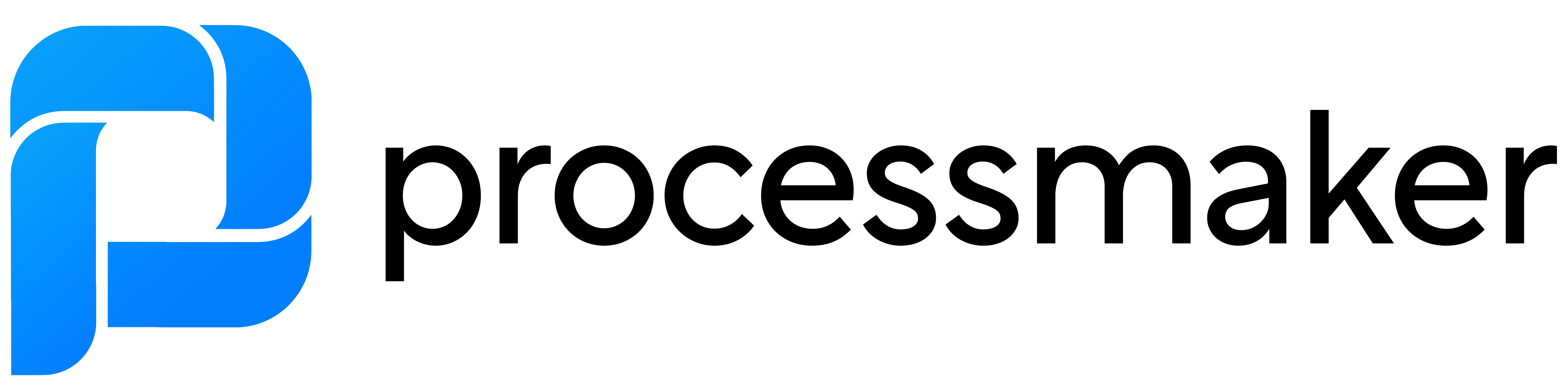Process Tamer is a sophisticated, lightweight utility designed to automatically monitor and control CPU usage by individual processes, ensuring optimal system performance and stability. This intelligent software solution addresses the common problem of CPU hogging by background applications and processes that can cause system slowdowns, freezes, and unresponsive behavior. By dynamically adjusting process priorities in real-time, Process Tamer maintains system responsiveness even during the most demanding computing tasks.
The software operates silently in the background, continuously monitoring all running processes and their CPU consumption. When it detects a process consuming excessive CPU resources that could impact system performance, Process Tamer automatically and intelligently adjusts that process's priority level. This preventive approach ensures that critical applications remain responsive while background processes are managed efficiently without requiring user intervention.
Process Tamer features advanced algorithms that distinguish between user-initiated processes and system background tasks, applying appropriate priority adjustments based on the nature and importance of each process. The software includes customizable sensitivity settings, allowing users to fine-tune how aggressively it manages CPU usage. Real-time monitoring displays provide valuable insights into current CPU usage, process statistics, and priority adjustments being made.
The utility is particularly valuable for users who run resource-intensive applications such as video editing software, development environments, or scientific computations. It helps prevent system stalls and maintains smooth operation by ensuring that no single process can monopolize CPU resources. With its minimal resource footprint and automatic operation, Process Tamer provides essential CPU management without impacting system performance.
| Feature | Description |
|---|---|
| ⚡ Automatic CPU Management | Real-time monitoring and automatic priority adjustment of processes |
| 📊 Process Monitoring | Detailed display of all running processes and CPU usage statistics |
| 🎚️ Customizable Sensitivity | Adjustable settings for controlling how aggressively processes are managed |
| 🖥️ System Responsiveness | Maintains smooth system operation during heavy CPU usage |
| 🔧 Background Operation | Runs silently in system tray without interrupting user workflow |
| 📈 Real-time Statistics | Live display of CPU usage and process priority adjustments |
| 🛡️ Smart Process Detection | Intelligently distinguishes between user and system processes |
| 💾 Lightweight Operation | Minimal resource usage with maximum effectiveness |
- Enhanced Windows 11 compatibility and optimization
- Improved process detection algorithms for better accuracy
- Reduced system resource usage for lighter operation
- Updated user interface with modern design elements
- Added additional customization options for advanced users
- Improved multi-core processor support
- Enhanced system tray integration and notifications
- Resource-Intensive Computing – Maintain system responsiveness during heavy processing tasks
- Gaming Environments – Prevent background processes from affecting game performance
- Development Workstations – Keep development environments responsive during compilation
- Media Production – Ensure smooth operation during video rendering and processing
- Server Environments – Manage process priorities on application servers
- Multi-tasking Systems – Maintain performance when running multiple applications
- Older Hardware – Extend usability of computers with limited CPU resources
- Download Process Tamer from the official repository
- Install and launch the application
- The software automatically begins monitoring processes
- Adjust sensitivity settings according to your preferences
- Monitor CPU usage through the system tray icon
- Enjoy maintained system responsiveness during heavy usage
| Parameter | Requirement |
|---|---|
| OS | Windows 7/8/10/11 |
| Processor | Any Intel/AMD processor |
| RAM | 256 MB (512 MB recommended) |
| Storage | 10 MB free space |
| Permissions | Standard user rights |
process tamer • cpu management • process priority • system optimization • cpu control • process monitor • system responsiveness • background process • cpu usage • performance optimization • system maintenance • resource management • priority control • windows utility • system tool