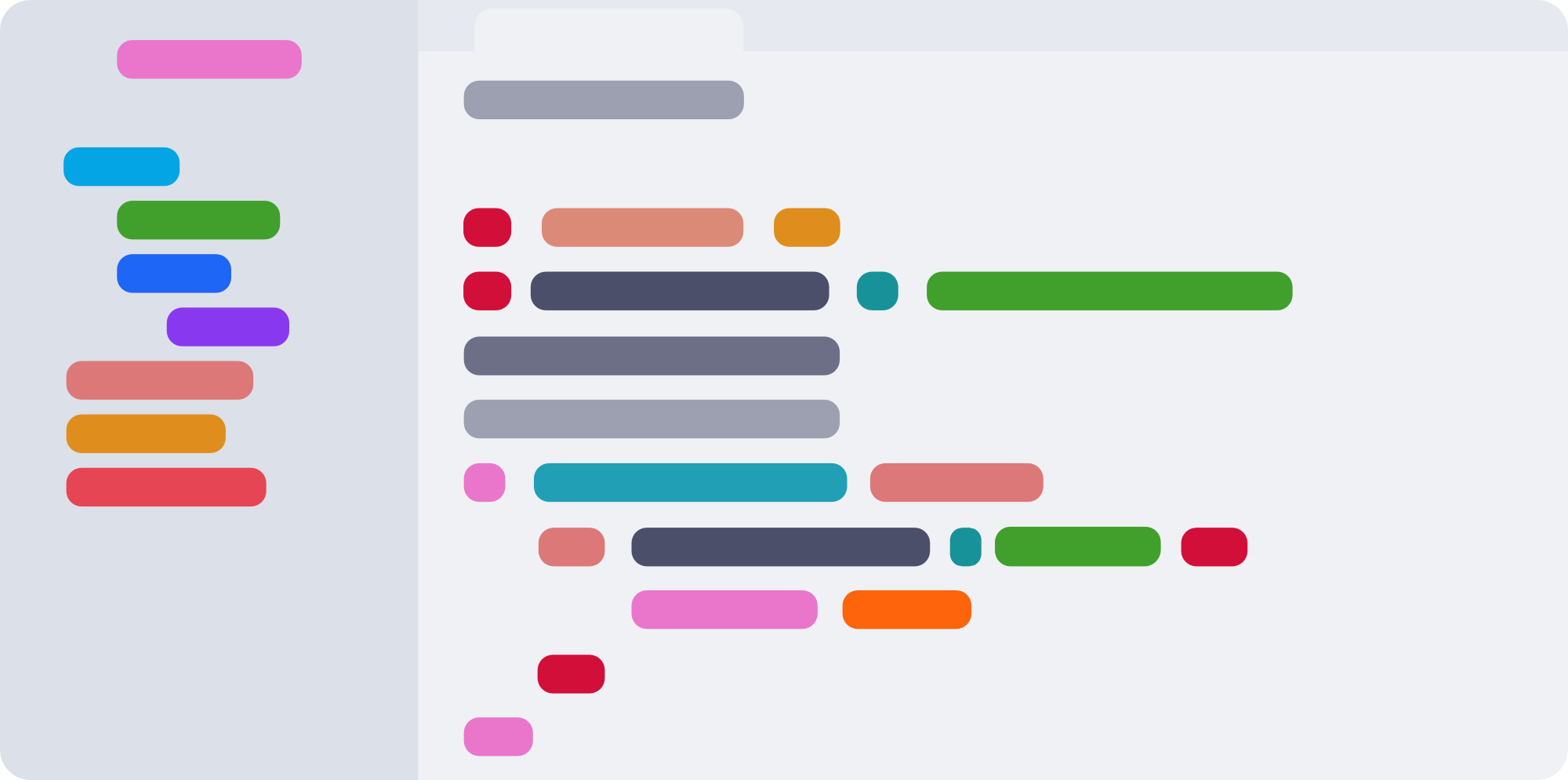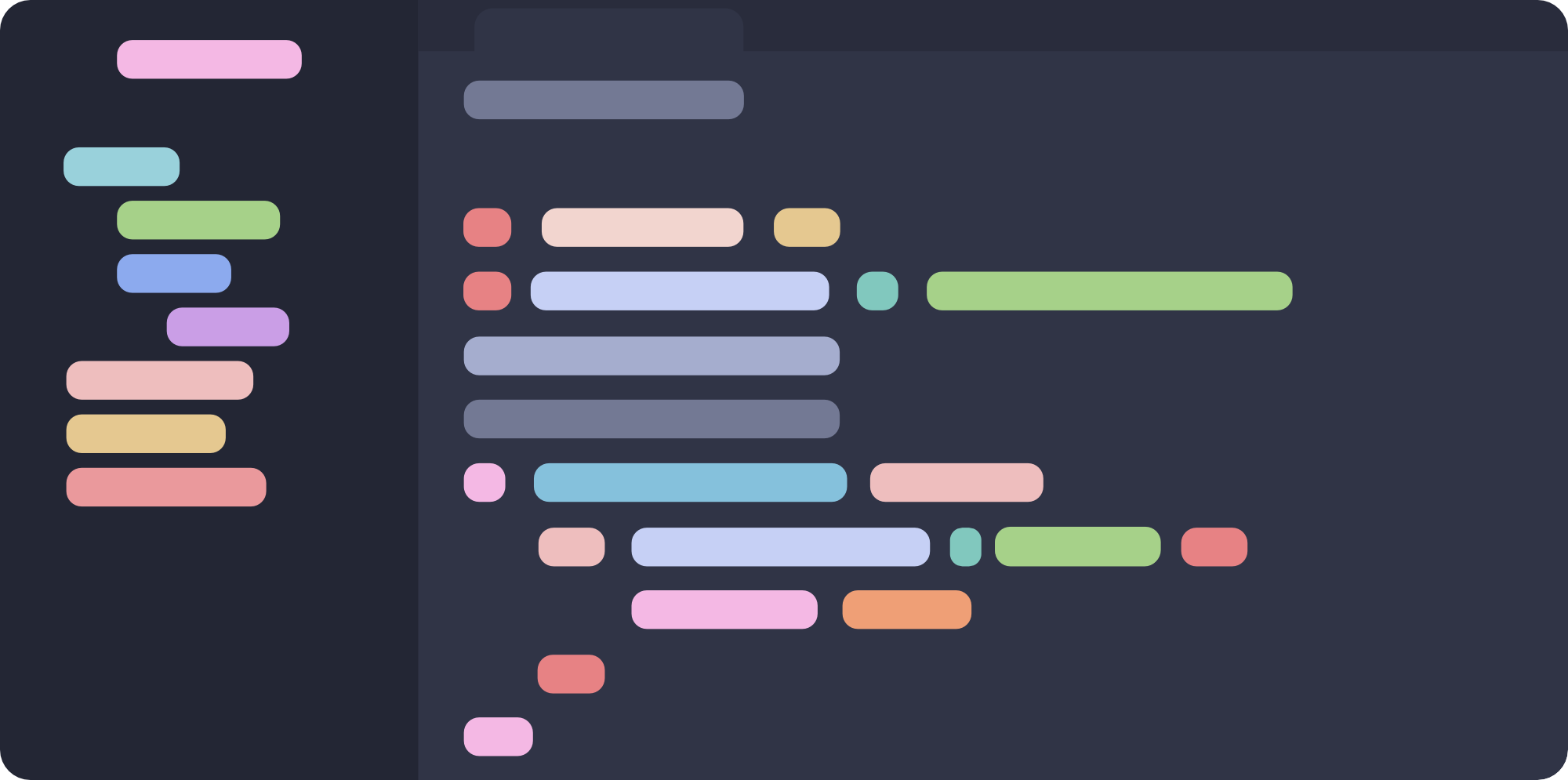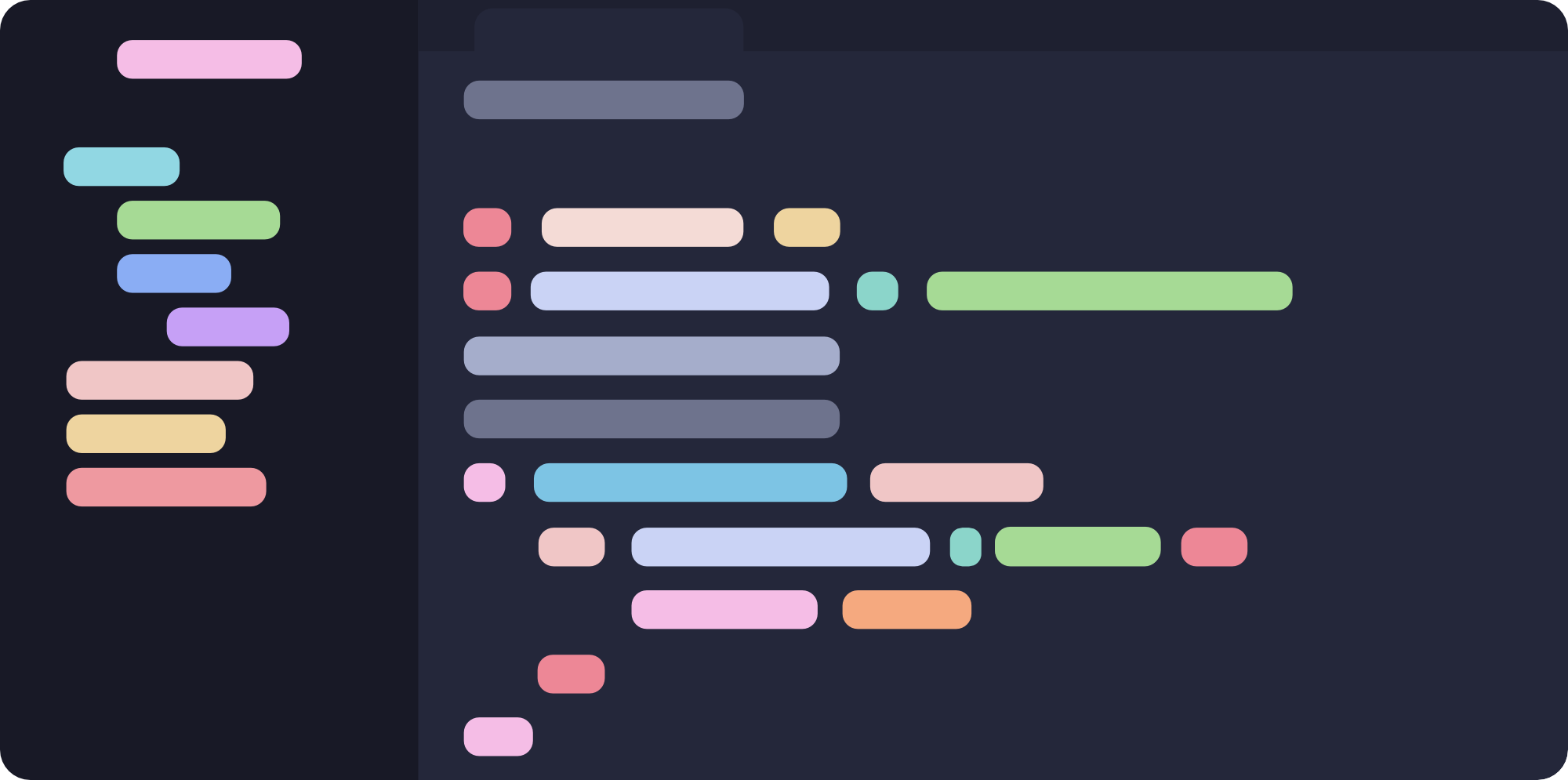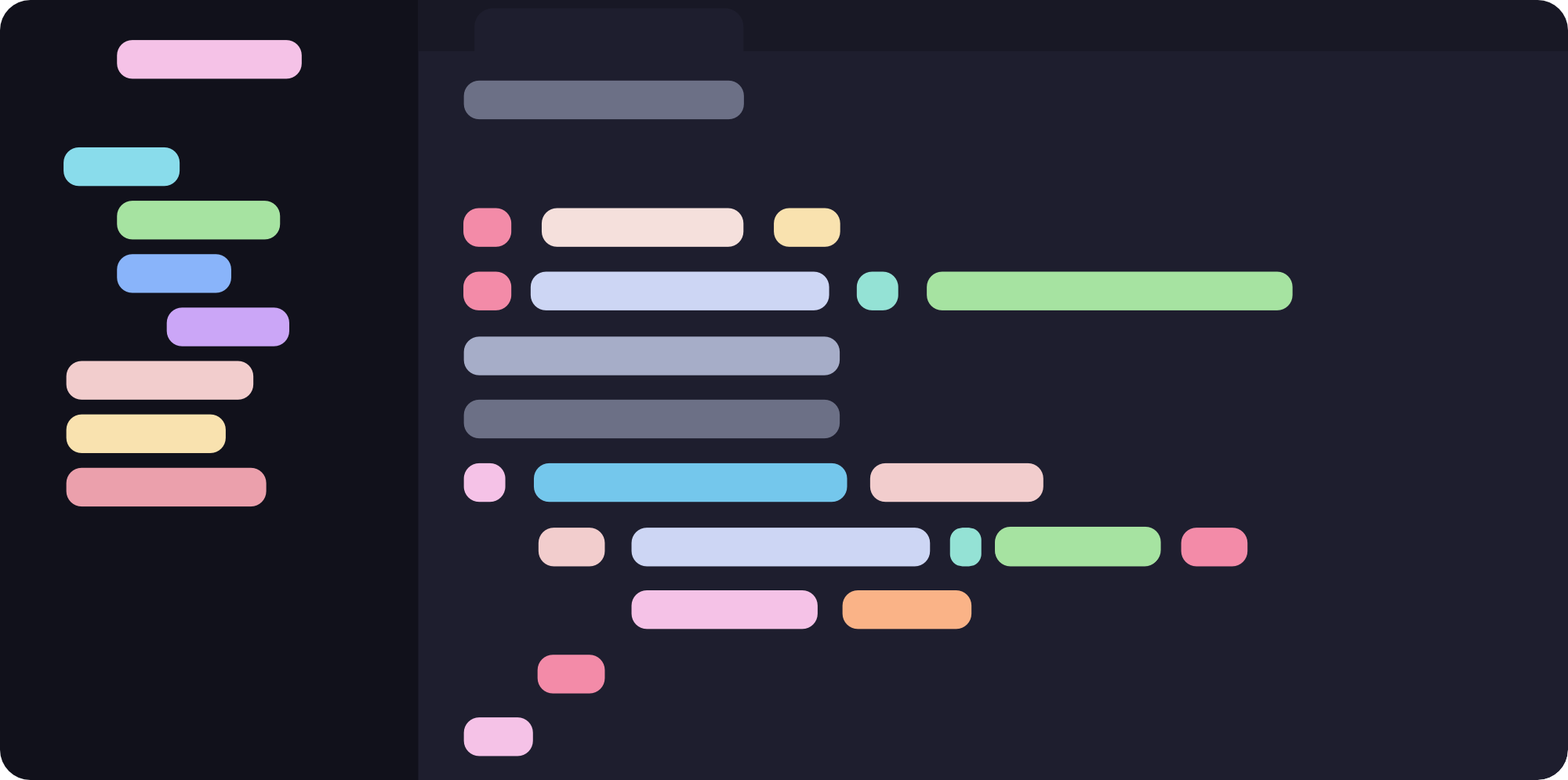Catppuccin for LabPlot
Catppuccin for LabPlot

- Download the
Catppuccin (Categorical).jsonfile from\themes\colormaps - Add this file to
/usr/share/labplot2/colormaps/ - Update the end of
ColormapCollections.jsonwith:
,{
"name" : "Catppuccin (Categorical)",
"description": "These color maps are not scientific in any way and are only meant for categorical highlighting to match the Catppuccin worksheet and application themes.",
"url" : "https://github.com/catppuccin/labplot"
}- To use this theme, select your data from a spreadsheet, and right-click, and then select the theme from the "Conditional Formatting>Heatmap" option.
Note: Currently, these changes may be overwritten when LabPlot updates, however we are hoping to be able to merge these changes into LabPlot so that Catppuccin is installed by default!
- Download the flavor of your choice from
\themes\worksheet_themes. - Add this file to
/usr/share/labplot2/themes - Download the screenshot preview from
\assets\screenshots_for_preview - Add this file to
/usr/share/labplot2/themes/screenshots - Once you have created a graph in LabPlot, right-click outside of the preview, and apply the theme through the theme option. Note: Currently, these changes may be overwritten when LabPlot updates, however we are hoping to be able to merge these changes into LabPlot so that Catppuccin is installed by default!
Copyright © 2021-present Catppuccin Org