-
Notifications
You must be signed in to change notification settings - Fork 856
[ShaderGraph] [2022.1/Ruby] Adding anisotropic option #5657
New issue
Have a question about this project? Sign up for a free GitHub account to open an issue and contact its maintainers and the community.
By clicking “Sign up for GitHub”, you agree to our terms of service and privacy statement. We’ll occasionally send you account related emails.
Already on GitHub? Sign in to your account
Conversation
|
Hi! This comment will help you figure out which jobs to run before merging your PR. The suggestions are dynamic based on what files you have changed. Shader Graph Depending on the scope of your PR, you may need to run more jobs than what has been suggested. Please speak to your lead or a Graphics SDET (#devs-graphics-automation) if you are unsure. |
There was a problem hiding this comment.
Choose a reason for hiding this comment
The reason will be displayed to describe this comment to others. Learn more.
Notes:
- Move the aniso setting to the node inspector, so the setting is visible when the node is selected
- Rename the setting to something easily searchable, ie "Anisotropy Filering", and the options to recognizable settings ie "x2, x4" etc
- Cross check the setting name against any existing anisotropy settings (for example, on the texture assets) and when in doubt reuse the options for consistency.
- Keep the default option consistent with the current node behavior.
Moved the control to the node inspector, renamed it to "Anisotropic Filtering", with options "None, x2, x4, x8, x16". |
There was a problem hiding this comment.
Choose a reason for hiding this comment
The reason will be displayed to describe this comment to others. Learn more.
approving with the UX changes
|
Quick comment on the test results (just to clarify the author's comment), the Intel integrated GPUs in our macOS test farm agents do not support this (and several other features, especially for HDRP), but an AMD or Apple Silicon GPU does support this (hopefully adding more agents in the future will help this). |
There was a problem hiding this comment.
Choose a reason for hiding this comment
The reason will be displayed to describe this comment to others. Learn more.
LGTM
* Adding anisotropic option * Shortening name * Adding changelog * Adding inline anisotropic test * Updating Test Images * Moved anisotropic control to node inspector, changed wording # Conflicts: # com.unity.shadergraph/CHANGELOG.md
* Adding anisotropic option * Shortening name * Adding changelog * Adding inline anisotropic test * Updating Test Images * Moved anisotropic control to node inspector, changed wording # Conflicts: # com.unity.shadergraph/CHANGELOG.md
Purpose of this PR
Fix for: https://fogbugz.unity3d.com/f/cases/1367540/
Backports:
2022.1: #5657
2021.2: #5801
Adding anisotropic option to the Sampler State node:
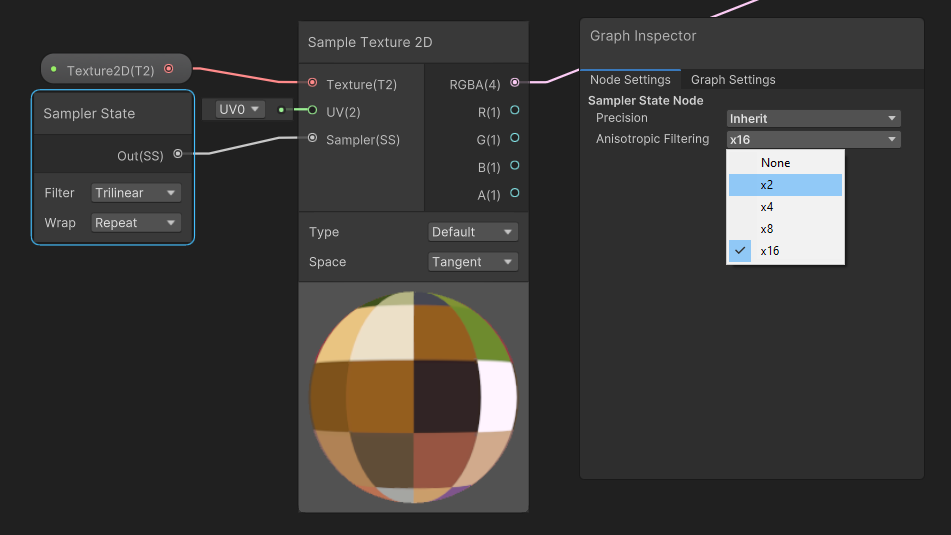
Docs ticket: https://jira.unity3d.com/browse/GSG-591
Testing status
Before: (no anisotropic)
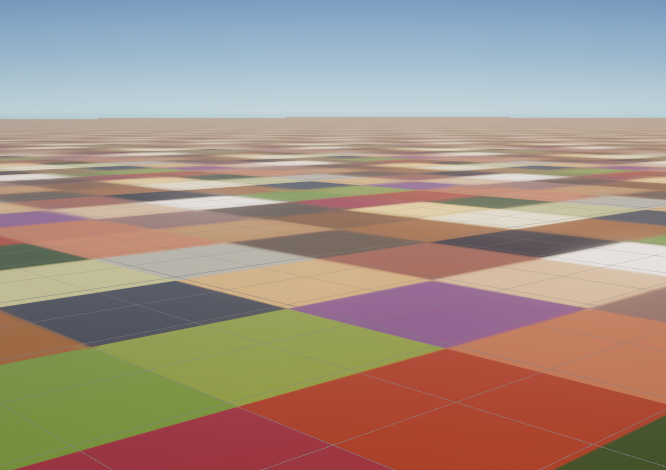
After: (x16)
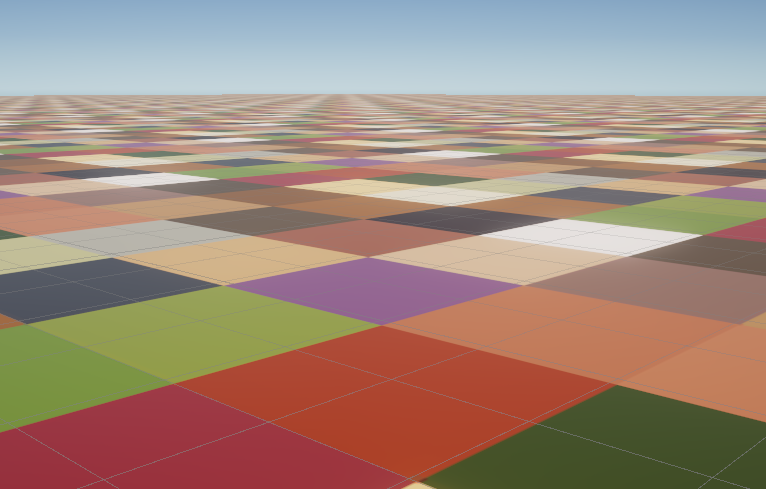
Added yamato test to test inline anisotropic sampler state node:
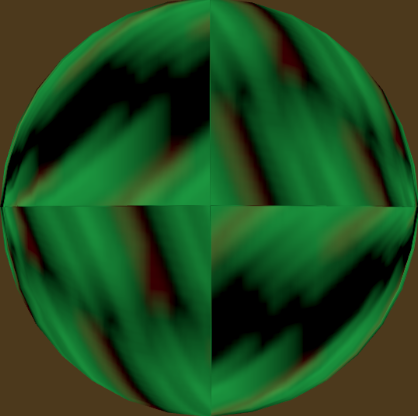
Yamato:
Nightly ShaderGraph on Trunk: 🟢
https://yamato.cds.internal.unity3d.com/jobs/902-Graphics/tree/sg%252Fadd%252Fanisotropic/.yamato%252Fall-shadergraph.yml%2523Nightly_ShaderGraph_trunk/8832664/job/pipeline
Console PR and Tests: 🟡 -- failures match master
https://github.cds.internal.unity3d.com/unity/ScriptableRenderPipelinePrivate/pull/244
Comments to reviewers
Notes for the reviewers you have assigned.