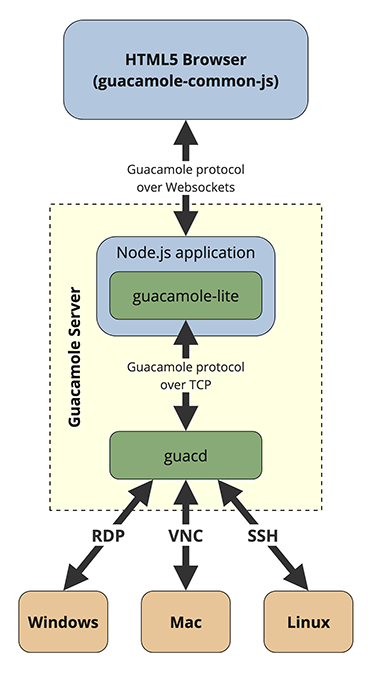First of all, run guacd service via docker (reference):
docker run --name guacd -p 4822:4822 --network host -d guacamole/guacdConfig host ip address if needed:
const guacServer = new GuacamoleLite({
// WebSocket server port
port: 8080,
}, {
// Config host ip address if needed, default is localhost.
host: '10.0.0.12',
// guacd server port
port: 4822,
...Start server
yarn install
node server.jsStart client
cd client
yarn install
yarn devEdit connect settings in client/src/components/DemoFull.vue
const token = await encryptToken({
// connection: {
// type: "rdp",
// settings: {
// "hostname": "10.0.0.12",
// "username": "user",
// "password": "Test.Password",
// "enable-drive": true,
// "create-drive-path": true,
// "security": "any",
// "ignore-cert": true,
// "enable-wallpaper": true
// }
// }
connection: {
type: "vnc",
settings: {
hostname: '10.0.0.12',
port: '5901',
password: 'Test.Password',
"ignore-cert": true,
"resize-method": "display-update"
},
}
}, 'MySuperSecretKeyForParamsToken12')Tips: Token generation example code can be found in client/public/token.html