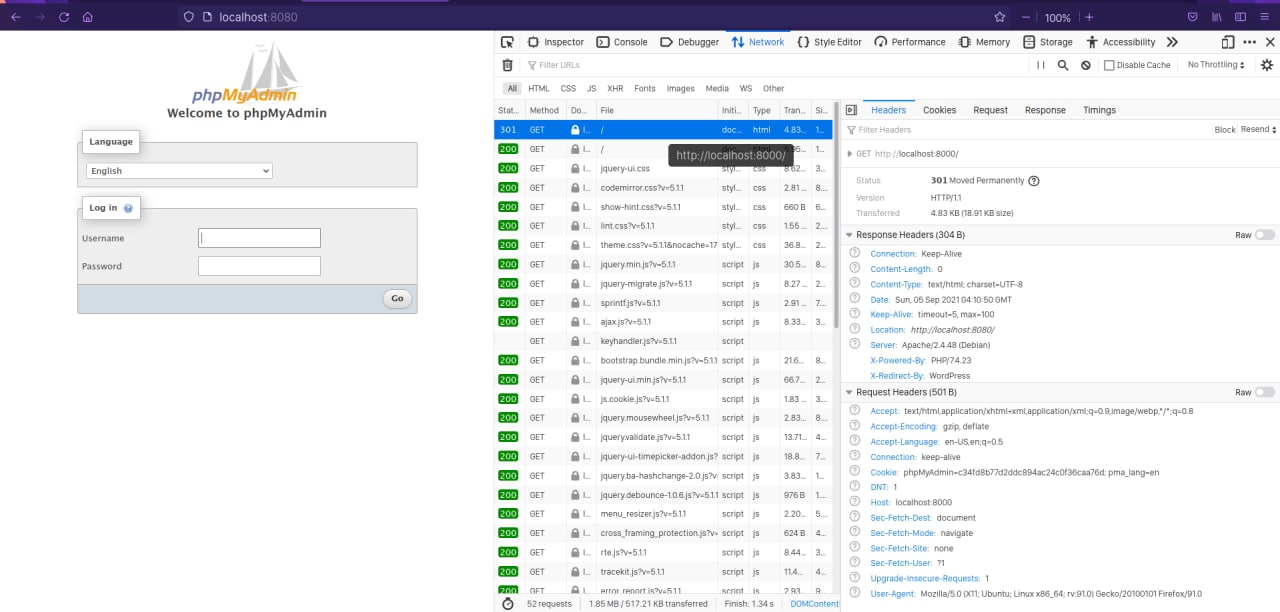-
Notifications
You must be signed in to change notification settings - Fork 1.1k
Description
Hi, I am trying to install and execute Wordpress, MySQL, PHPmyAdmin using docker-compose.
version: '3'
services:
# Database
db:
image: mysql:5.7
volumes:
- db_data:/var/lib/mysql
restart: always
environment:
MYSQL_ROOT_PASSWORD: password
MYSQL_DATABASE: wordpress
MYSQL_USER: wordpress
MYSQL_PASSWORD: wordpress
networks:
- wpsite
# phpmyadmin
phpmyadmin:
depends_on:
- db
image: phpmyadmin
restart: always
ports:
- '8080:80'
environment:
PMA_HOST: db
MYSQL_ROOT_PASSWORD: password
networks:
- wpsite
# Wordpress
wordpress:
depends_on:
- db
image: wordpress:latest
ports:
- '8000:80'
restart: always
volumes: ['./:/var/www/html']
environment:
WORDPRESS_DB_HOST: db:3306
WORDPRESS_DB_USER: wordpress
WORDPRESS_DB_PASSWORD: wordpress
networks:
- wpsite
networks:
wpsite:
volumes:
db_data:However, if I access http://localhost:8000 (Wordpress), it redirects me to http://localhost:8080 (PHP my admin).
I tried to change the port of PHP my Admin to 5000 then ran it. Afterwards, http://localhost:8000 (Wordpress) still redirected me to http://localhost:8080 (no services were running on this port).
I do not do port forwarding or installing web server such as Nginx. By the way, before adding the phpmyadmin service, http://localhost:8000 opens Wordpress and I had no issues.
This is the network tab when I open http://localhost:8000 (not 8080 although the picture shows http://localhost:8080) :
http://localhost:8000 got a status code 301 then it redirected me to http://localhost:8080 with the status code 200 (OK).
Could you please give me a clue what went wrong? Any help is appreciated!
System Information :
- Operating System : Ubuntu Focal Fossa 20.04 LTS
- Docker Compose : version 1.29.2, build 5becea4c
- Docker Engine : version 20.10.8, build 3967b7d
Another very similar issue in Windows 10 Pro : https://stackoverflow.com/questions/65921631/docker-redirect-automatically-from-port-8000-to-8080-docker-bug