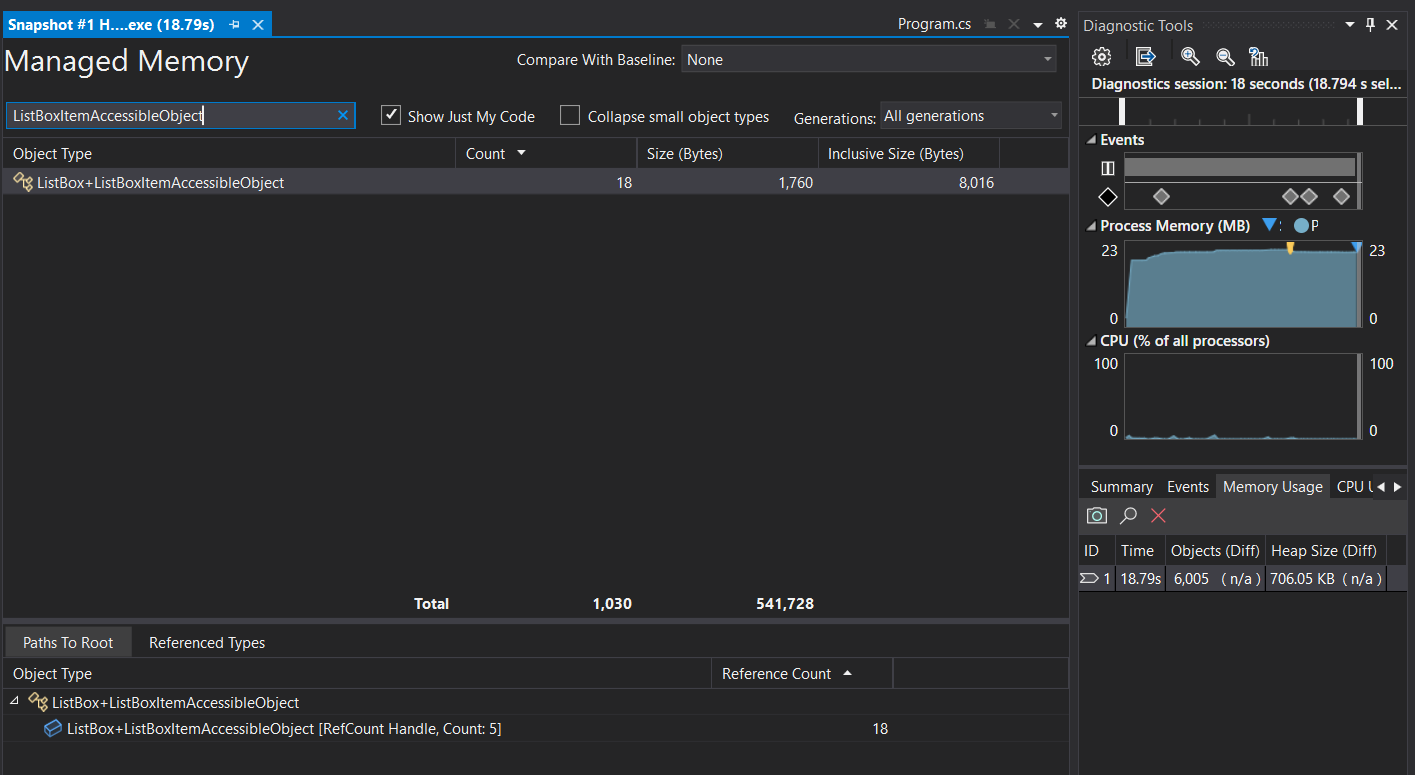-
Notifications
You must be signed in to change notification settings - Fork 1.1k
Closed
Labels
area-Accessibility-LeaksIssues when control's accessible objects are keeping in memory after disposing of the controlIssues when control's accessible objects are keeping in memory after disposing of the controltenet-accessibilityMAS violation, UIA issue; problems with accessibility standardsMAS violation, UIA issue; problems with accessibility standardstenet-performanceImprove performance, flag performance regressions across core releasesImprove performance, flag performance regressions across core releases
Milestone
Description
.NET version
.NET 7.0 Preview 4
Did it work in .NET Framework?
No
Did it work in any of the earlier releases of .NET Core or .NET 5+?
No
Issue description
ListBox items' accessible objects are left in memory after the ListBox control instance with its items was inspected with accessibility tool (like Accessibility Insights or Inspect) and the form with ListBox is closed, garbage is collected, but accessibility tool is still opened. Same applies for case when ListBox item is removed from ListBox.
Steps to reproduce
- Create a parent form with two buttons: one will be opening a child form with the
ListBoxcontrol and the other will collect the garbage. - Press the second button to open the child form with
ListBox. - Start the Accessibility Insights tools.
- Run automated checks for the
ListBoxcontrol using AI. - Close the child form.
- Clear memory with the first button of the parent form.
- DON'T close the AI tool.
- Look for
ListBoxItemAccessibleObjectaccessible objects left in memory (using WinDbg, or dotMemory, or another suitable tool).
Sample app: ListBoxSample.zip
Metadata
Metadata
Assignees
Labels
area-Accessibility-LeaksIssues when control's accessible objects are keeping in memory after disposing of the controlIssues when control's accessible objects are keeping in memory after disposing of the controltenet-accessibilityMAS violation, UIA issue; problems with accessibility standardsMAS violation, UIA issue; problems with accessibility standardstenet-performanceImprove performance, flag performance regressions across core releasesImprove performance, flag performance regressions across core releases