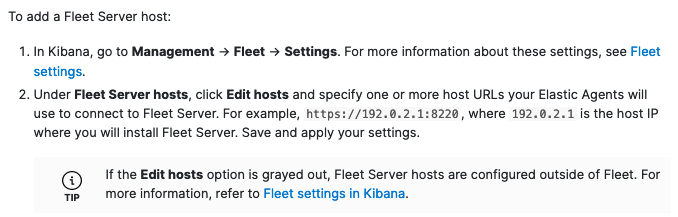-
Notifications
You must be signed in to change notification settings - Fork 72
Description
Description
There are some inconstencies between the Fleet deployment UI and the corresponding Deploy on-premises and self-managed and Deploy Fleet Server on-premises and Elasticsearch on Cloud docs.
Problem 1
Both pages include instructions to "Add Fleet Server hosts":
I don't see an "Edit hosts" option in the UI. Instead there's an "Add Fleet Server" link that opens an "Add a Fleet Server" flyout.
Problem 2
Deploy on-premises and self-managed includes a step "To update Elasticsearch hosts". It's not clear if that step should be done before or after going through the steps in the "Add Fleet Server" flyout, or if the step is still required.
Problem 3
Deploy on-premises and self-managed includes a screen capture of the "Add a Fleet Server" UI with the Quick Start tab selected. In the screen capture the dialog is part of the main UI, under the "Agents" tab, but in the product the "Add a Fleet Server" UI is a flyout.
Resources
Deploy on-premises and self-managed
Deploy Fleet Server on-premises and Elasticsearch on Cloud
Collaboration
The documentation team will investigate the issue and create the initial content.