-
Notifications
You must be signed in to change notification settings - Fork 206
Description
Comment from Joe
Originally posted by @joepeeples in #2050 (comment)
For some reason, the mini-nav on this page only includes H2 levels, but in the current live docs they also have H3s. This seems worth troubleshooting, because there are a lot of action-based sub-sections here that would be helpful to see in the mini-nav.
PR's preview page (only includes H2s):
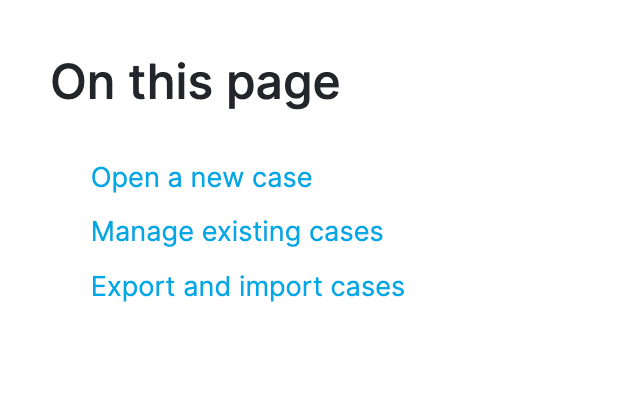
Current live page (includes H2s and H3s):

Originally posted by @joepeeples in #2050 (comment)
Additional context
In its current state, the Open and manage cases page only shows H2 headers, which is not ideal because there are several H3 headers that’d be useful to show in the TOC. Because H3 headers are hidden, the TOC does not present a complete picture of what’s included in the page. In addition, the stunted TOC forces users to scroll through the page to find sections that they should be able to access from the page TOC or the main TOC.
Possible solutions
Possible solutions to fix the navigation and visibility issues mentioned above. These are not listed in any particular order. Testing notes and additional considerations for both solutions are here.
Solution #1:
Modify the structure cases-index.asciidoc file.
Solution #2:
Create a new page/file for the doc about managing cases and change all H3 headers to H2.
Metadata
Metadata
Assignees
Labels
Type
Projects
Status