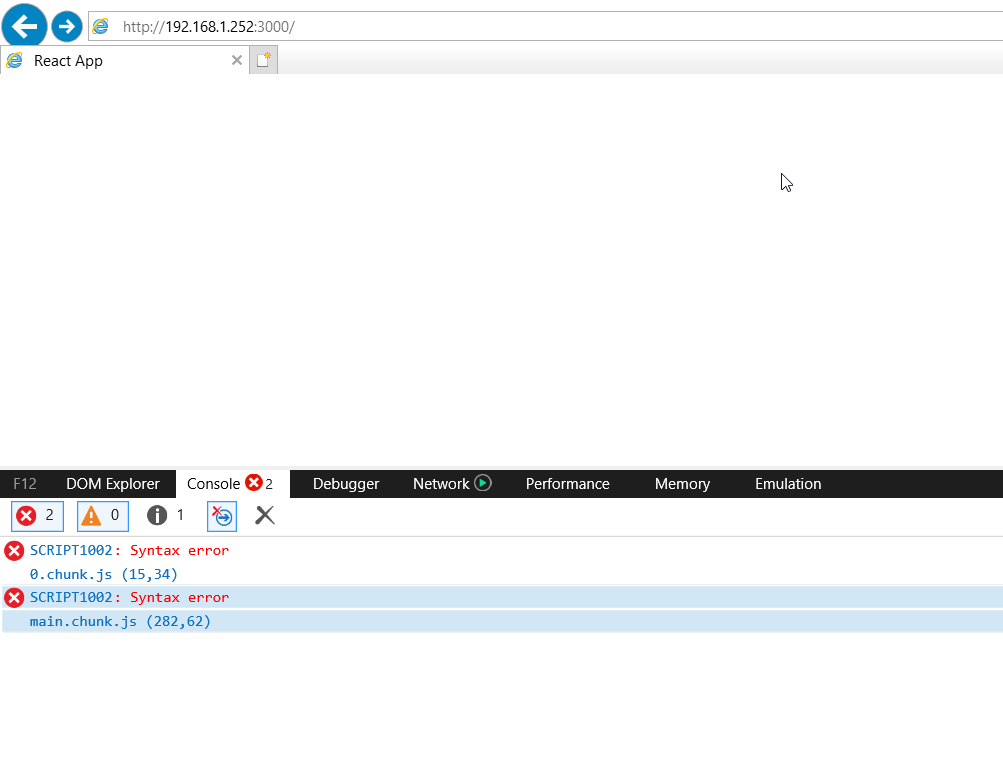-
-
Notifications
You must be signed in to change notification settings - Fork 27.1k
Description
I have create a new react app using npx command "npx create-react-app test". Then moved to the created directory to ran yarn start.
Describe the bug
Default react start page is showing without any errors or warning in Google Chorme. Then I have tested app using IE 11 browser I'm getting a blank page with two errors.
Did you try recovering your dependencies?
I have tried deleting
* node_modules
* yarn.lock
and running yarn install again. It gives same error.
Previous answers?
I am using react 16.7.0 in another app and for IE support I have just used <script src="//cdn.polyfill.io/v2/polyfill.min.js"></script> in index.html
I have tried that in new app nothing works.
Then I have tried all the previous answers installing 'react-app-polyfill' or / and 'core-js' and importing them from src/index.js. I have tried it with and without previously mentioned polyfill loading in index.html. Nothing seems to work.
Environment
System:
OS: Linux 4.15 Ubuntu 18.04.3 LTS (Bionic Beaver)
CPU: (8) x64 Intel(R) Core(TM) i7-8550U CPU @ 1.80GHz
Binaries:
Node: 12.8.1 - ~/.nvm/versions/node/v12.8.1/bin/node
Yarn: 1.19.0 - /usr/bin/yarn
npm: 6.10.2 - ~/.nvm/versions/node/v12.8.1/bin/npm
Browsers:
Chrome: 77.0.3865.90
Firefox: 69.0.1
npmPackages:
react: ^16.10.1 => 16.10.1
react-dom: ^16.10.1 => 16.10.1
react-scripts: 3.1.2 => 3.1.2
npmGlobalPackages:
create-react-app: Not Found
(paste the output of the command here.)
Steps to reproduce
- npx create-react-app test
- cd test
- yarn start
Although there are previous answers for react support for IE older browser versions, I guess this is a new break for new react version. Since It's still working on react 16.7.0 for me by just using '<script src="//cdn.polyfill.io/v2/polyfill.min.js"></script>'.