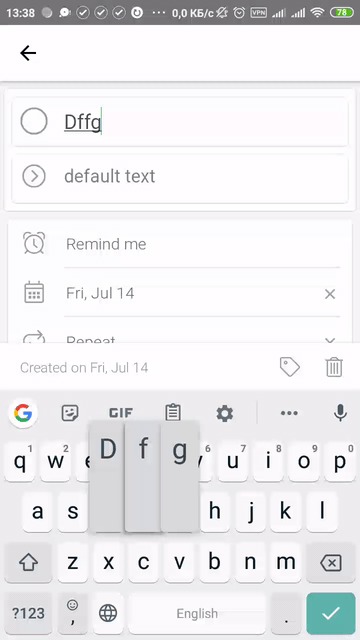-
Notifications
You must be signed in to change notification settings - Fork 24.9k
Description
When I start typing on a keyboard into TextInput component, text is rerendered incorrectly, with flickering and shaking.
React Native version: 0.60.5
React Native Info:
System:
OS: Linux 4.15 Ubuntu 18.04.3 LTS (Bionic Beaver)
CPU: (8) x64 Intel(R) Core(TM) i7-4770K CPU @ 3.50GHz
Memory: 7.17 GB / 15.60 GB
Shell: 4.4.20 - /bin/bash
Binaries:
Node: 12.6.0 - ~/.local/opt/node-v12.6.0-linux-x64/bin/node
Yarn: 1.12.3 - /usr/bin/yarn
npm: 6.10.3 - ~/.local/opt/node-v12.6.0-linux-x64/bin/npm
Watchman: 4.9.0 - /home/likern/.local/bin/watchman
SDKs:
Android SDK:
API Levels: 23, 25, 26, 27, 28
Build Tools: 28.0.3
System Images: android-27 | Google APIs Intel x86 Atom, android-28 | Intel x86 Atom_64
npmPackages:
react: 16.8.6 => 16.8.6
react-native: 0.60.5 => 0.60.5
npmGlobalPackages:
react-native-cli: 2.0.1
Phone version:
Model: Xiaomi Redmi 5A
Android version: 8.1.0
MIUI version: Global 10.3.2
Steps To Reproduce
- Create simple TextInput component
- Create wrapper for TextInput with state
- Start typing into TextInput component inside application
Describe what you expected to happen:
Clean text rendering and re-rendering without flickering and shaking.
Source code:
This simplest component is able to reproduce bug:
const ScrollInput = props => {
const [text, setText] = useState('default text');
const onChangeText = text => setText(text);
return <TextInput value={text} onChangeText={onChangeText} />;
};