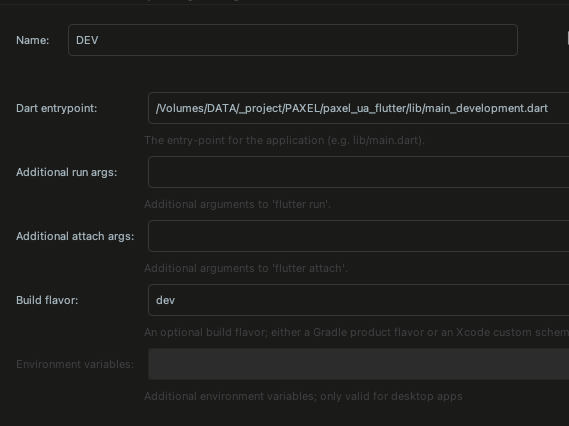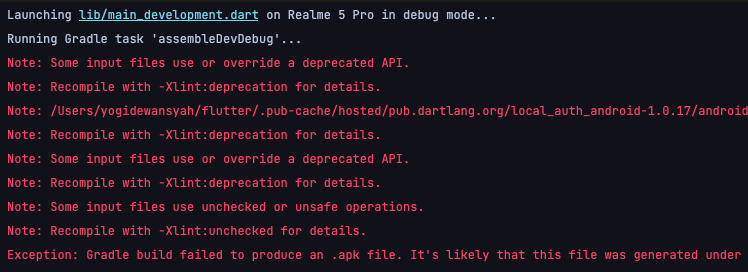-
Notifications
You must be signed in to change notification settings - Fork 29.6k
Closed
Labels
r: solvedIssue is closed as solvedIssue is closed as solved
Description
This problem only happen if I try running apk in debug mode. Thank you in advance.
Steps to Reproduce
- Execute `flutter run --flavor dev -t /lib/main_development.dart
- The output file at build/app/outputs/flutter-apk/app-dev-release.apk always release variant
Expected results:
Running debug apk on the device.
Actual results:
Exception: Gradle build failed to produce an .apk file. It's likely that this file was generated under /folder/folder/build, but the tool couldn't find it.
Gradle File
android {
compileSdkVersion 33
ndkVersion flutter.ndkVersion
defaultConfig {
minSdkVersion 21
targetSdkVersion 33
versionCode flutterVersionCode.toInteger()
versionName flutterVersionName
ndk {
abiFilters 'x86','armeabi-v7a','arm64-v8a'
}
multiDexEnabled true
}
splits {
abi {
enable false
reset()
include 'x86','armeabi-v7a','arm64-v8a'
universalApk true
}
}
flavorDimensions "env"
productFlavors {
..
dev {
dimension "env"
applicationIdSuffix ""
versionNameSuffix "-dev"
manifestPlaceholders = [appName: "[DEV] App name"]
}
}
....
}flutter doctor
[✓] Flutter (Channel stable, 3.3.10, on macOS 12.6.2 21G320 darwin-x64, locale en-US)
• Flutter version 3.3.10 on channel stable at /Users/yogidewansyah/flutter
• Upstream repository https://github.com/flutter/flutter.git
• Framework revision 135454af32 (3 weeks ago), 2022-12-15 07:36:55 -0800
• Engine revision 3316dd8728
• Dart version 2.18.6
• DevTools version 2.15.0
[✓] Android toolchain - develop for Android devices (Android SDK version 33.0.0)
• Android SDK at /Volumes/MacData/Android/sdk
• Platform android-33, build-tools 33.0.0
• Java binary at: /Users/yogidewansyah/Library/Application Support/JetBrains/Toolbox/apps/AndroidStudio/ch-0/213.7172.25.2113.9123335/Android Studio.app/Contents/jre/Contents/Home/bin/java
• Java version OpenJDK Runtime Environment (build 11.0.13+0-b1751.21-8125866)
• All Android licenses accepted.
[✓] Xcode - develop for iOS and macOS (Xcode 13.2.1)
• Xcode at /Applications/Xcode.app/Contents/Developer
• Build 13C100
• CocoaPods version 1.11.3
[✓] Chrome - develop for the web
• Chrome at /Applications/Google Chrome.app/Contents/MacOS/Google Chrome
[✓] Android Studio (version 2021.3)
• Android Studio at /Users/yogidewansyah/Library/Application Support/JetBrains/Toolbox/apps/AndroidStudio/ch-0/213.7172.25.2113.9123335/Android Studio.app/Contents
• Flutter plugin can be installed from:
🔨 https://plugins.jetbrains.com/plugin/9212-flutter
• Dart plugin can be installed from:
🔨 https://plugins.jetbrains.com/plugin/6351-dart
• Java version OpenJDK Runtime Environment (build 11.0.13+0-b1751.21-8125866)
[✓] VS Code
• VS Code at /Applications/Visual Studio Code.app/Contents
• Flutter extension version 3.56.0
[✓] Connected device (3 available)
• Realme 5 Pro (mobile) • 2c2b791 • android-arm64 • Android 13 (API 33)
• macOS (desktop) • macos • darwin-x64 • macOS 12.6.2 21G320 darwin-x64
• Chrome (web) • chrome • web-javascript • Google Chrome 108.0.5359.124
[✓] HTTP Host Availability
• All required HTTP hosts are available
• No issues found!
Metadata
Metadata
Assignees
Labels
r: solvedIssue is closed as solvedIssue is closed as solved