I like to copy the current git branch name by double clicking it in my integrated terminal. However, gitlens is creating a tooltip on the branch name on hover which breaks my double click selection.
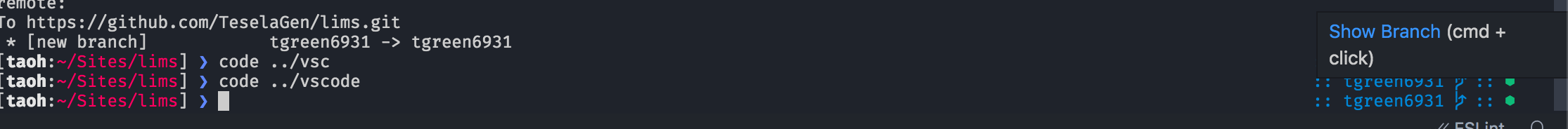
Where is this code coming from? Is it possible to turn this off?