-
Notifications
You must be signed in to change notification settings - Fork 43
[APT-1617]? Guides sidebar refactor #132
New issue
Have a question about this project? Sign up for a free GitHub account to open an issue and contact its maintainers and the community.
By clicking “Sign up for GitHub”, you agree to our terms of service and privacy statement. We’ll occasionally send you account related emails.
Already on GitHub? Sign in to your account
Conversation
|
✔️ Deploy Preview for pensive-meitner-faaeee ready! 🔨 Explore the source changes: 980e9bd 🔍 Inspect the deploy log: https://app.netlify.com/sites/pensive-meitner-faaeee/deploys/61e1f703c89e8e0008034134 😎 Browse the preview: https://deploy-preview-132--pensive-meitner-faaeee.netlify.app |
# Conflicts: # docs/intro/overview/how-it-works.md
There was a problem hiding this comment.
Choose a reason for hiding this comment
The reason will be displayed to describe this comment to others. Learn more.
Stamp.
|
Did we intentionally remove the left sidebar when you click the "Guides" link? What's live: What I'm seeing by running the latest version checked into I've found it leads to a few issues:
Were these changes intentional? If so, what was the thinking behind them? |
|
These are good questions. There are some hidden tradeoffs here, and it's possible we've made some of the wrong ones. I'll provide our general rationale first, and then address your points directly. There's no avoiding an in-depth response, but I think this is foundational to how we structure docs content, and so worth the investment. General RationaleMotivationWe came to the approach presented in this PR based on a few problems we observed:
Insight: Guides ≠ DocsAfter staring at our content and the structure of many other documentation sites, we came to a realization that traditional "docs" content differs in some respect from our "guides". Docs are generally broken into relatively small sections by topic, and serve as bite-sized, self-contained references to specific products or features. Our guides, in contrast, are fairly extensive, step-by-step series of pages. In other words, their "access mode" is different. Docs are random access, intended to convey focused information about a given topic. Guides are serial access, intended to be followed from start to finish. It would be perfectly reasonable to consult "docs" scattershot while following a single "guide". We posit that it's less likely for readers to parallelize across several guides at once, since it would require a bunch of context shifting. At the moment, most of our content follows the "Guides" format. I think it would make a lot of sense to add more traditional "Docs" content for our products as well. In this iteration, there is no true "Docs" content. Our SolutionThe solution we've put forth here combines a number of tactics to address the the issues motivating the change. Some of these are mix-and-match. Some have other alternatives we did and/or could still consider. If we want to get into that, a call might serve us better.
FWIW, we've fixed an issue that was interfering with the search index on staging. As such, you can now compare the search results on prod with those on stage. Note how those on stage do a much better job of providing context for the results. Direct Responses
As described in our rationale, this is by design. This helps to address all of our initial problems, and leans on the assumption that the guides are consumed in a focused, start-to-finish manner. I'm curious to hear your thoughts regarding that assumption. Your points regarding (2) remain valid. I think we have a few options for improving discoverability without necessarily reverting to a singular sidebar structure (see below).
It's true. Given the choice to present step-by-step guides as self-contained entities (open to separate debate), we were reluctant to include them in the sidebar, where a click would jump you out of the context of the Guides sidebar and into the guide. That said, there's nothing preventing us from doing that if we want to take a hybrid approach that enumerates them in the sidebar but still preserves the benefits of breaking out the guides. We could also break the new Guides page down by section, and preserve the same top-level sidebar items (Reference Architecture, Build It Yourself, Stay Up to Date) as before, with each just providing a set of cards (or whatever structure we decide is best) enumerating the guides in that category.
I was dissatisfied with this, too. The dichotomy worked a bit better with the previous structure, although the same discrepancy was present in that design, also. If we break the guides out into pages by topic, perhaps there could still be a short guides intro page just like the one on the live site which presents this choice. In general, it's worth thinking about how strongly we position this in our docs site. I think, at least for the purpose of guides it does make sense, since the method of engagement is quite different. If we introduce a separate section of docs for each product, the choice wouldn't apply there.
Yes! This is great to hear. For what it's worth, the simple answer to this particular question is that we expected it to live somewhere in the Intro section, outside of Guides entirely. We've discussed it fitting into the Overview somewhere, but anywhere you see fit would be fine. Next StepsI'd love to come to consensus with both you and @josh-padnick regarding our next steps. Here are some options.
Having spent some time on this response, I think I'm personally in favor of trying (1) and (3) together. We could likely produce something that addresses Jim's concern #2 (presentation of available guides) while keeping the overall refactor intact, along with its better search characteristics, easier maintenance, and other benefits. |
|
TBH, I don't have nearly the same amount of context here as all of you, and therefore, don't have much of a recommendation on the best way to solve this, and leave it up to you. The main thing is that those 4 points I mentioned originally are solved in some fashion. Having all guides in the left nav, as we used to, is one solution, but definitely not the only one. Another option is cleaning up the guides landing page, and putting in it a flat list of all guides (with clear, similar-looking links to all of them), either in the page itself right at the top, or perhaps in a custom left nav solely on that page. As a concrete litmus test of whether this is solved, I just submitted #145, and the content there feels like a guide to me (it's long and detailed and it's not obvious it fits in our "Intro" content), but I have no idea how to expose it right now. |
|
I haven't read through the full comment history here and this remains Eben's call to make, but I'll just share a couple quick thoughts:
Again, Eben, you make the call. Just food for thought! |
|
Yeah, we're on the same page, and I've been working with this a little bit today already. Here's WIP PR which reintroduces the sidebar for the guides to provide skimmable categorization, but maintains index pages with cards that link out to the guides themselves, with dedicated sidebars. I'm feeling pretty good about this direction but would love more feedback. Direct preview link. |
We've done the cleanup of the sidebar styles itself, as you can see here. We deferred making changes to most of the actual sidebar labels thus far, but I agree it's an improvement we should make. Hopefully we can distribute that work among content owners while the platform team focuses on improving the editing pipeline and pulling in/producing more dynamic content. |
|
Roger on all points. The guides sidebar looks great! The one thing that felt like it was missing once you go to a guide (such as this one) is some kind of "back to guides" link in the top left of the sidenav. I know it's right there on the primary nav, but my brain wanted some way to "go back." Great to see these steady improvements on the docs site overall. I used the docs site in a sales call today and it was instrumental! |
I played around with that idea (though it's not pushed to that preview branch yet). I managed to get something functional: This has the function of returning to the appropriate guides index page. I even managed to work out how to style this independently, if we want to. The main caveat is that adding this is a manual step for every guide. This link must be added to the sidebar definition explicitly, including its label and the absolute path to the corresponding index page it links "back" to, like so: It also behaves a little funny on mobile, where the sidebar nav is a flyout which already has a "← Back to Main Menu" link. They look similar but behave differently, since one navigates within the sidebar and the other navigates to a new page. If we choose to add this at all, maybe we just hide it on mobile? Is this a net win worth the extra effort? I'm on the fence given that the "Guides" link is in the main nav, and there's always the browser back button. Then again, this would go back to the appropriate collection of guides, not the top level, and the guides themselves are multi-page by design, so the browser back button won't help there. Those reasons seem to justify this addition if others are in agreement. |
|
It's neat to see this in action. I wish I could play with it directly, but overall I think it's a very "comforting" link. It feels similar to the way the iPhone always gives you the "go back" link in the top left and makes me feel more grounded in the nav. So I do like it and think there's enough of payoff here to justify some (albeit not huge) investment. The dual "go back" thing is a little weird because you'd expect to keep going back until you get to the main menu, like traversing a linked list, but not to have both links at once. Perhaps it's possible to setup that pattern here? As for the manual work, perhaps we could adjust the nav so that when you declare some kind of front matter, this auto-renders? Of course, if that's time-consuming, it might be worth a small amount of tech debt now and we can fix later. |
I cleaned it up and pushed it to the WIP PR linked above.
I don't believe this is possible. We have no control over the "Back to main menu" link here. What that link actually does is slide back to reveal the links usually in the header nav. The only configuration available to us is the links within the sidebar for the current page, shown in this screenshot, which can navigate anywhere we please but cannot impact the contents of the flyout menu.
I'm not aware of any easy path to doing so. The definition for this back button lives in the sidebars file, which is located in a top level |
|
Thanks for the update. Without commenting on the technical items, here's some UX feedback:
I realize I'm not offering solutions, but hopefully the feedback is useful. |
Can you expand on this point, and describe your motivation? If I understand you correctly, I'm not sure that would be compatible with dedicated per-guide sidebars. If we were to list the individual guides in the sidebar while also keeping per-guide sidebars, then I think two things would be true:
It seems to me that listing the guides in the page has some benefits:
What's motivating you toward seeing them listed in the sidebar itself? Is there something about the presentation of each collection of guides in the page that you think we could improve? |
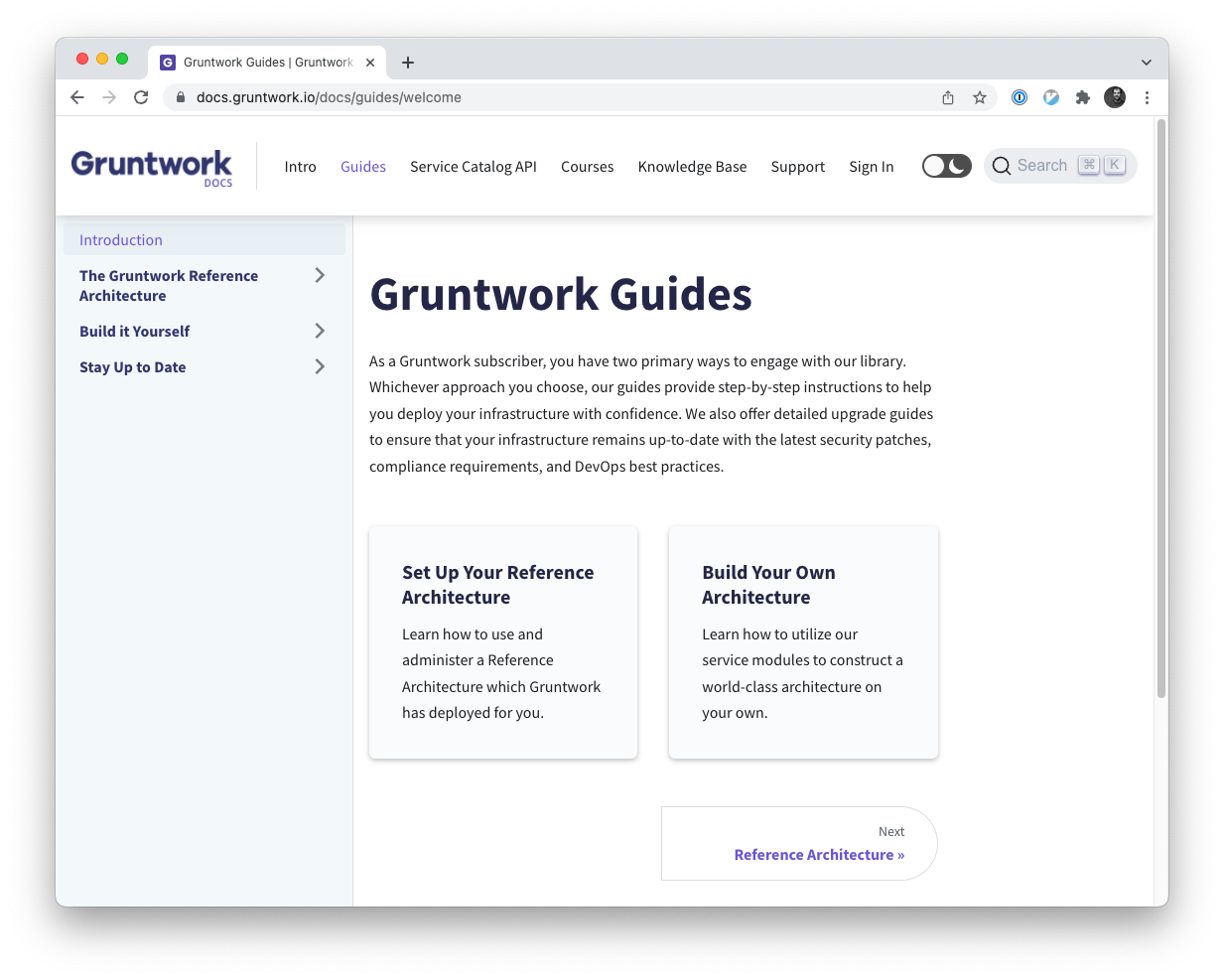
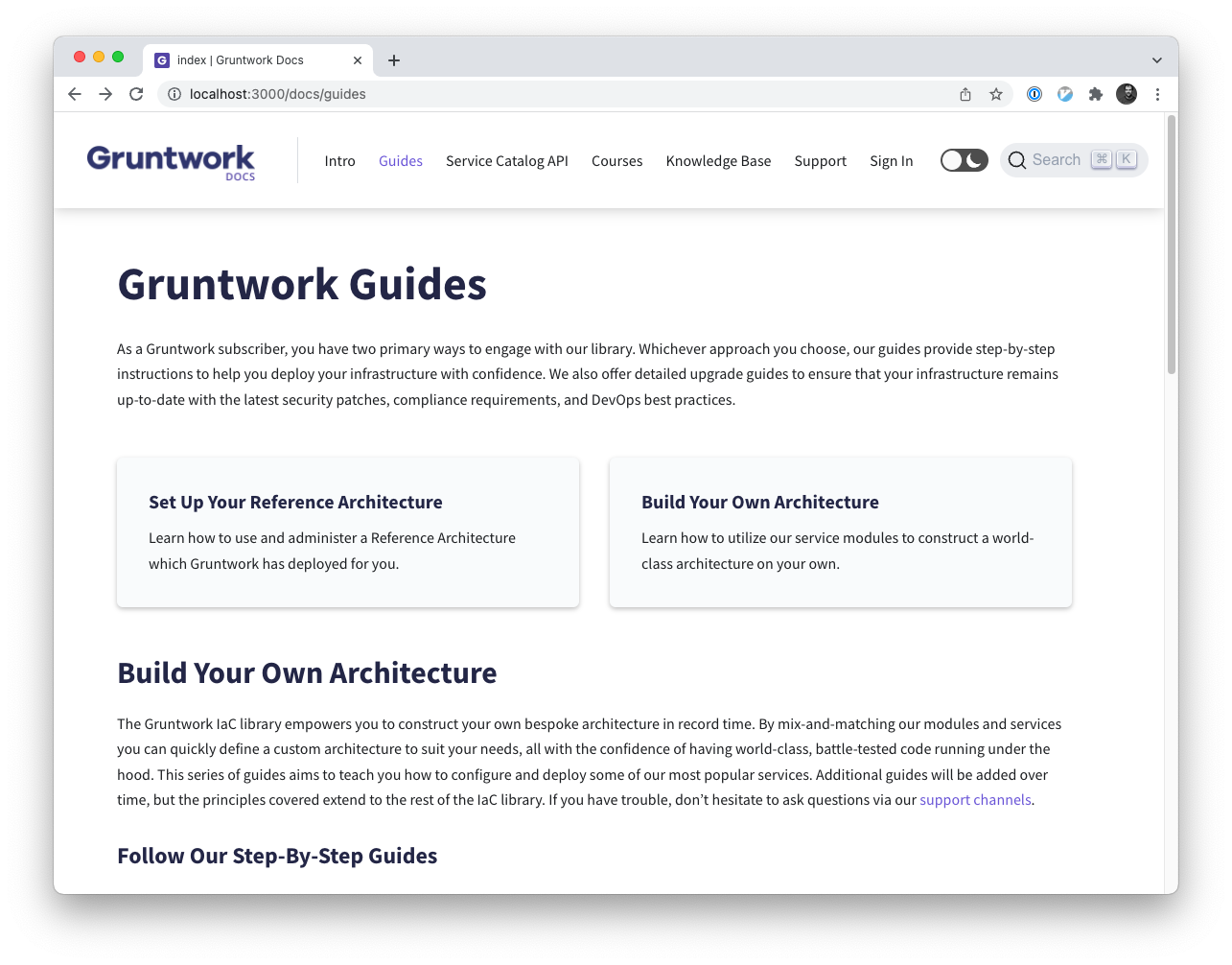
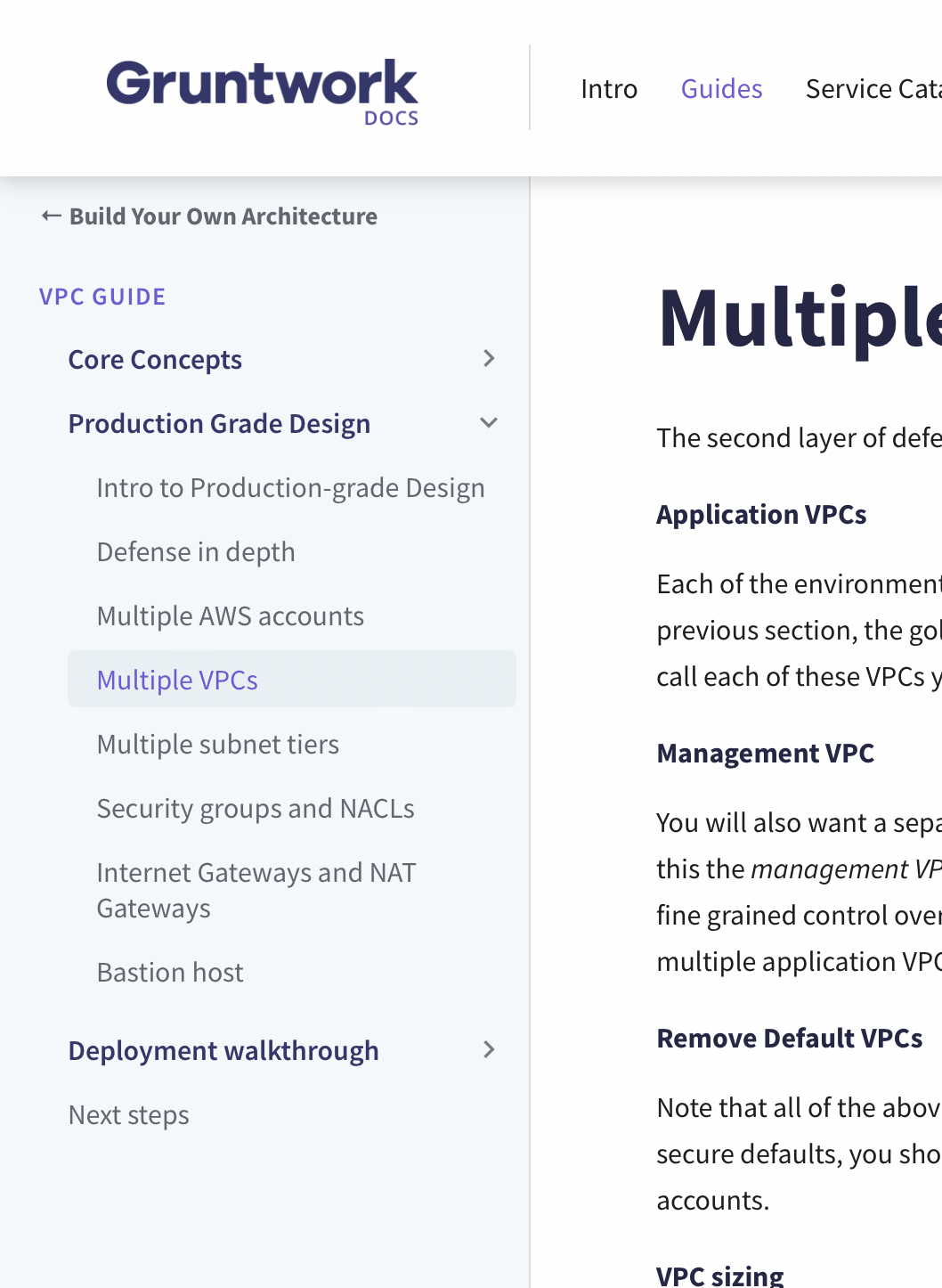
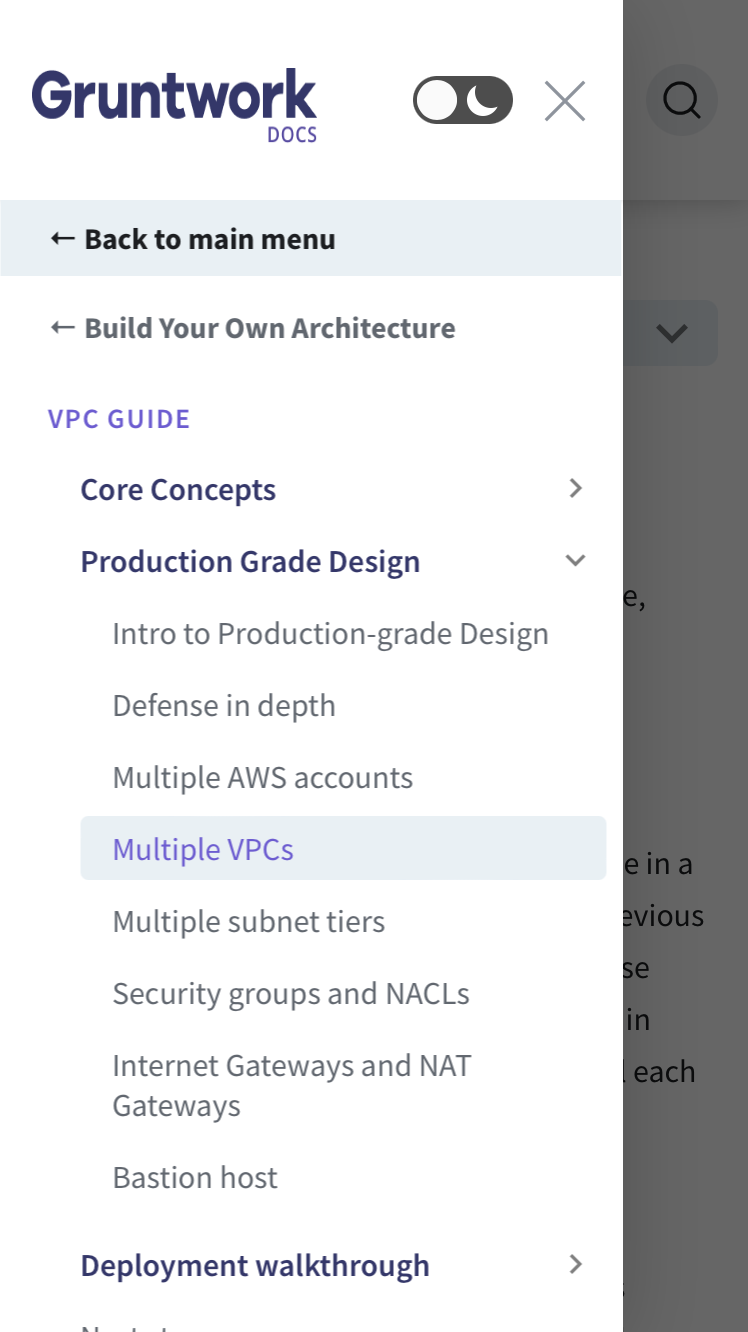
The original JIRA issue called for different work - but we determined that we wanted to punt on that work in favor of what was done in this PR:
indexpages