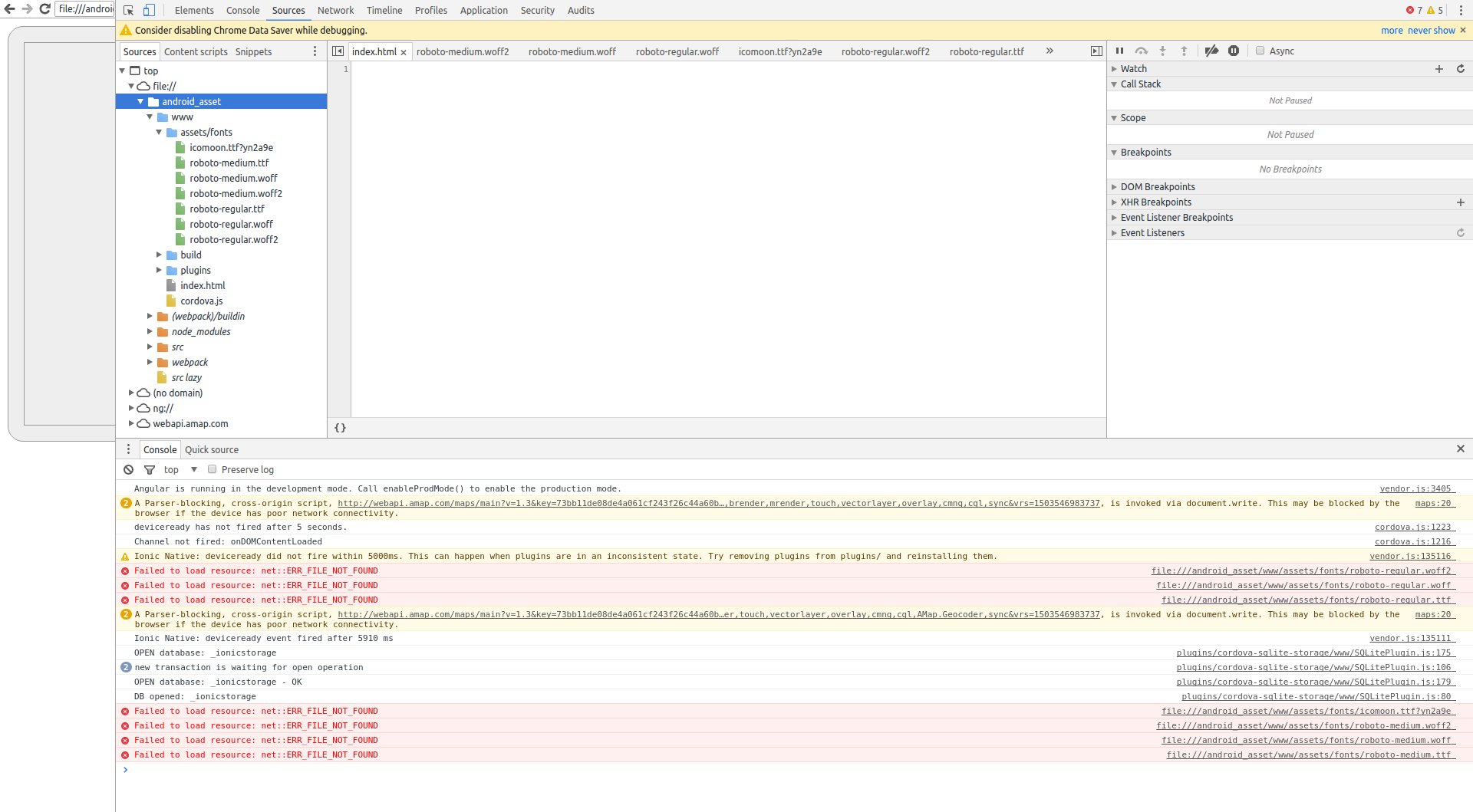-
Notifications
You must be signed in to change notification settings - Fork 686
Closed
Description
Description:
"Failed to load resource: net::ERR_FILE_NOT_FOUND" occurred after upgrade to v3.9.2
Steps to Reproduce:
- upgrade to v3.9.2
- run "ionic cordova run android"
- enter "chrome://inspect/#devices" in the address bar of chrome browser
- select the apps, error logs emerges in the console area (see first screen shot below).
- downgrade to v3.7.0, repeat from step 2 to 4, errors disappeared (see second screen shot below).
Example repo:
Output:
My ionic info:
wjz@bj:~/ion/vajra$ ionic info
? The Ionic CLI (local version) has an update available (3.7.0 => 3.9.2)! Would you like to install it? No
[INFO] Not automatically updating your CLI. You can update manually:
npm install --save-dev --save-exact ionic@latest
cli packages: (/home/wjz/ion/vajra/node_modules)
@ionic/cli-plugin-cordova : 1.6.2
@ionic/cli-plugin-ionic-angular : 1.4.1
@ionic/cli-utils : 1.7.0
ionic (Ionic CLI) : 3.7.0
global packages:
Cordova CLI : 7.0.1
local packages:
@ionic/app-scripts : 2.1.3
Cordova Platforms : android 6.0.0
Ionic Framework : ionic-angular 3.6.0
System:
Android SDK Tools : 25.2.5
Node : v8.2.1
OS : Linux 4.4
npm : 5.3.0
Other Information:
note from the above "ionic info" section that I have already downgraded to v3.7.0
Metadata
Metadata
Assignees
Labels
No labels