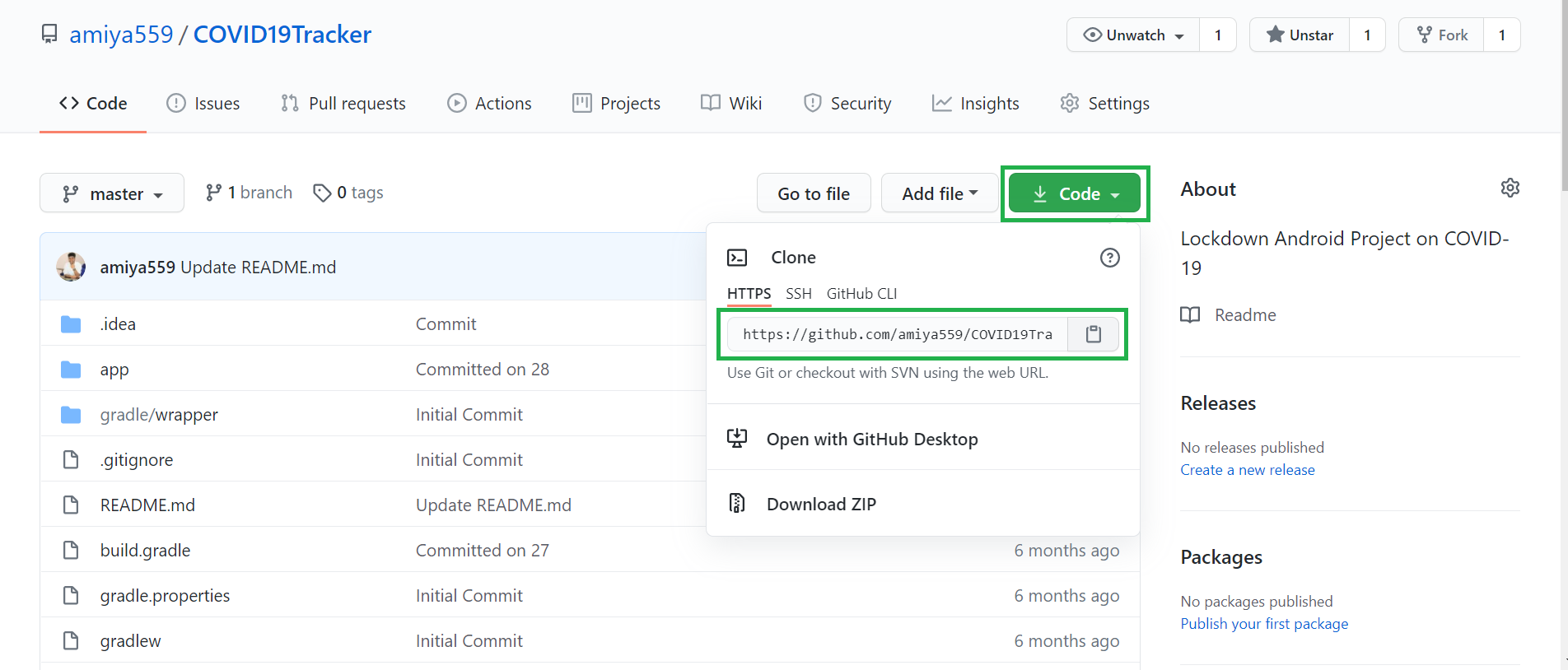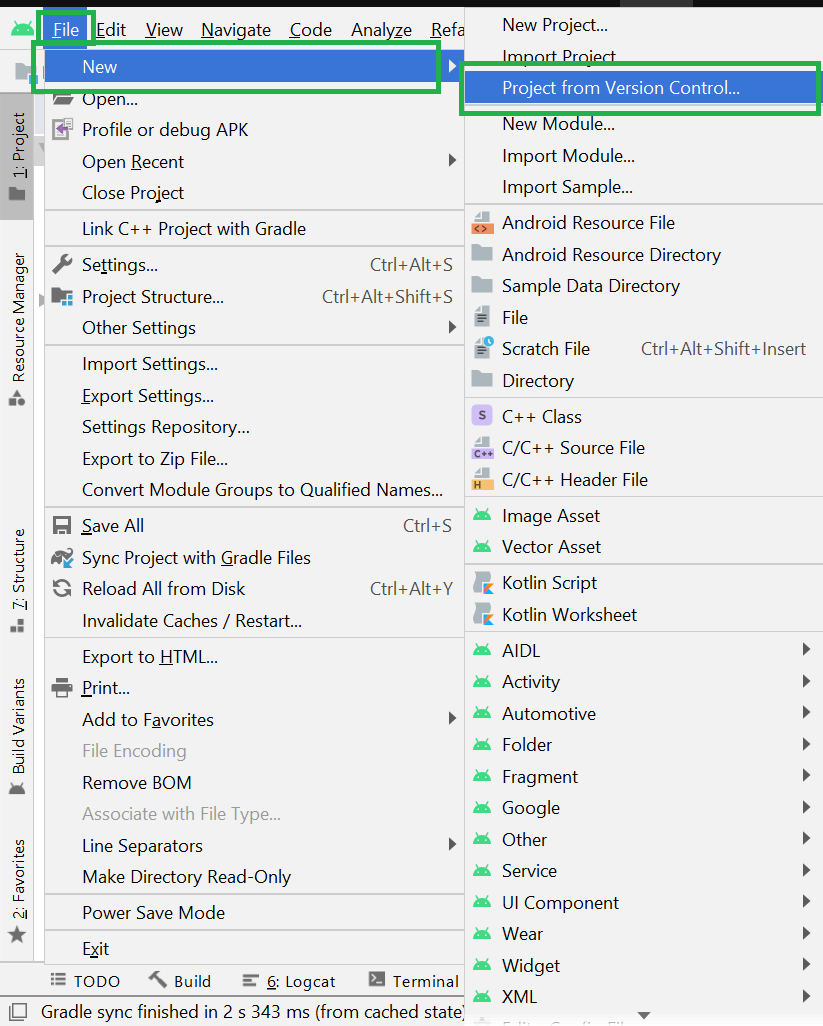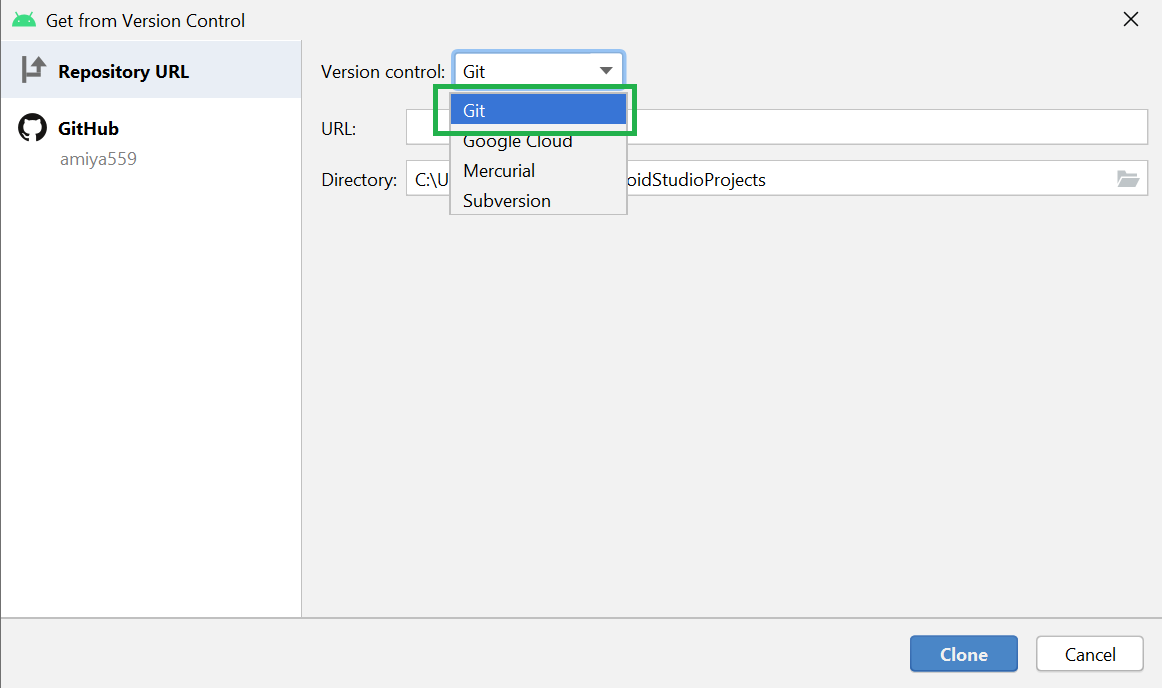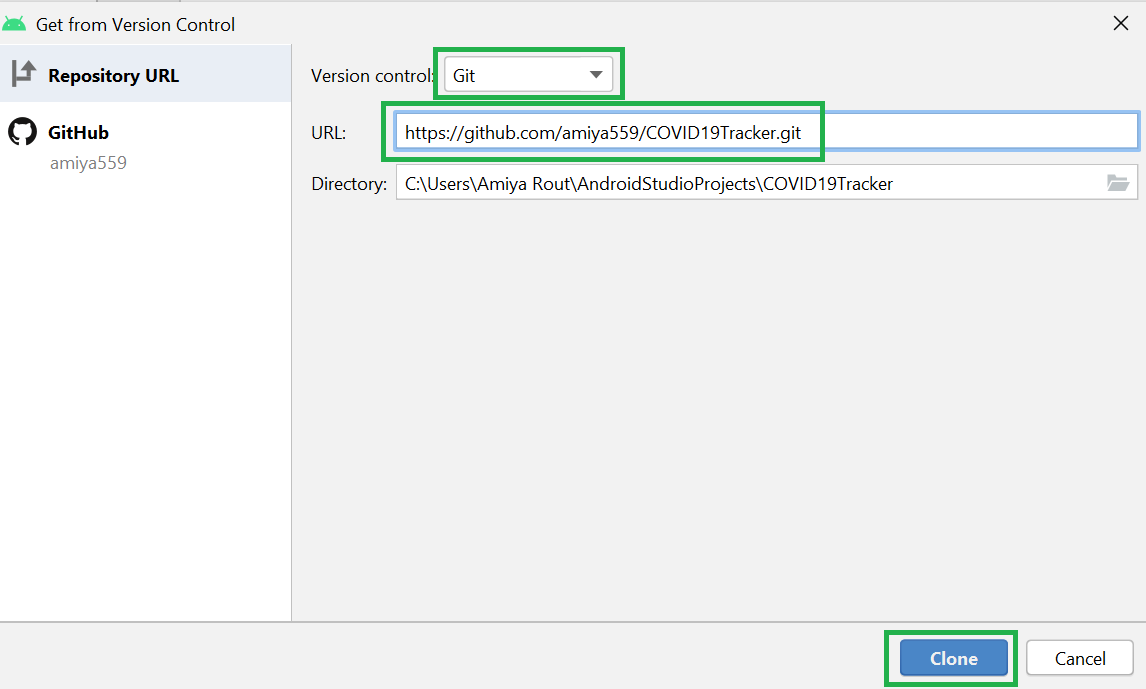Taskify is an android mobile application for everyday task management.
- User authentication
- Listing of tasks sorted by nearest date
- Archiving of expired tasks
- Productivity stats
- GitHub
- Java
- Android Studio
- Firebase
- Figma
- Eeze Graphs library
-
Step 1: Copy the project url from this repository as shown below.
-
Step 2: Open your Android Studio then go to the File > New > Project from Version Control.
-
Step 3: After clicking on the Project from Version Control a pop-up screen will arise. In the Version control choose Git from the drop-down menu.
-
Step 4: Then at last paste the link in the URL and choose your Directory. Click on the Clone button and you are done.
-
Open Git Bash
-
If Git is not already installed, it is super simple. Just go to the Git Download Folder and follow the instructions.
-
Go to the current directory where you want the cloned directory to be added.
-
To do this, input cd and add your folder location. You can add the folder location by dragging the folder to Git bash.
-
Go to the page of the repository that you want to clone
-
Click on “Clone or download” and copy the URL.
-
Use the git clone command along with the copied URL from earlier. $ git clone https://github.com/kunalcodes/Taskify_Task_Manager.git
-
Press Enter. $ git clone https://github.com/kunalcodes/Taskify_Task_Manager.git Cloning into Git … remote: Counting objects: 13, done. remote: Compressing objects: 100% (13/13), done. remove: Total 13 (delta 1), reused 0 (delta 1) Unpacking objects: 100% (13/13), done.
Congratulations, you have created your first local clone from your remote Github repository.
Open Android Studio. Go to File > New > Project From Version Control. Copy the link of this repositary. Paste the link in Url Box of Android Studio window and click on "Clone" button.
**Note: You may need to add your Firebase integration incase it is not working or expired from current project.
Refer here to know how to add firebase to your project:
Add Firebase to your Android project
implementation 'androidx.appcompat:appcompat:1.3.1'
implementation 'com.google.android.material:material:1.4.0'
implementation 'androidx.constraintlayout:constraintlayout:2.1.1'
implementation 'androidx.legacy:legacy-support-v4:1.0.0'
testImplementation 'junit:junit:4.+'
androidTestImplementation 'androidx.test.ext:junit:1.1.3'
androidTestImplementation 'androidx.test.espresso:espresso-core:3.4.0'
//firebase auth and real-time database
implementation 'com.google.firebase:firebase-auth:21.0.1'
implementation 'com.google.firebase:firebase-database:20.0.2'
//Graph and Charts
implementation 'com.github.blackfizz:eazegraph:1.2.5l@aar'
implementation 'com.nineoldandroids:library:2.4.0'