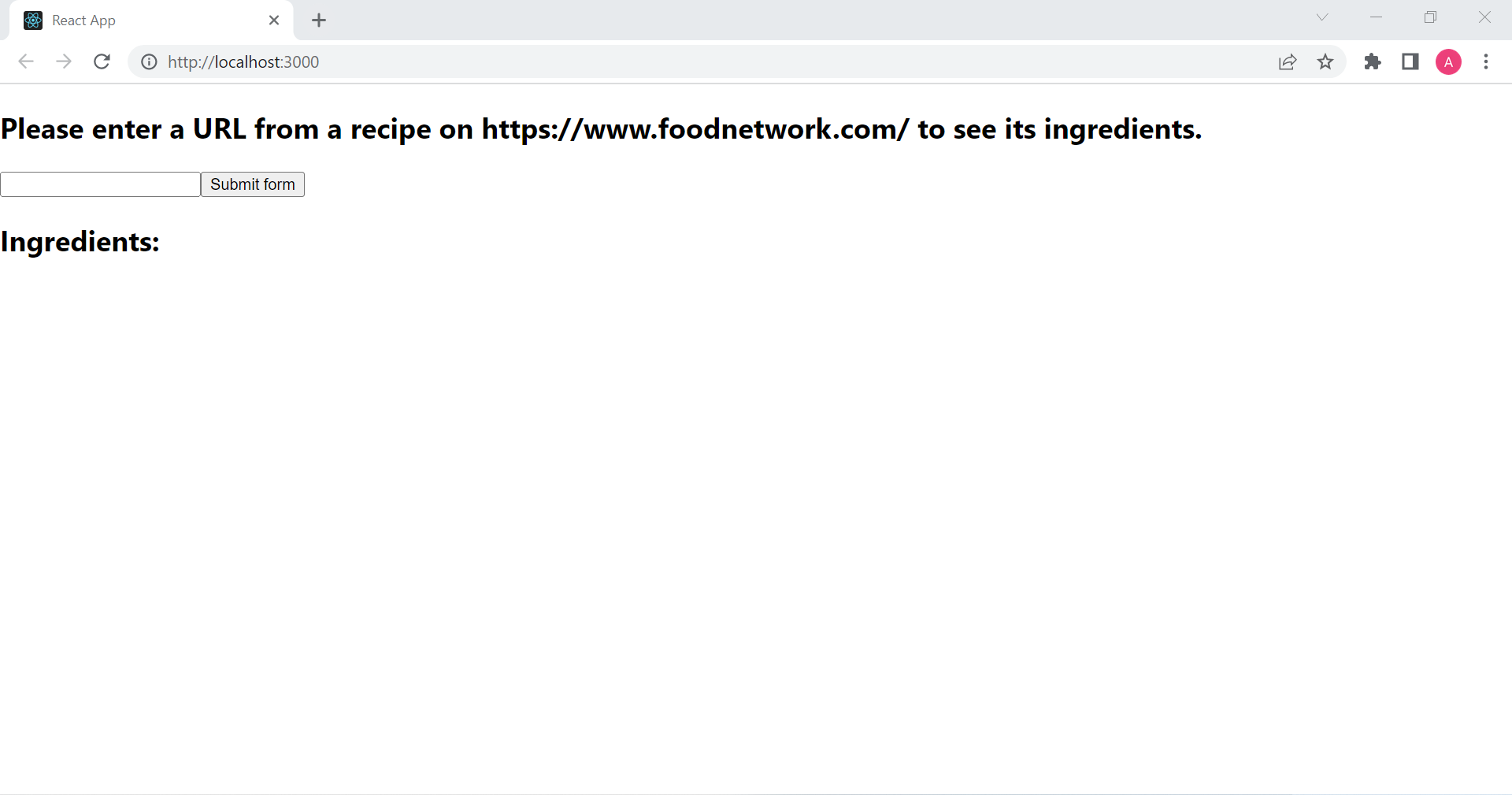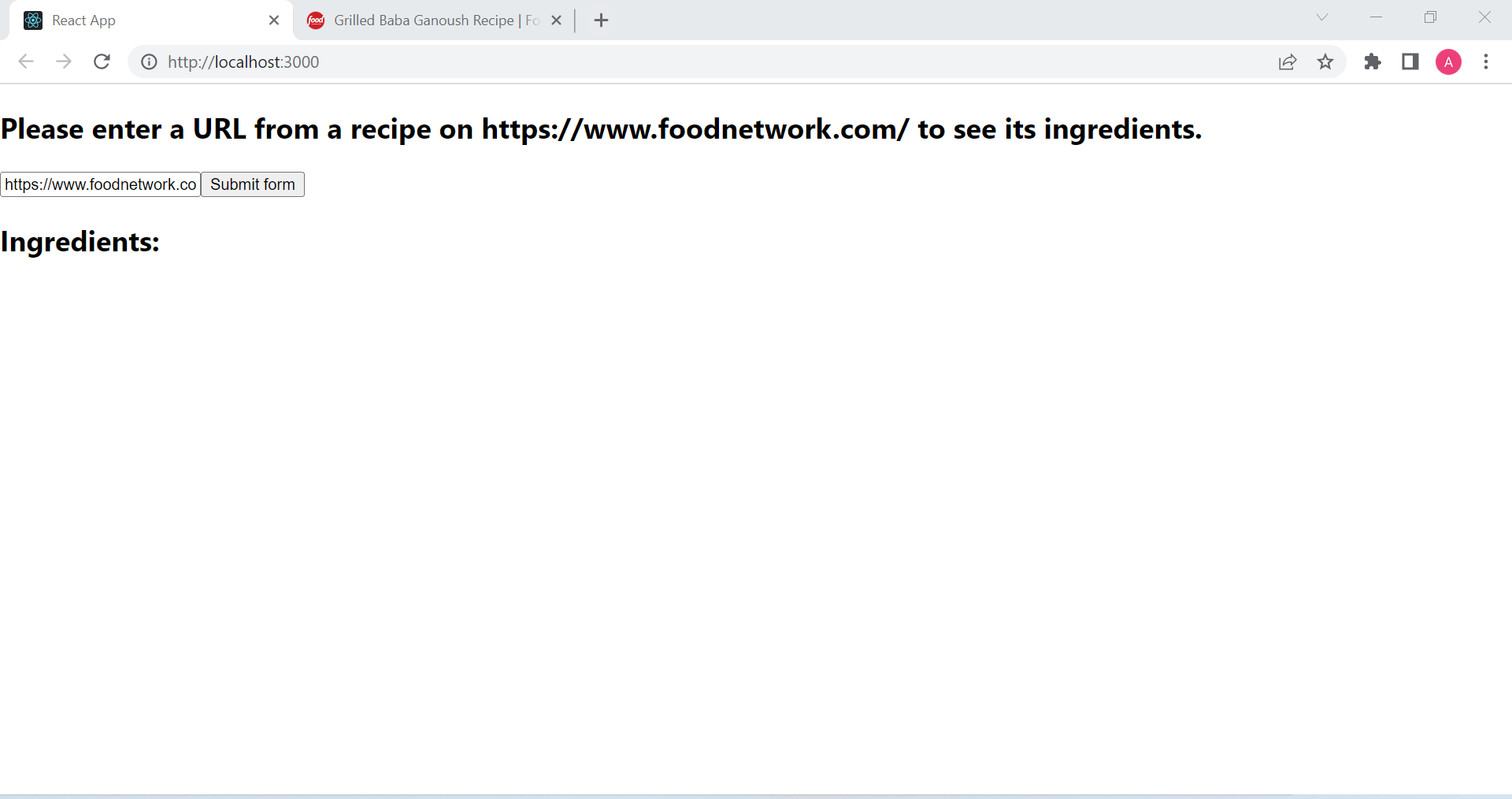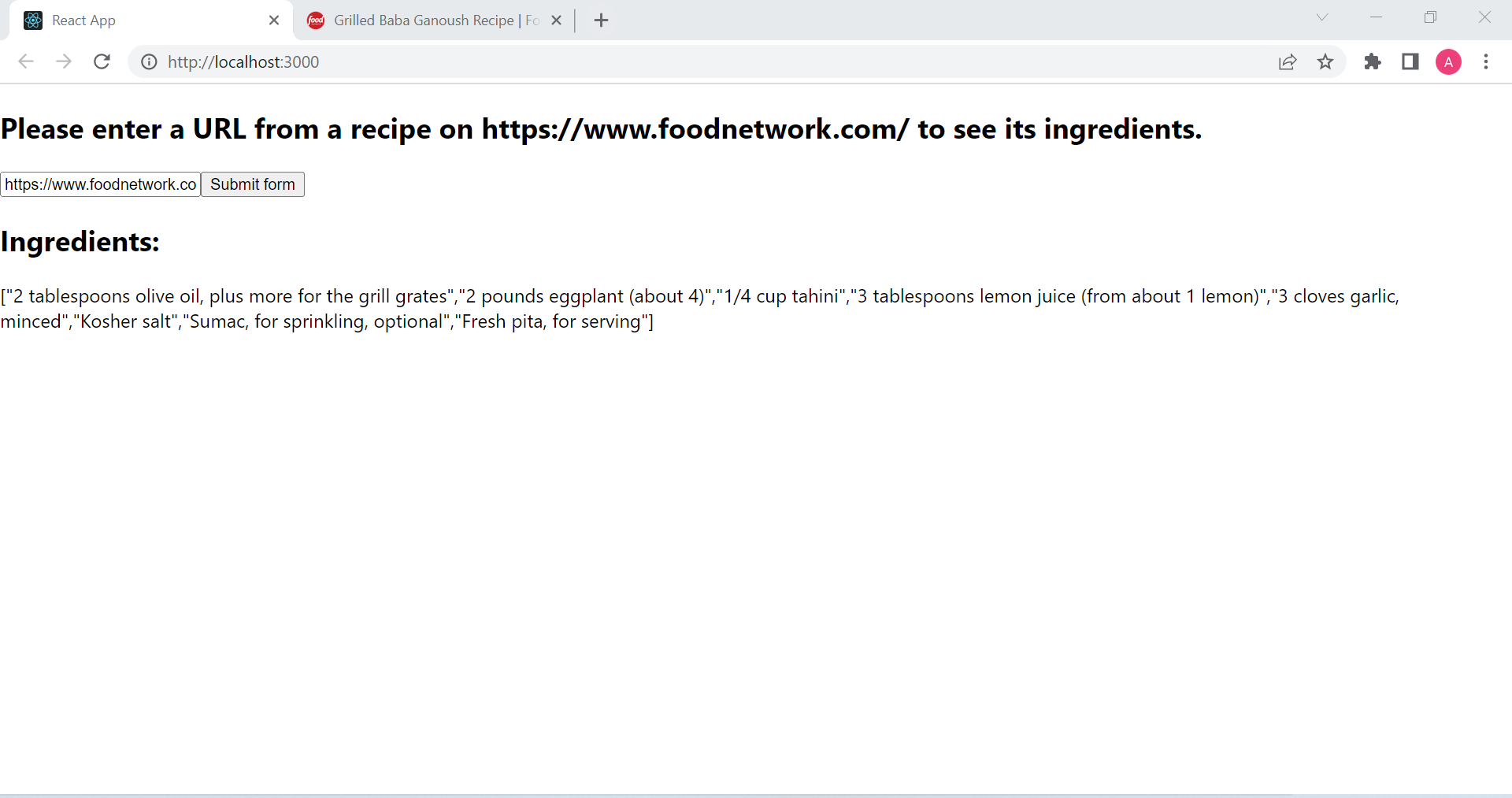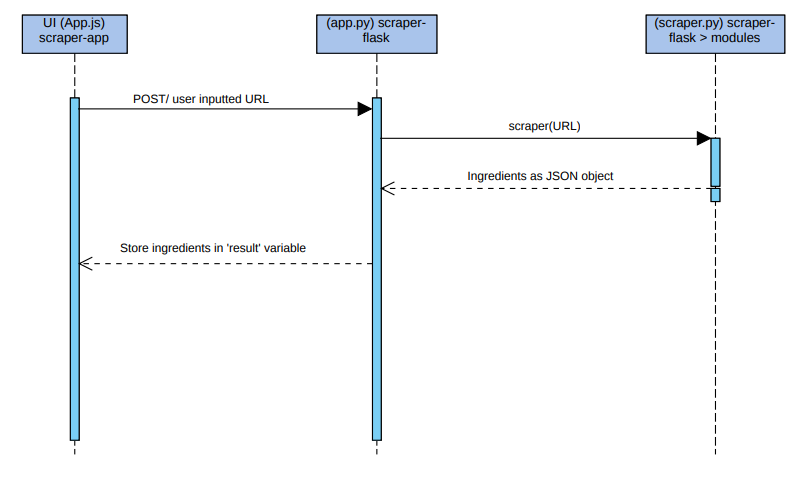How to setup:
Open up the scraper-flask folder in your terminal
Run App.py (type python app.py)
Example UI:
In another terminal, navigate to the scraper-app folder > src
Run App.js (type npm start)
Open http://localhost:3000 to view it in your browser if it did no automatically open.
A. HOW TO REQUEST DATA:
Enter a URL as instructed and click submit. Example call: https://www.foodnetwork.com/recipes/food-network-kitchen/grilled-baba-ganoush-9911523
B. HOW TO RECEIVE DATA:
Once you click submit, the application will return a JSON string of the ingredients in the given recipe and display it on the UI.
C. UML DIAGRAM