-
Notifications
You must be signed in to change notification settings - Fork 2
UI_Main
Page Hayley edited this page Aug 31, 2021
·
3 revisions
A UI that runs as fast as Nigel dashes during "the zoomies."
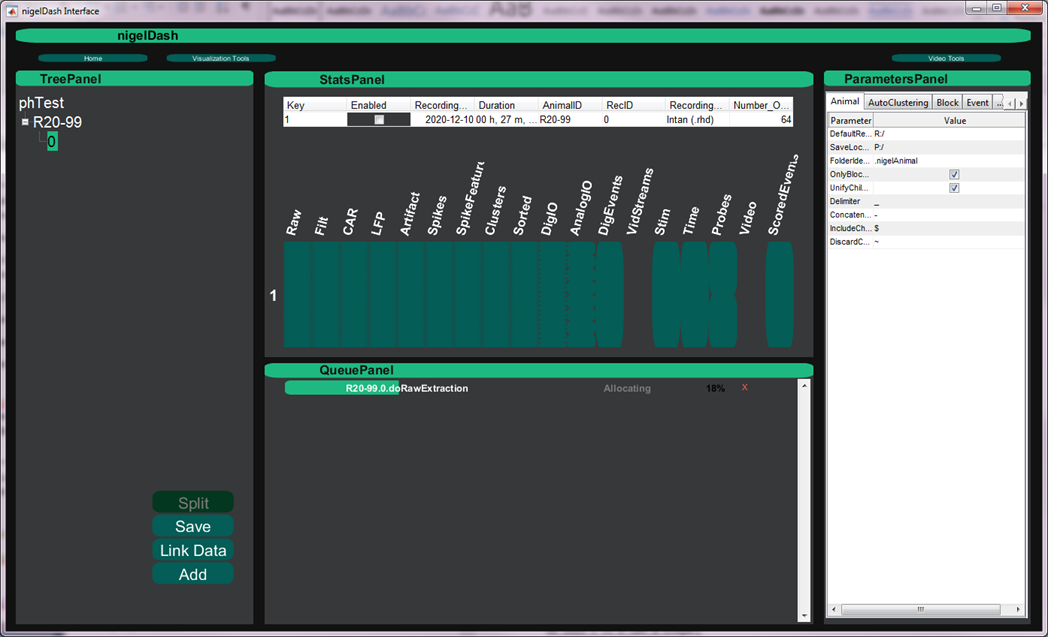
- Opening the nigelDash GUI will allow you to select processing steps one by one—
tankObj.nigelDash; - Right-clicking on an animal (left panel of GUI) will open a drop-down menu of processing steps which often must be run in order as many are dependent on previous processes
- Clicking any process in the drop-down menu will automatically run the function for all blocks in the parent animal folder and will re-write any previous files of that type
- A progress bar should appear for each block showing the task completion
- A bell will ring with a successful completion, you can also check by opening the respective processed data folder to make sure it is populated
- Right-clicking on a single block instead (shown as ‘0’) will run the process for that block alone
- Selecting a block will also show dark green bars in the center panel representing each channel on that block which will turn light green as each step is complete, whereas at the animal level it will show each block
- Make sure to ‘x’ off each task successively or the next step will not run
