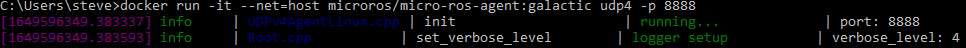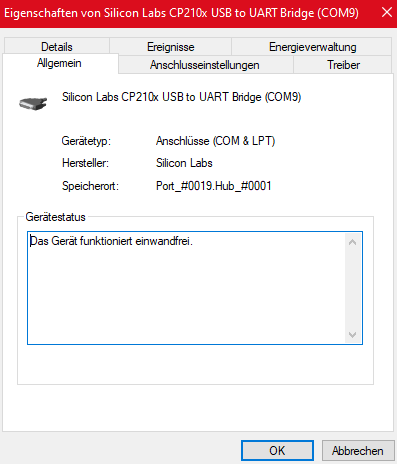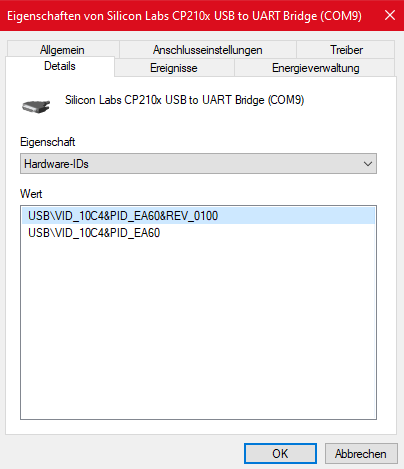-
Notifications
You must be signed in to change notification settings - Fork 135
Description
Issue template
- Hardware description: ESP32
- Installation type: Arduino IDE precompiled library
- Version or commit hash: v2.0.4-galactic
Steps to reproduce the issue
- Follow the "How to use the precompiled library" instruction.
- Flash the micro-ros_publisher_wifi.ino on to the ESP32.
- Start micro ros agent via docker: docker run -it --net=host microros/micro-ros-agent:galactic udp4 -p 8888
Expected behavior
- ESP32 connects with the WiFi and establishes a connection with the micro ros agent.
Actual behavior
Additional information
Hey guys, Iam pretty new to ROS at all and therefore not really sure if I got the installation steps right here, but I hope you can help me.
In the micro-ros_publisher_wifi.ino example for the set_microros_wifi_transports function Iam using the IP adress of my local machine where micro-ros agent is running via the docker and the port 8888, this should be right or?
PS: Iam using Windows 10, should I better switch to Linux for this kind of work?
I also tried to get the connection to the agent via serial port, but it could not find the serial port and I am also not really sure, if Iam using the right device name for the docker command:
docker run -it --rm -v /dev:/dev --privileged --net=host microros/micro-ros-agent:galactic serial --dev [YOUR BOARD PORT] -v6
What would be the right port of my board?