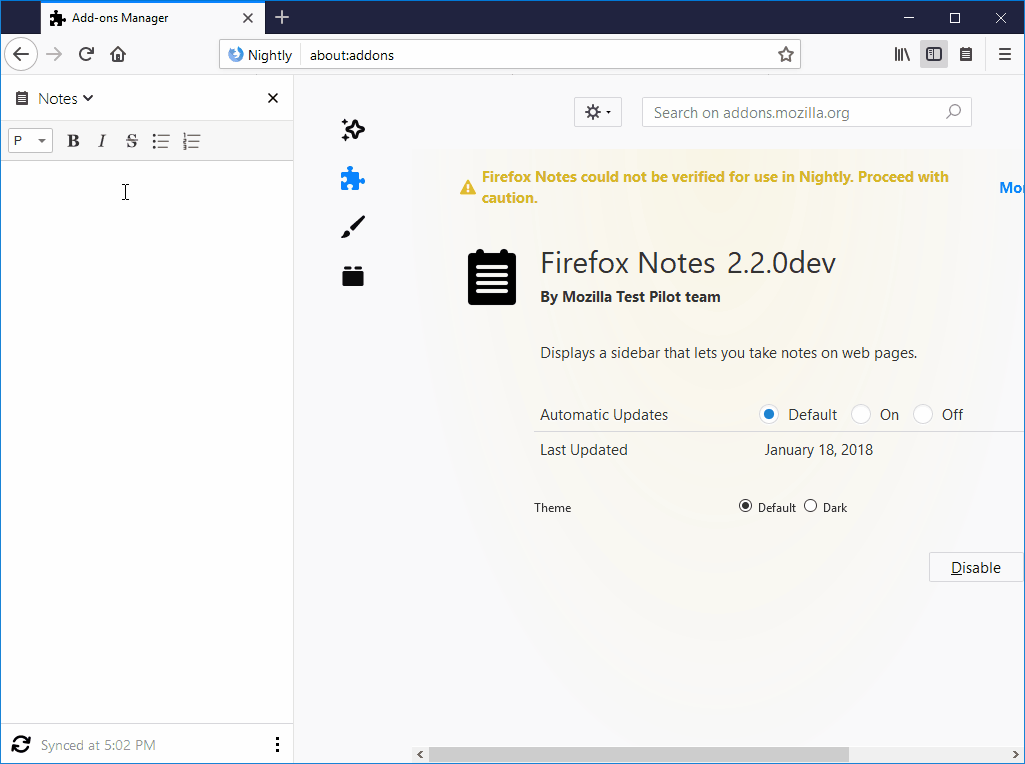This repository was archived by the owner on Jan 6, 2023. It is now read-only.

Description
[Notes]:
- In order to easily observe this issue, resize the windows so you can fully see the "Notes" sidebars.
- No matter how many windows you'll open, the saving changing state appear twice.
[Affected versions]:
[Affected Platforms]:
- All Windows
- All Mac
- All Linux
[Prerequisites]:
- Have a Firefox profile with the latest "Firefox Notes" add-on version (2.2.0dev custom build from 2018-01-18) installed.
- Be logged in a Firefox Notes account.
[Steps to reproduce]:
- Open Firefox browser with the profile from prerequisites and write something in the sidebar.
- Open a new window and focus the sidebar.
- Type again something and observe the changing states from the bottom part of the sidebar.
[Expected result]:
- The "Saving changes" -> "Saved" -> "Synced at.." states appear.
[Actual result]:
- The "Saving changes" -> "Saved" -> "Saving changes" -> "Saved" -> "Synced at.." states appear.
[Additional notes]:
- This issue is also reproducible with Firefox Notes installed from Test Pilot experiment page and with Firefox Notes v2.1.1.rc2.
- Here is a screen recording of the issue: