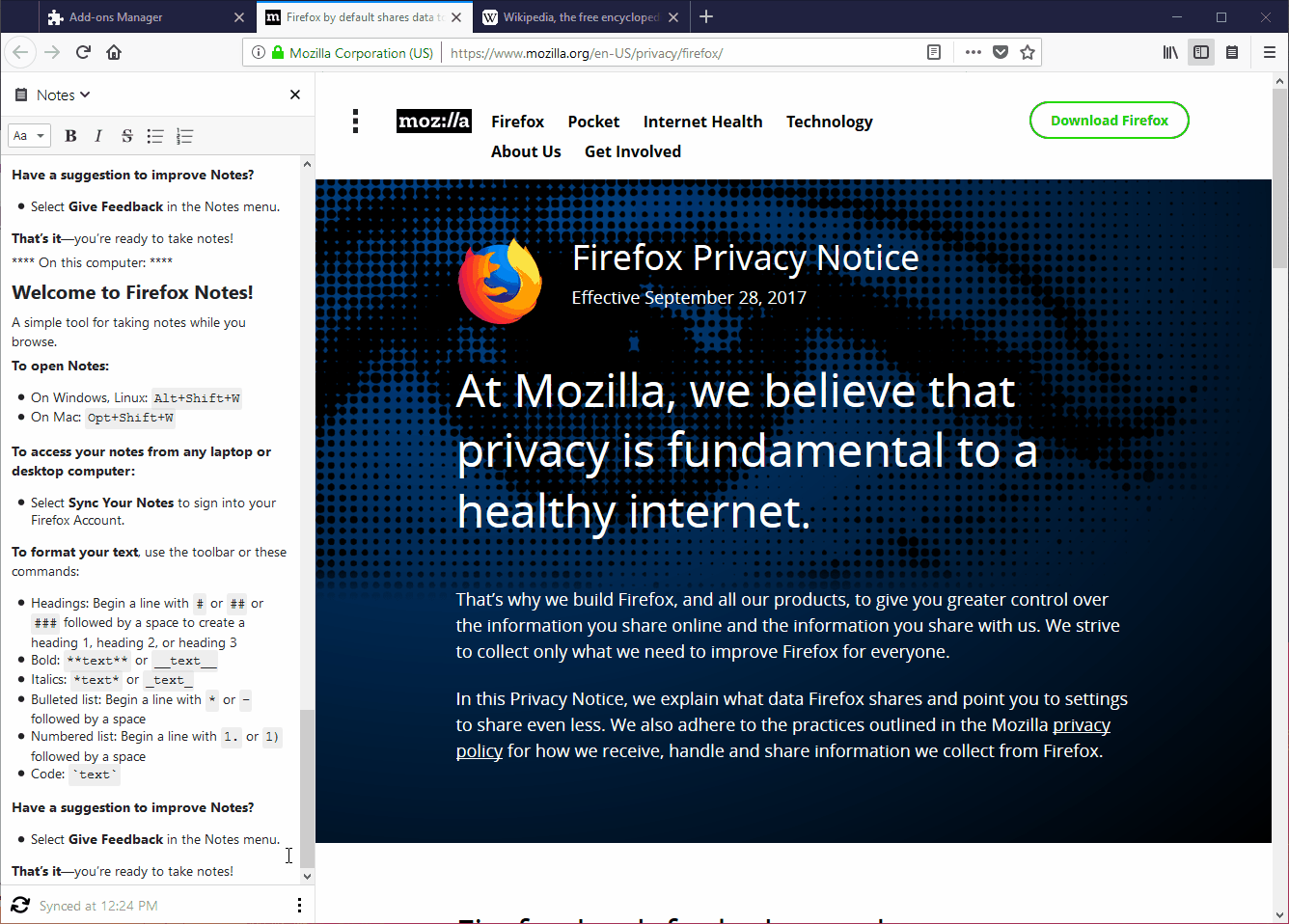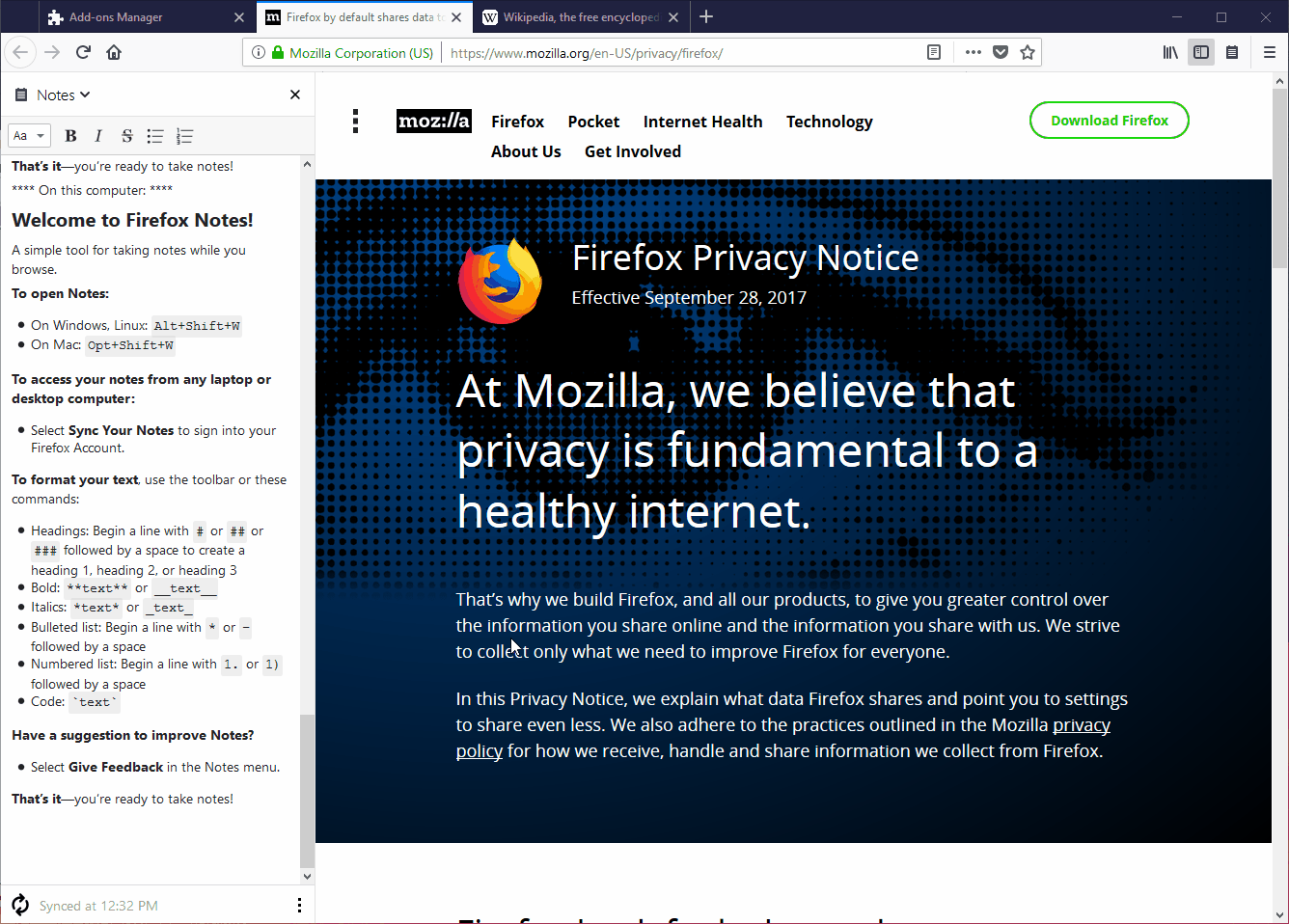This repository was archived by the owner on Jan 6, 2023. It is now read-only.

Description
[Notes]:
- After following the scenario below, if you continue to add new lines with/without text, try to synchronize and close the message several times, then all the previously synchronized and the new content will be deleted and only the placeholder text will be displayed (see the second attached video).
[Affected versions]:
[Affected Platforms]:
- All Windows
- All Mac
- All Linux
[Prerequisites]:
- Have a Firefox profile with the latest version of the "Firefox Notes" add-on (2.2.0rc2) installed.
- You must be logged into "Firefox Notes".
- Have enough content in the sidebar that the max size warning is displayed
[Steps to reproduce]:
- Open the browser with the profile from prerequisites.
- Paste or add extra content.
- Close the max size warning and click on the "Sync Your Notes" button.
- Observe the content's behavior.
[Expected result]:
- Once the notes limit has been reached, no additional content can be written/added.
[Actual result]:
- A part or all of the recent added content (from step 2) is deleted.
[Additional Notes]:
- The issue is not reproducible with the TxP version of "Firefox Notes".
- Attached a screen recording of the issue: