-
-
Notifications
You must be signed in to change notification settings - Fork 4.4k
Feat: Super admin - user management #4134
New issue
Have a question about this project? Sign up for a free GitHub account to open an issue and contact its maintainers and the community.
By clicking “Sign up for GitHub”, you agree to our terms of service and privacy statement. We’ll occasionally send you account related emails.
Already on GitHub? Sign in to your account
Conversation
704a9d0 to
7474cd2
Compare
13b8385 to
3dca74d
Compare
d9153c8 to
bdd07fb
Compare
a5c2a57 to
433d5c8
Compare
There was a problem hiding this comment.
Choose a reason for hiding this comment
The reason will be displayed to describe this comment to others. Learn more.
Testing with cache enabled.
-
- Copy password reset URL
- the message shows
Invite URL copied to clipboardwhich should be updated - the copied value is like
http://localhost:3000//auth/password/reset/http://localhost:8080/auth/password/reset/37a51755-aa21-4402-a357-9c0397cebde9
-
- Cannot re-invite the users that I deleted.
- invite user
w2@nocodb.com - delete it
- invite user
w2@nocodb.com - failed because user exists while the list doesn't show
w2@nocodb.com
-
- Invite new user should be rerendered every time it is clicked
|
packages/nocodb/src/lib/migrations/v2/nc_021_add_fields_in_token.ts
Outdated
Show resolved
Hide resolved
There was a problem hiding this comment.
Choose a reason for hiding this comment
The reason will be displayed to describe this comment to others. Learn more.
-
User Management is not shown by default when Account within a project is clicked
Select Account from top right -> User Management can be shown (which is expected)
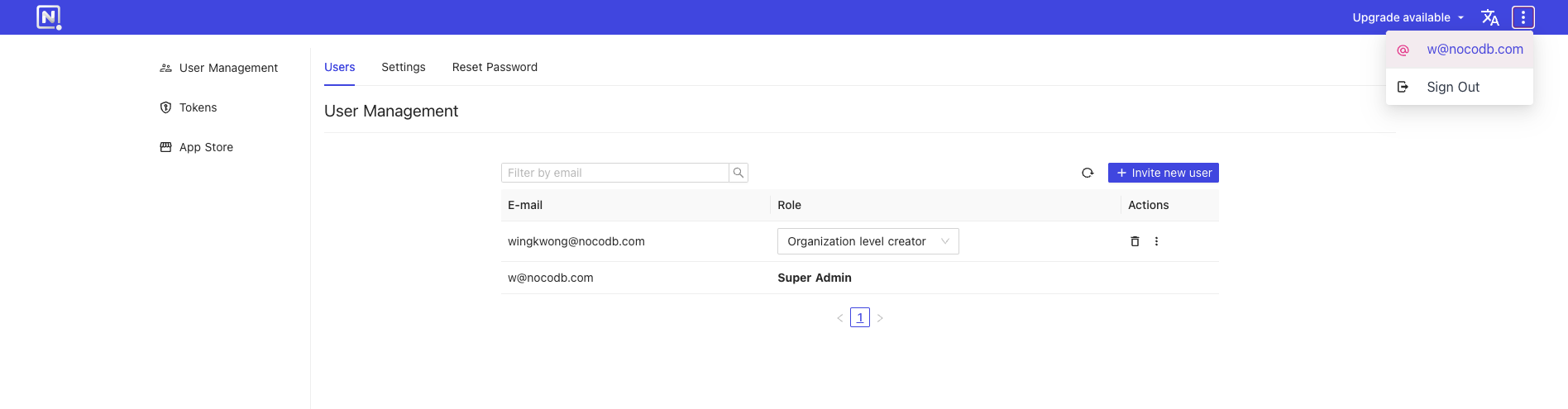
Go to a project, click the project drop down, select Account
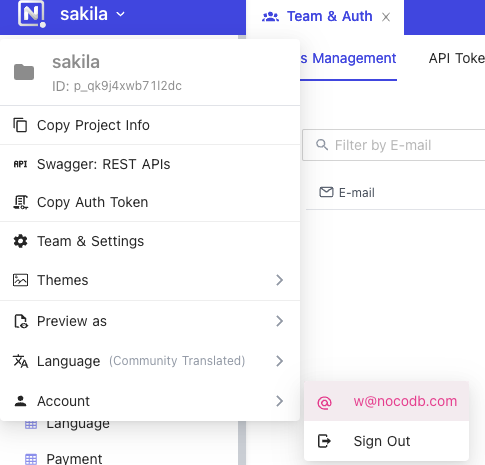
-
User Management tab on menu is not highlighted by default while other tabs do
On the left hand side menu, User Management tab is not highlighted
It should be similar to other tabs
-
Users shouldn't be able to access project that they don't belong to
Steps to reproduce:
- Create a project
Project Aby User A - User B, who is organization level creator, click the
Project Afrom My Project - User B can enter the project but with empty content
In existing logic, there should be an error message thrown in My Project list when accessing to some unauthorized projects. However, there's some users reporting that the projects that they cannot access shouldn't be shown in My Project.
- Create a project
-
Nice to have a better UI and redirection to Sign In page after resetting password
-
After resetting the password, accessing any project would redirect to Sign in page. (related to cache. it is working fine after I clean the cache)
Steps to reproduce:
- Reset password
- Redirect back to sign in page (which is expected)
- Use the new password to login
- Choose the project that I could access
- Redirect back to sign in page (which is not expected)
-
I think it'd look better to use camel case, i.e.
Organization Level ViewerandOrganization Level Creator
f006dd4 to
c1c12c4
Compare
@wingkwong: will do it in a separate PR |
3eba2b2 to
145e5ac
Compare
145e5ac to
7cb92d6
Compare
Signed-off-by: Pranav C <pranavxc@gmail.com>
Signed-off-by: Pranav C <pranavxc@gmail.com>
Signed-off-by: Pranav C <pranavxc@gmail.com>
…ject Signed-off-by: Pranav C <pranavxc@gmail.com>
…ted behaviour Scenarios where it could fail - If user update is missing email id - If user update includes a different email id than existing Signed-off-by: Pranav C <pranavxc@gmail.com>
Signed-off-by: Pranav C <pranavxc@gmail.com>
…t based on role Signed-off-by: Pranav C <pranavxc@gmail.com>
Signed-off-by: Pranav C <pranavxc@gmail.com>
Signed-off-by: Pranav C <pranavxc@gmail.com>
Signed-off-by: Pranav C <pranavxc@gmail.com>
Signed-off-by: Pranav C <pranavxc@gmail.com>
38d5fee to
81a14b6
Compare
Signed-off-by: Pranav C <pranavxc@gmail.com>
81a14b6 to
4f7d8a4
Compare
- TypeError: Cannot read properties of null (reading 'parentNode') Signed-off-by: Pranav C <pranavxc@gmail.com>
980e845 to
1ee30f4
Compare
Signed-off-by: Pranav C <pranavxc@gmail.com>
There was a problem hiding this comment.
Choose a reason for hiding this comment
The reason will be displayed to describe this comment to others. Learn more.
The below testings are conducted without enabling cache.
-
Initial load shows empty content for all tabs (works fine after refresh)

-
Project List is gone after accessing a project that is not accessible. (IMO: inaccessible projects shouldn't be shown)
Sometimes it shows like
- Outdated permissions still retain as long as they don't log out.
steps to reproduce:
- invite a user
w1@nocodb.comwith roleOrganization Level Viewerusing super admin - log into
w1@nocodb.comin different browser - change
w1@nocodb.comtoOrganization Level Creatorusing super admin - go back to
w1@nocodb.combrowswer, refresh the page, it's still using Viewer permission.
This applies to Organization Level Creator <==> Organization Level Viewer. Suggest once the role is changed, invalidate the session so that users need to force login again. (Just like after changing password).
- Empty Project shown after renaming project
steps to reproduce: (using Creator role)
- create a project
xcdb2 - create a table in
xcdb2 - go back to My Projects and rename
xcdb2toxcdb3 - it shows an empty project
- refresh it. all data is back.
w@nocodb.comis the super admin account. Should it be hidden in Users Management for Creator roles? or Under Role, we may show it is a super admin.
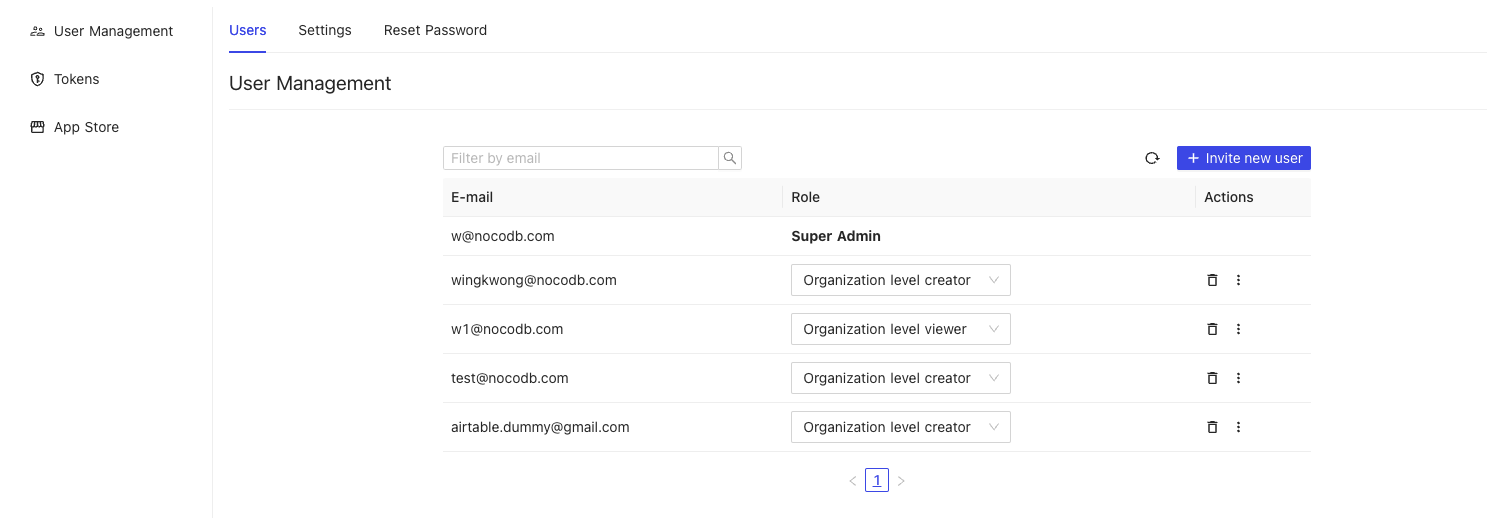
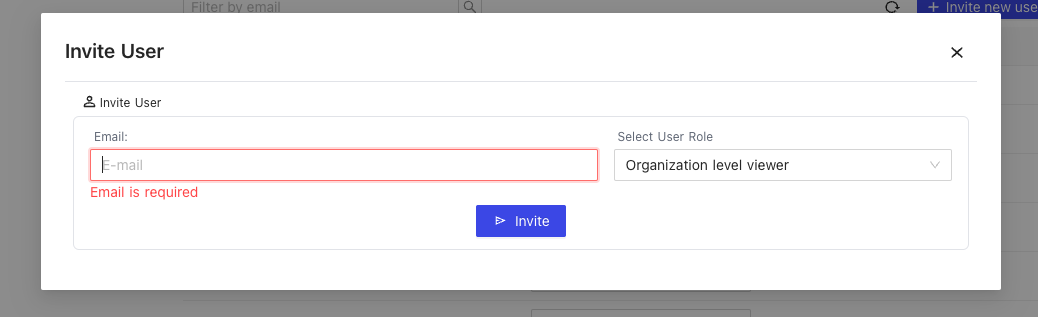

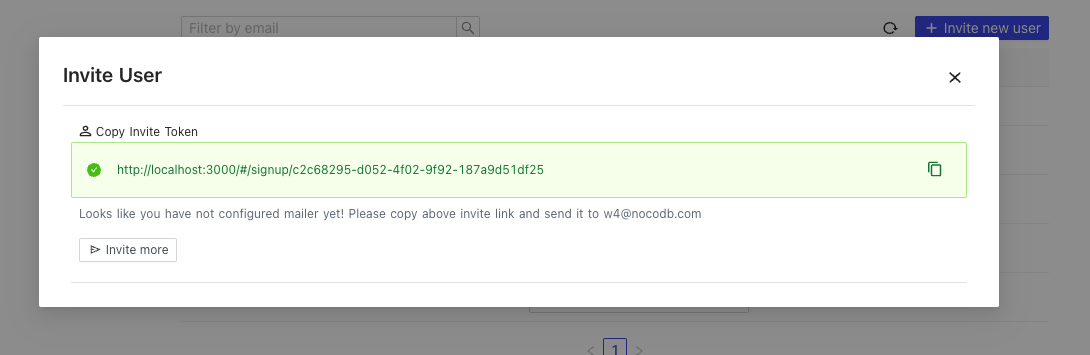
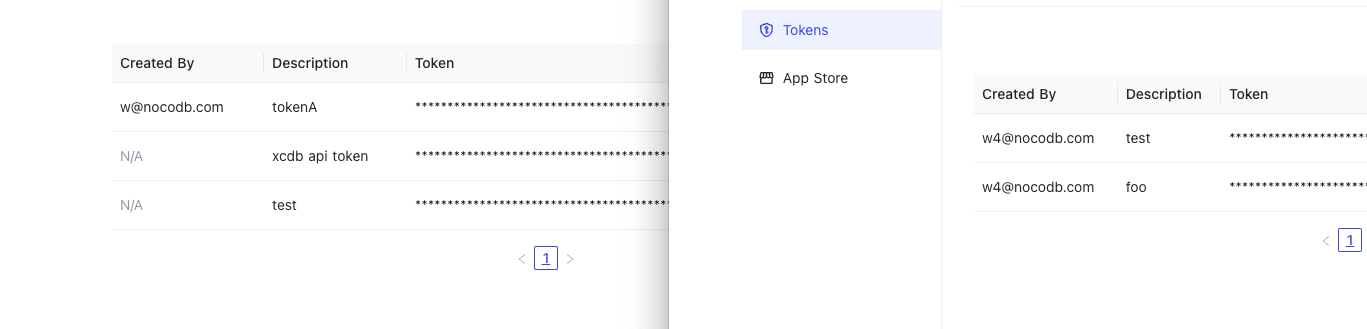

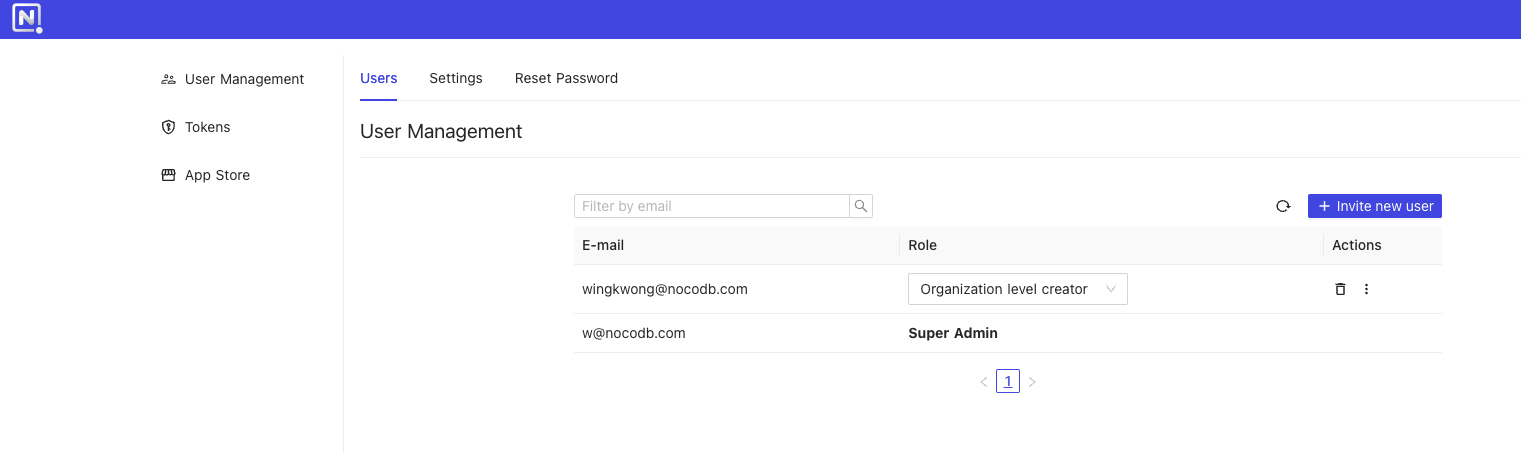
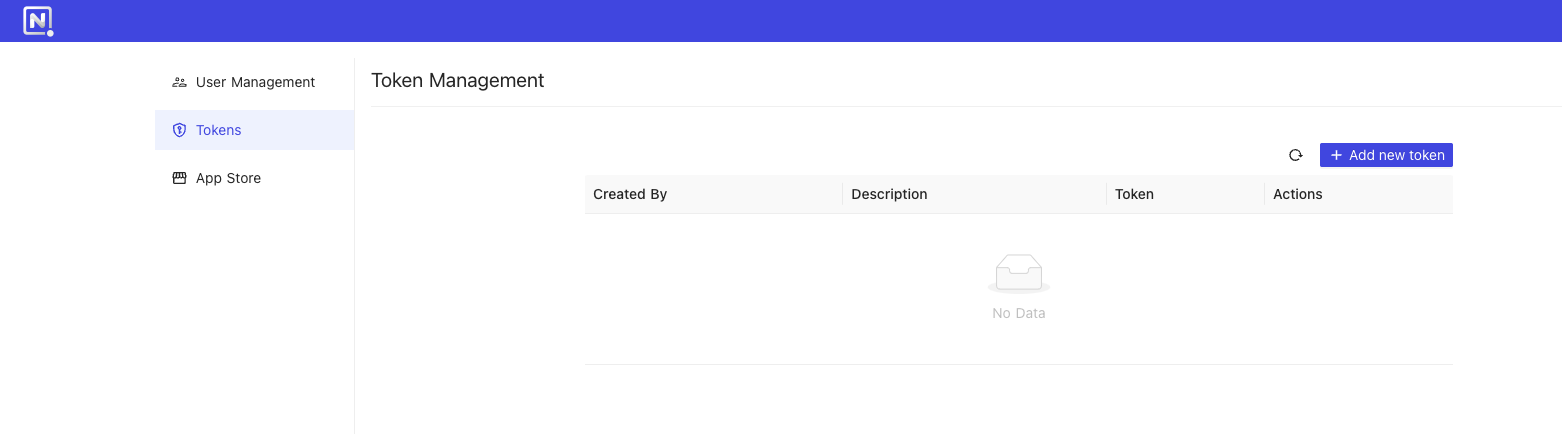
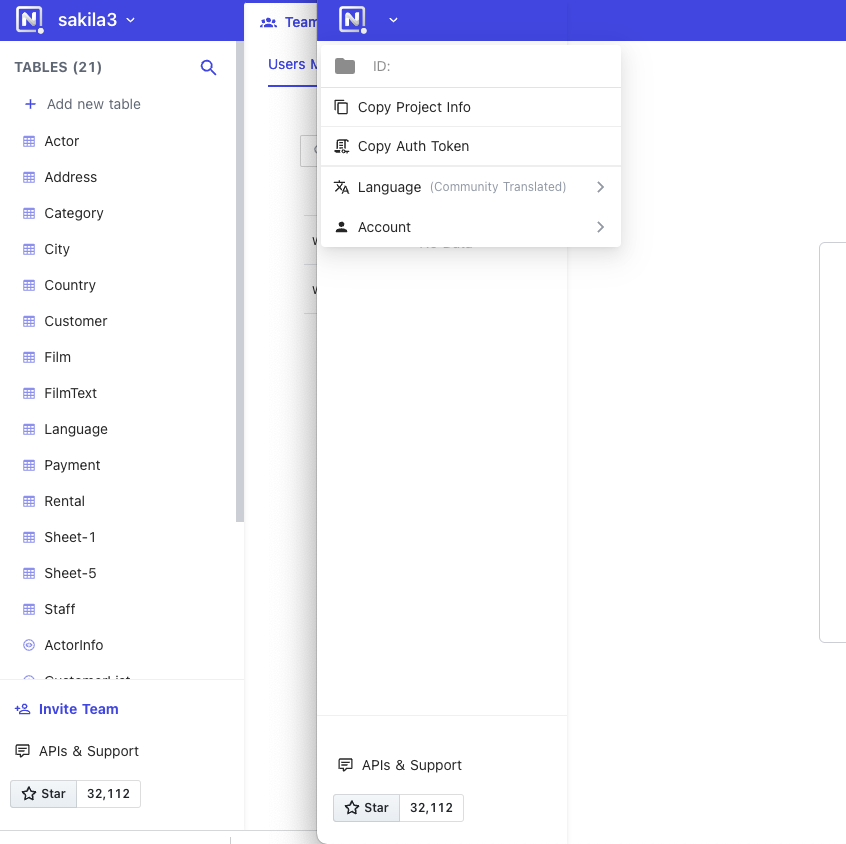
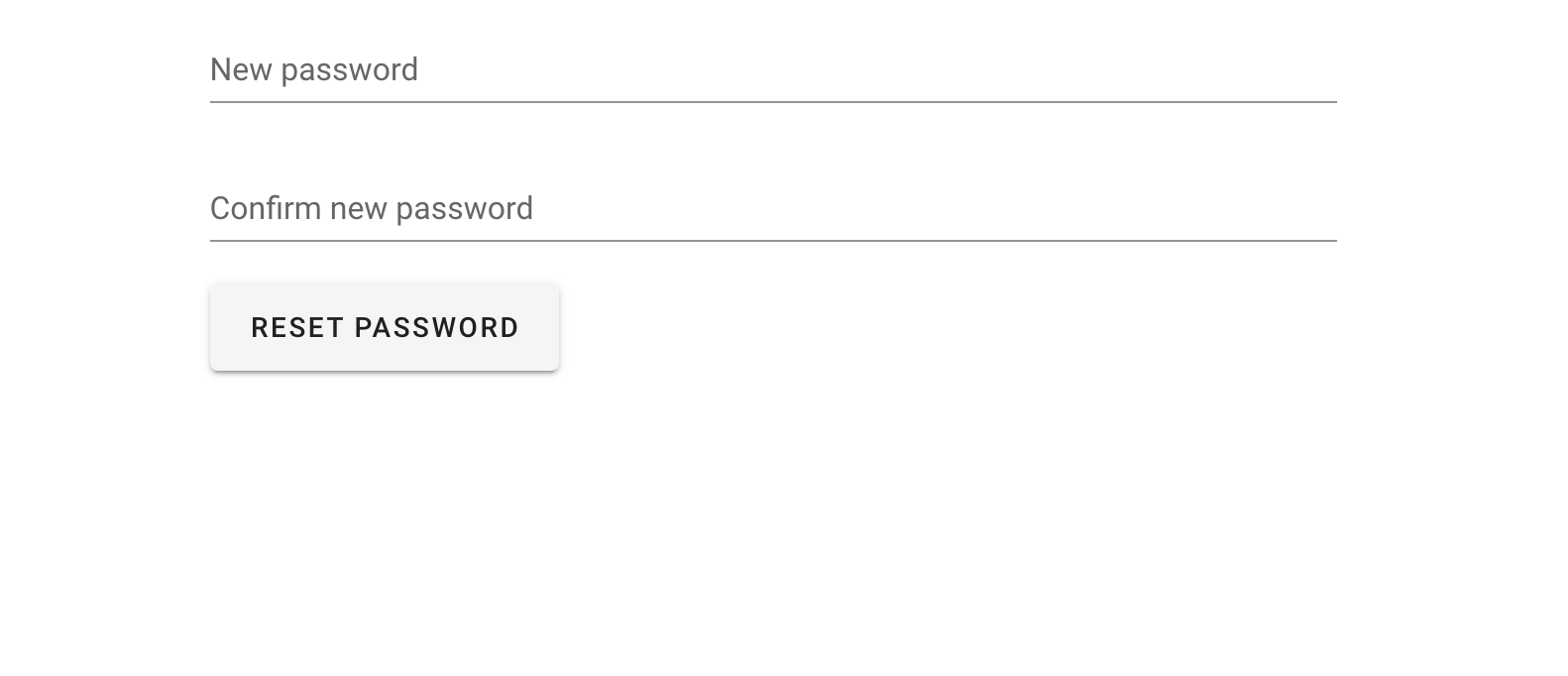
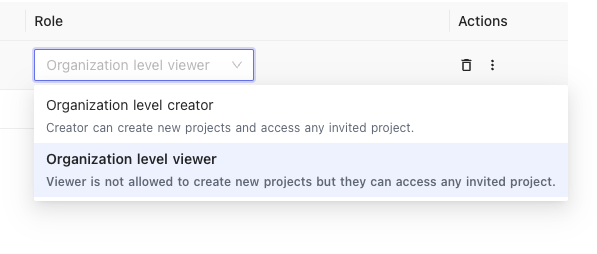
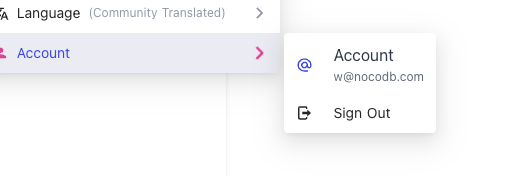
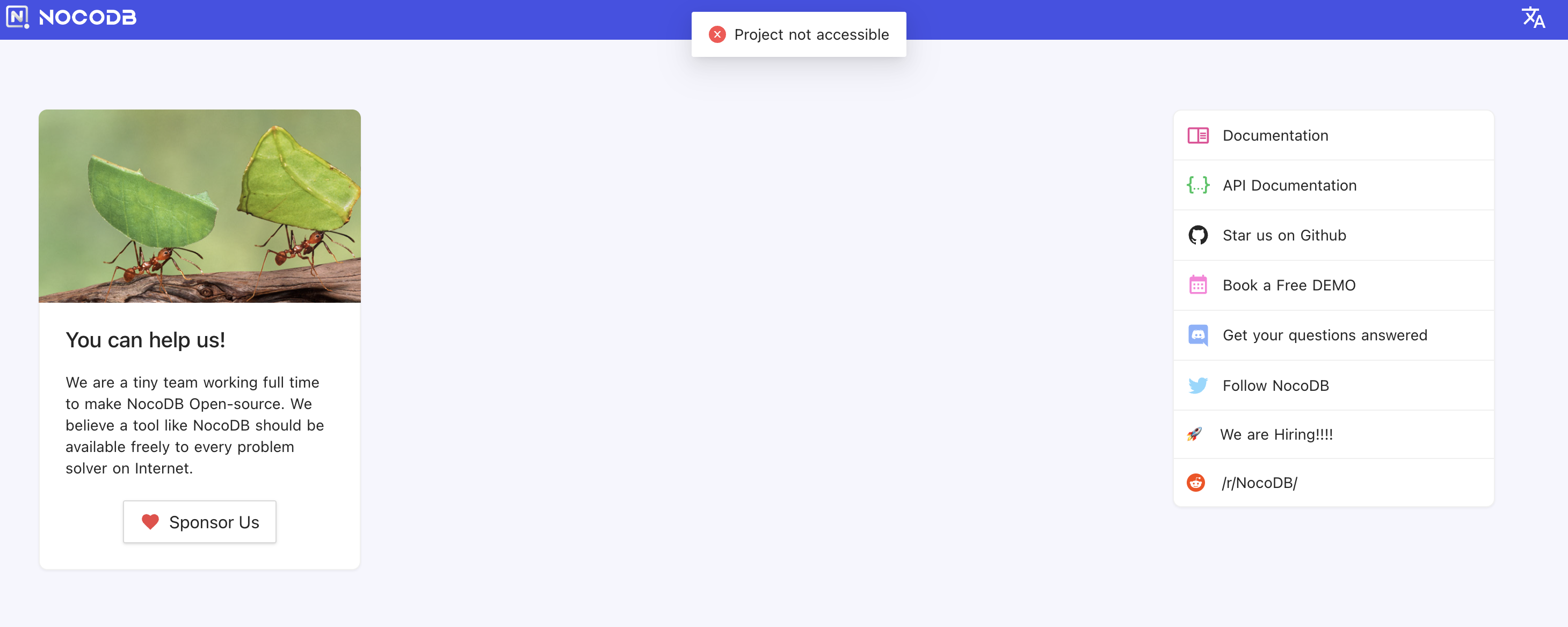
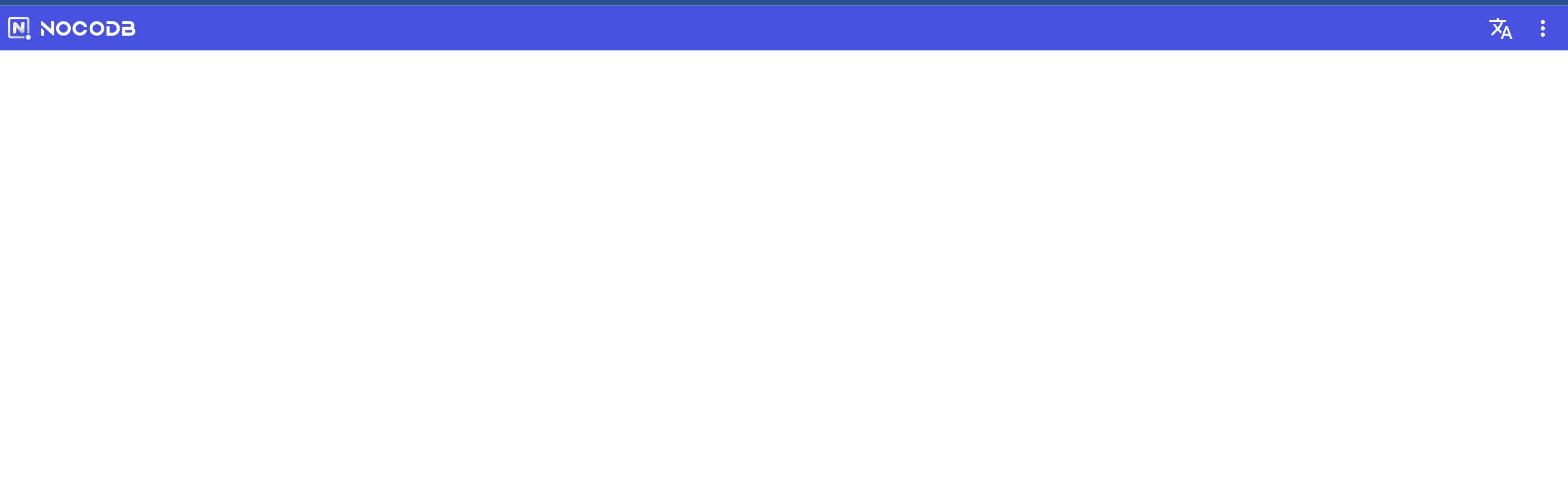
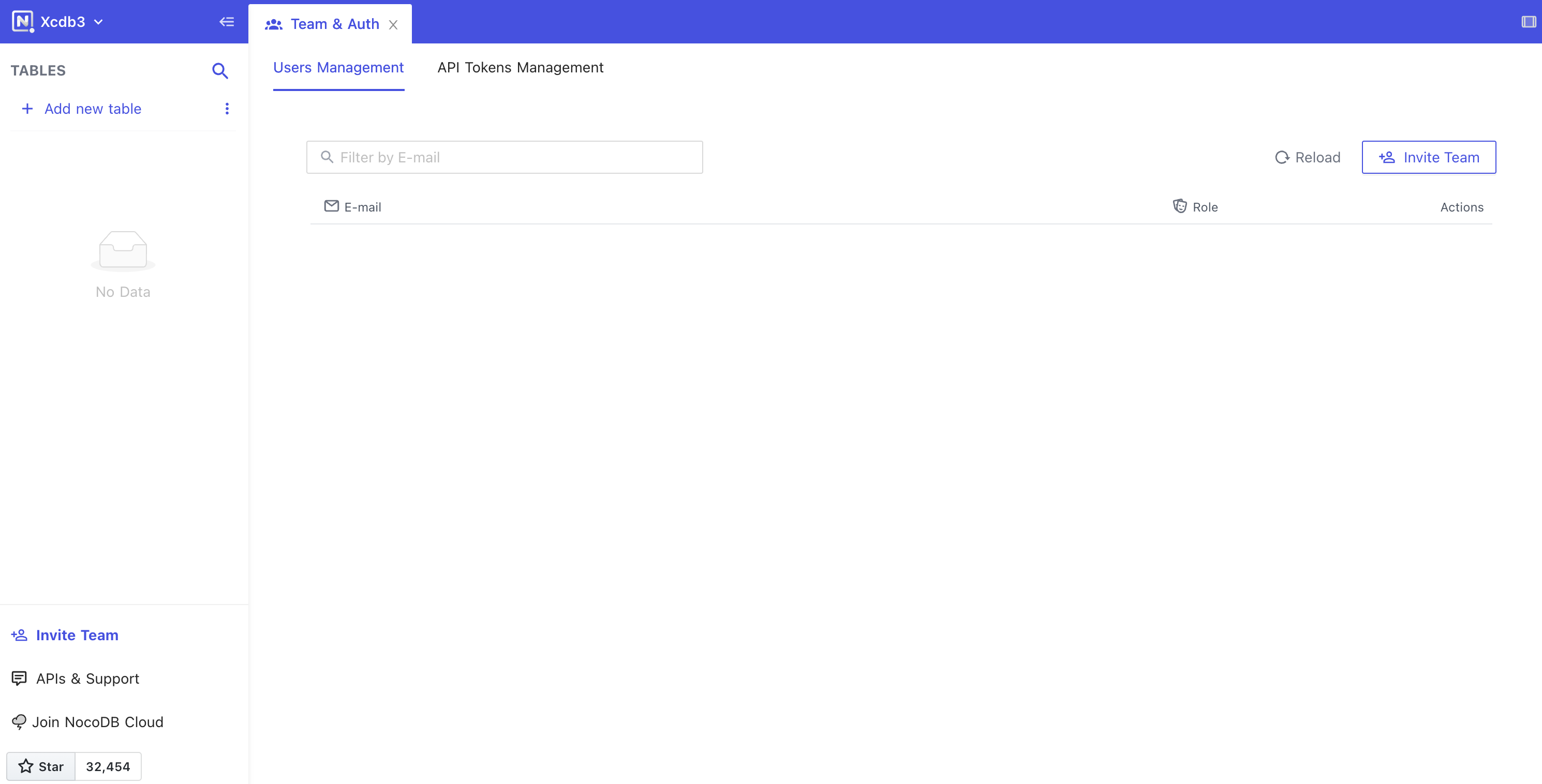
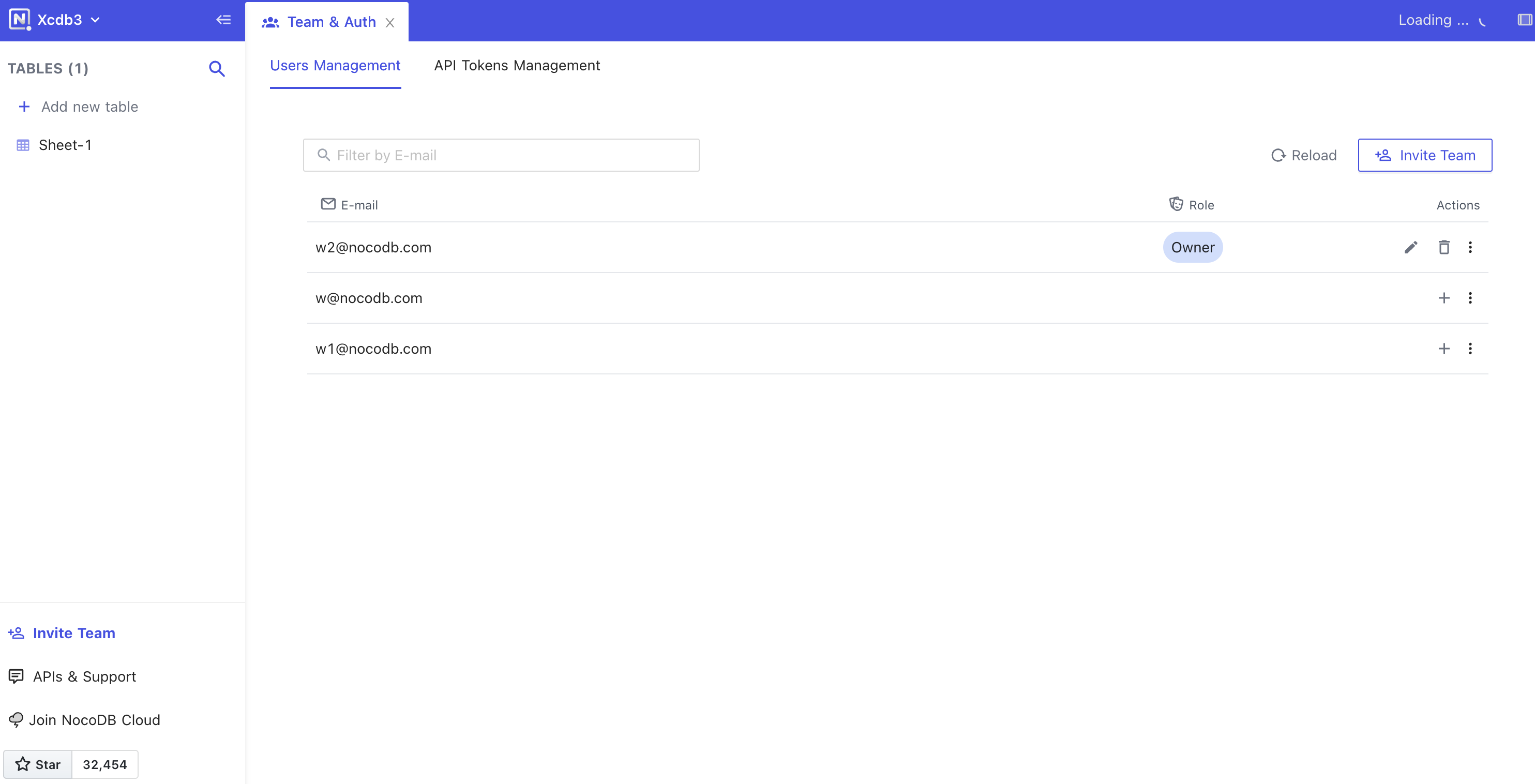
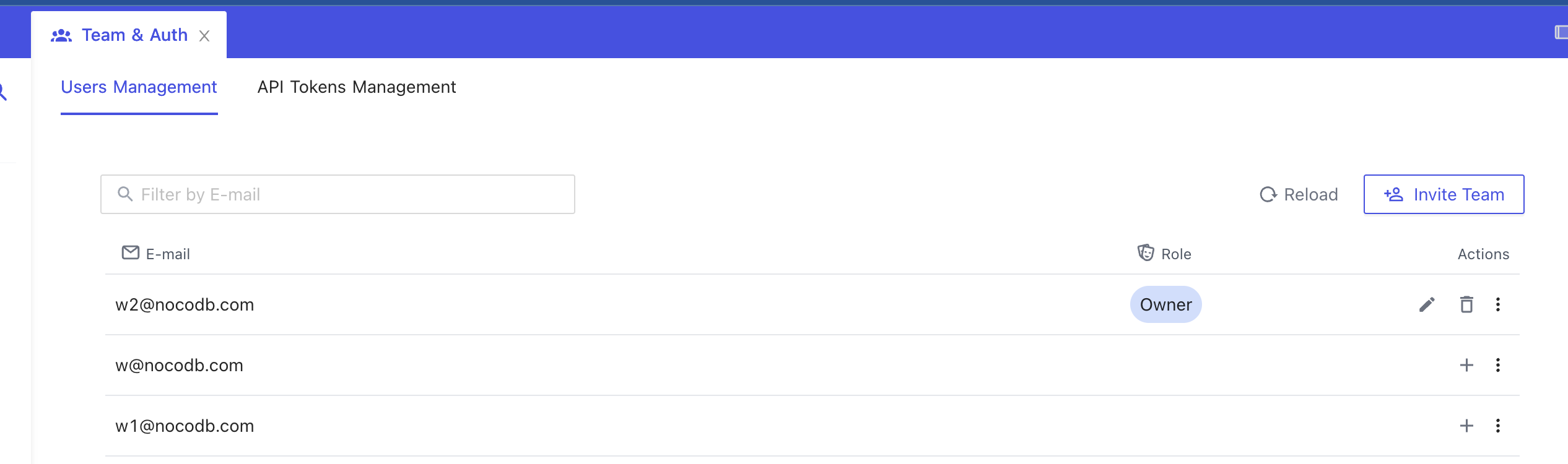
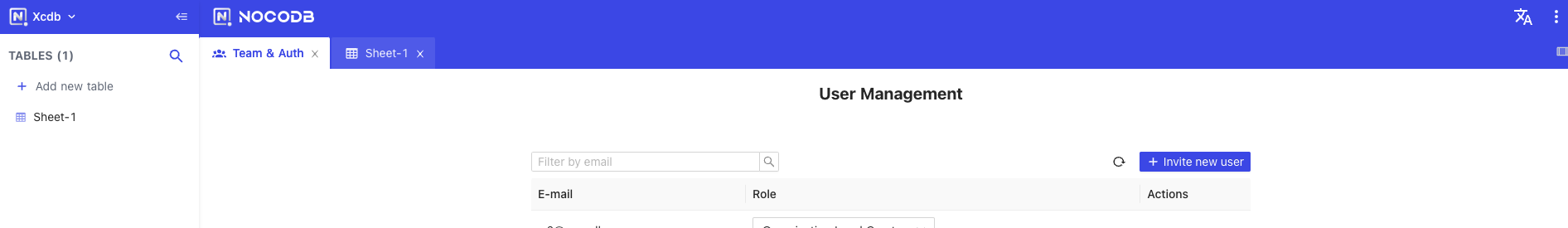
Change Summary
org-level-creatorrole - this user can create a new project and access any invited projectorg-level-viewerrole - this user can't create a new project but they can access any invited projectChange type
Test/ Verification
Provide summary of changes.
Additional information / screenshots (optional)
Anything for maintainers to be made aware of