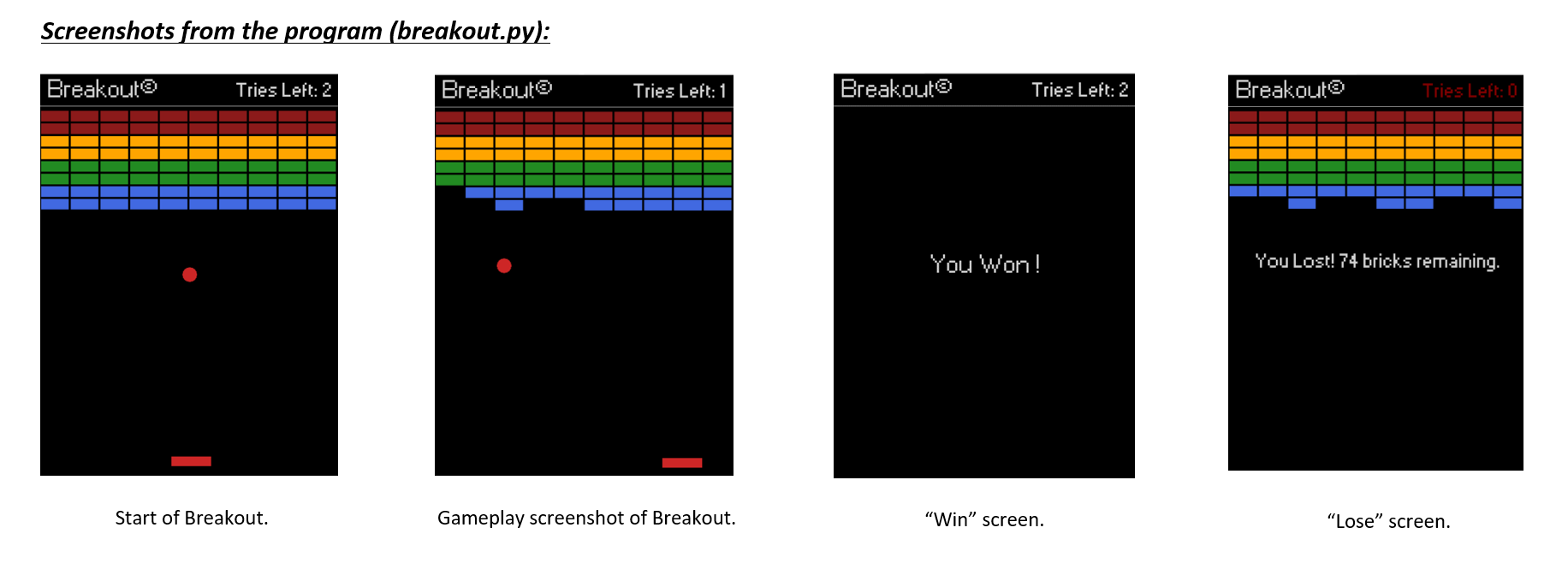In Breakout, the initial configuration of the world appears as shown on the right (Start of Breakout). The colored rectangles in the top part of the screen are bricks, and the slightly larger rectangle at the bottom is the paddle. The paddle is in a fixed position in the vertical dimension, but moves back and forth across the screen along with the mouse until it reaches the edge of its space. The look of the game was heavily inspired from the software version of Breakout which was written for the Atari® 2600 in 1978 with a slight modern touch added to it.
A complete game consists of three turns. On each turn, a ball is launched from the centre of the window toward the bottom of the screen. This ball bounces off the paddle and the walls of the world, in accordance with the physical principle generally expressed as "the angle of incidence equals the angle of reflection".Thus, after two bounces--one off the paddle and one off the right wall--the ball has a trajectory towards the bricks.
The ball then collides with the bricks. When that happens, the ball bounces just as it does on any other collision, but the bricks disappears. The second diagram shows what the game looks like after this collision and after the player has moved the paddle to put it in line with the oncoming ball (Gameplay screenshot of Breakout).
The play on a turn continues in this way until one of two conditions occurs:
-
The ball hits the lower wall, meaning that the player must have missed it with the paddle. In this case, the turn ends and the next ball is served if the player has any turns left. If not, the game ends in a loss for the player ("Lose" screen).
-
The last brick is eliminated. In this case, the player wins, and the game ends immediately ("Win" screen).
Here are some documents on how to get this program running (do note to open the folder breakout.py is directly in, "Breakout Game", when in PyCharm):
This program was a blast to write. Applying the concept of decomposition by breaking the program down into smaller problems and tackling them individually was key. I have learnt a lot from CS106A and this project is a testament of what I have gained so far.