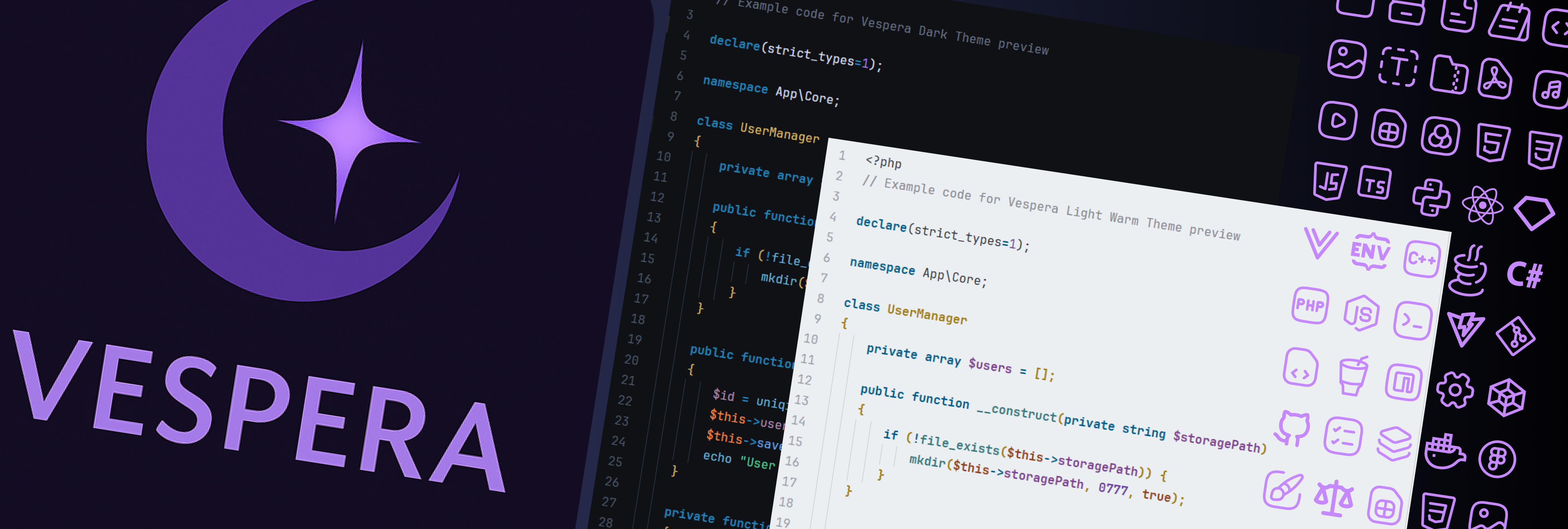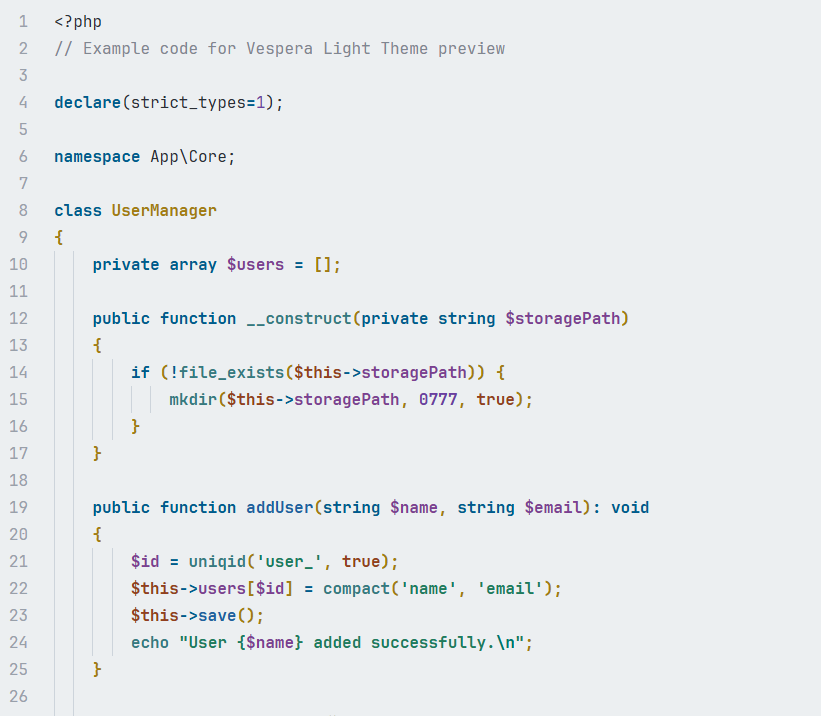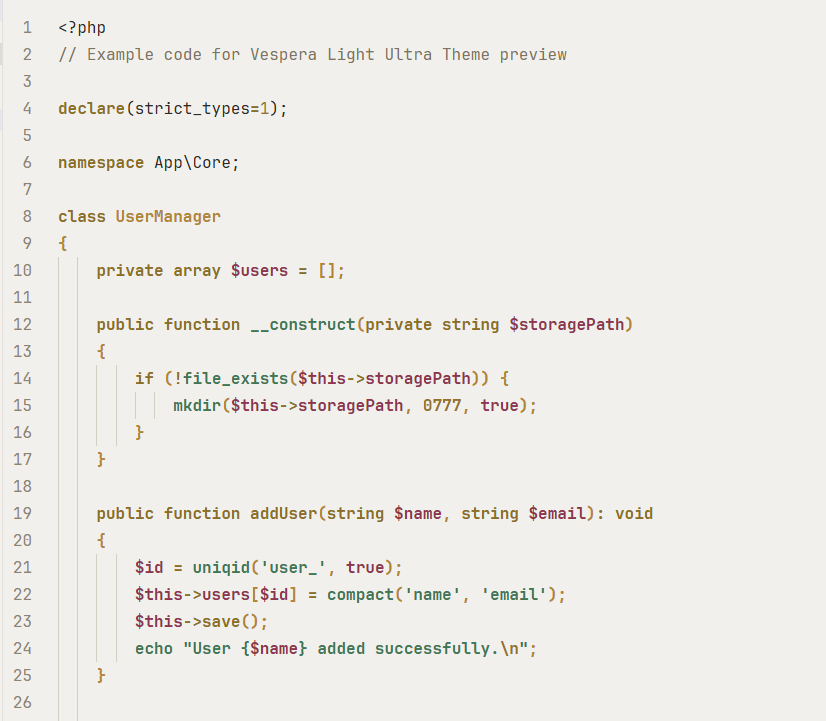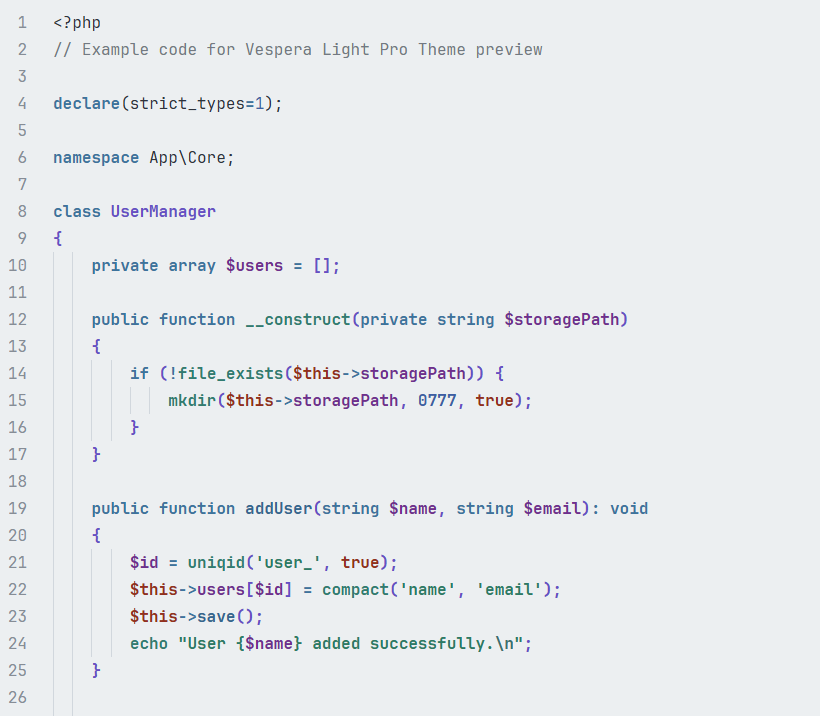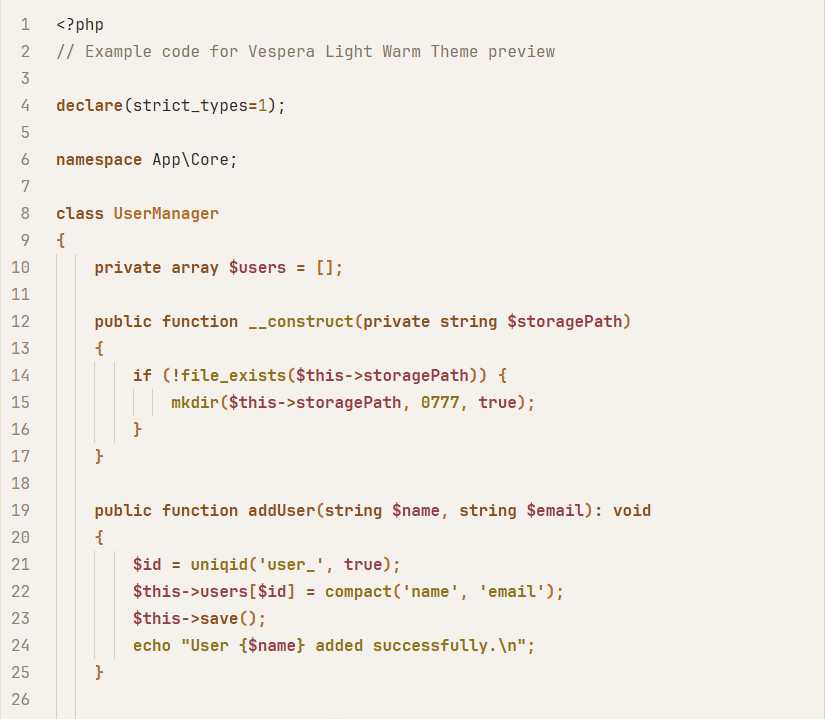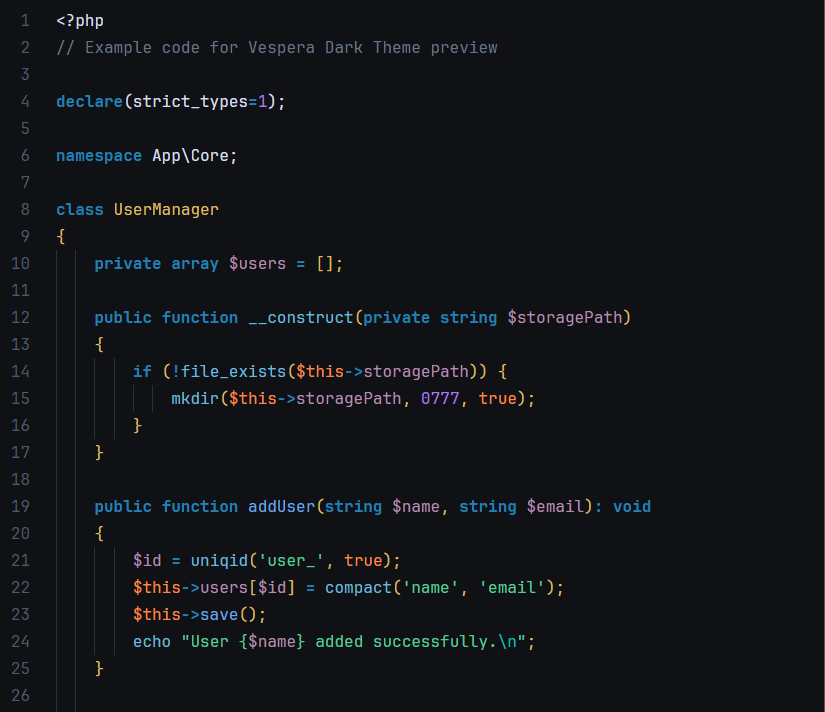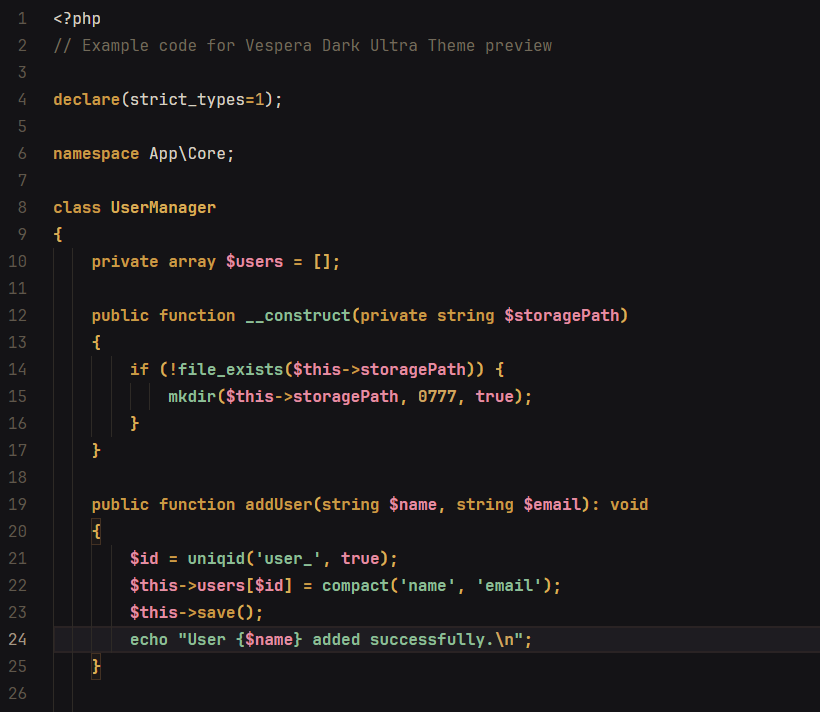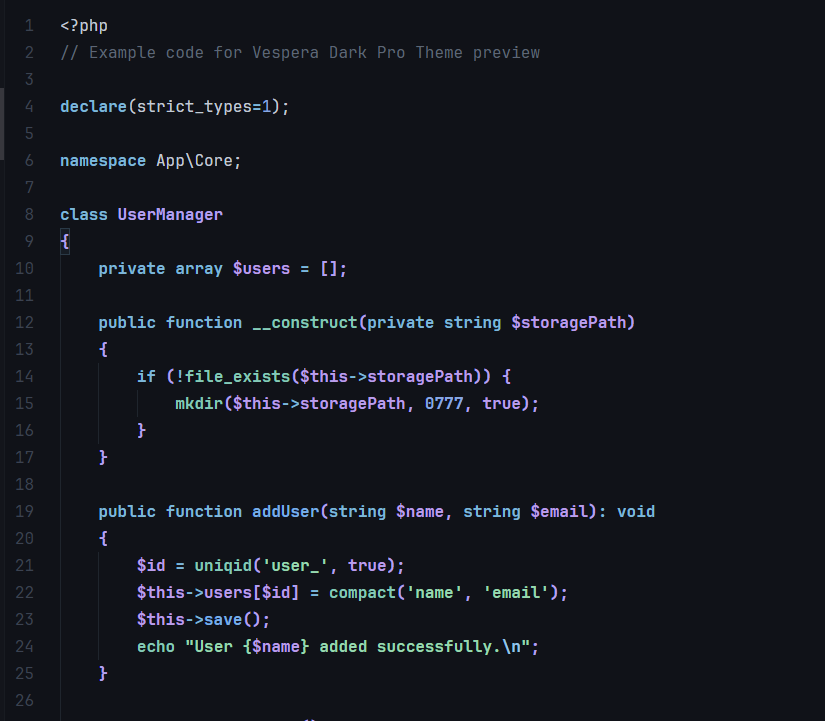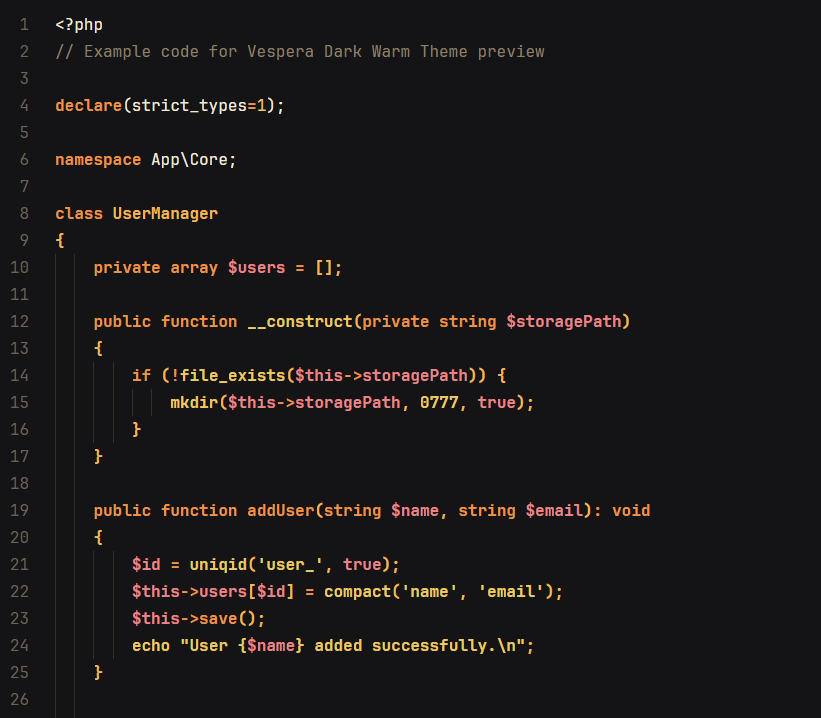Vespera Theme — a dark and light color theme for VS Code, blending subtle contrasts and modern minimalism for clear, comfortable coding.
- 🌌 Multiple Variants:
- Dark Themes: Vespera Dark, Vespera Dark Ultra, Vespera Dark Pro, Vespera Dark Warm
- Light Themes: Vespera Light, Vespera Light Ultra, Vespera Light Pro, Vespera Light Warm
- 🧠 Semantic Highlighting: Clear hierarchy for functions, classes, and variables.
- 🎨 Tailwind CSS Support: Enhanced highlighting for utilities, SCSS variables, and mixins.
- 💻 Wide Language Coverage: JavaScript, TypeScript, PHP, HTML, CSS/SCSS, Python, Java, C/C++, Ruby, JSX/TSX, and more.
- 👁 Accessible Design: All colors meet WCAG 2.1 contrast standards.
- 🌙 Subtle UI Design: Keeps focus on your code with minimal distractions.
- Open VS Code → Extensions (
Ctrl+Shift+X/Cmd+Shift+X). - Search for Vespera Theme and click Install.
- Press
Ctrl+Shift+P→Preferences: Color Theme→ select one of the variants:- Dark Themes: Vespera Dark, Vespera Dark Ultra, Vespera Dark Pro, Vespera Dark Warm
- Light Themes: Vespera Light, Vespera Light Ultra, Vespera Light Pro, Vespera Light Warm
- Or install directly from the VS Code Marketplace.
Found a bug or want to suggest an improvement?
Open an issue or pull request on GitHub.
Andriy Ovcharov
📧 ovcharovcoder@gmail.com
If you enjoy Vespera, consider supporting the author:
Donate via PayPal
Released under the MIT License
Dark beauty with a minimalist soul. ✨