A few resources to get you started if this is your first Flutter project:
- Lab: Write your first Flutter app
- Adding Firebase to Flutter app
- Learn and implement Flutter WebRTC
- Adding Google Maps to Flutter app
For help getting started with Flutter development, view the online documentation, which offers tutorials, samples, guidance on mobile development, and a full API reference.
- Flutter: Development Framework
- Video SDK: WebRTC Technology
- Map SDK: Google Map API
- Backend: Google Firebase (used for connecting P2P for WebRTC Technology as well as sharing live location data from user to volunteer).
Solution allows a visual impaired user to enter location (Google Map API) destination of his/her choice followed by requesting for a volunteer for aid. The solution will send a broadcast ( thanks to real-time google firebase ) to volunteers. The first volunteer to pick up the call will instantly be in a video call ( through WebRTC) with the visual impaired user.
https://www.figma.com/file/dclntmdY0IKaSPuGykt7uE/GuideMySight-Prototype?node-id=0%3A1
| Intended Landing Page | Virtual Assistance - Call for Help (Location Provider) |
|---|---|
 |
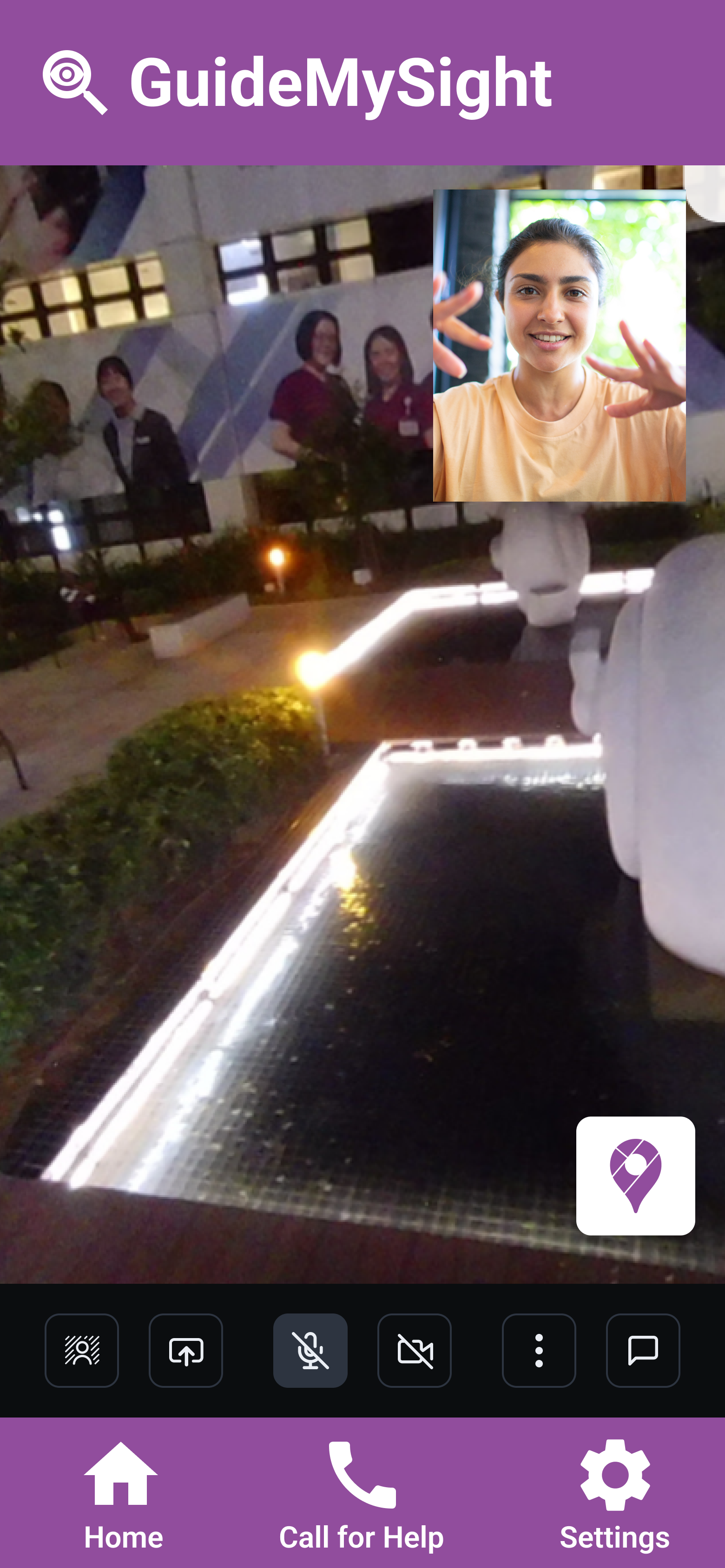 |
To the amazing team (Amanda, Darice and Pawandeep) for making a positive contribution to Singapore's visually impaired community.