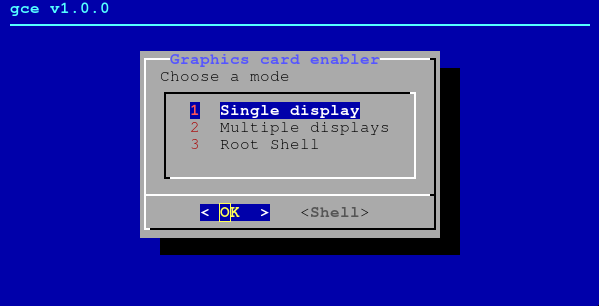gce is a very simple script for GNU/Linux systems to enable one of the Graphics cards for NVIDIA Optimus enabled laptops by using Bumblebee, sudo, dialog and adding a bit of rice with neofetch.
It allows you to choose between the intel or the NVIDIA graphics cards when you log in by displaying a Single or Multi displays option for laptops with the HDMI output hard wired to the NVIDIA graphics card and users that want to use their NVIDIA graphics card.
- git clone https://github.com/robglezDev/console-gce/ or download the latest release and extract it.
- Run
install.shas root - Add
bash gceto your.profile,.bash_profile,.zprofileor etc. to execute as last command. (This makes the gce dialog appear and allow you to choose what mode you want to continue with. - Change
startxfce4to your desktop environment.
You must have Bumblebee, sudo, dialog and neofetch to use gce.
After logging in:
- Choose
Single monitorto use the Intel graphics card - Choose
Multiple monitorsto use the NVIDIA graphics card.
- robglezDev - gce script - robglezDev
- gce is inspired by CDM and console-tdm as I like to see and use dialog.
- Run
uninstall.shas root - Remove
bash gcefrom your.profile,.bash_profile,.zprofileor etc.
This project is licensed under the GPL License - see the LICENSE.md file for details
I like how dialog looks and I have to use the NVIDIA graphics card to be able to use my monitor, why not do it with style by using dialog and sharing it with other people!