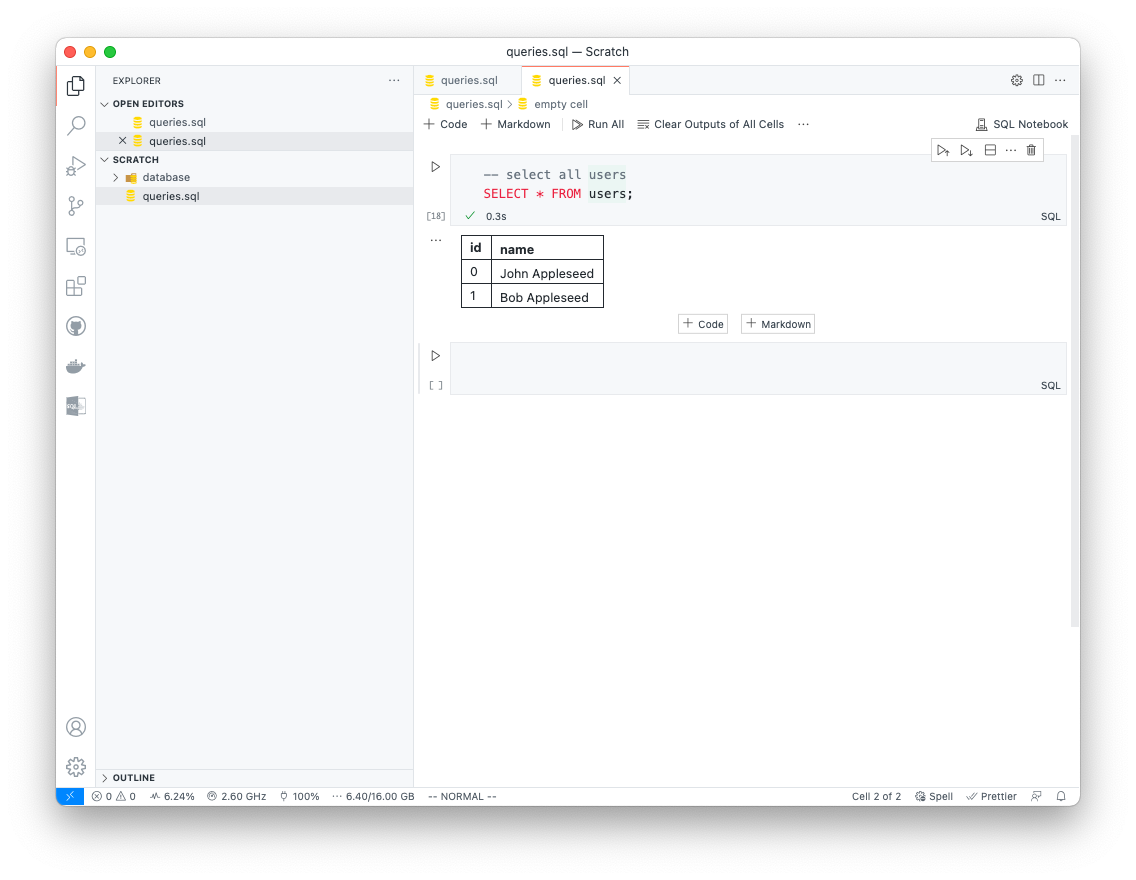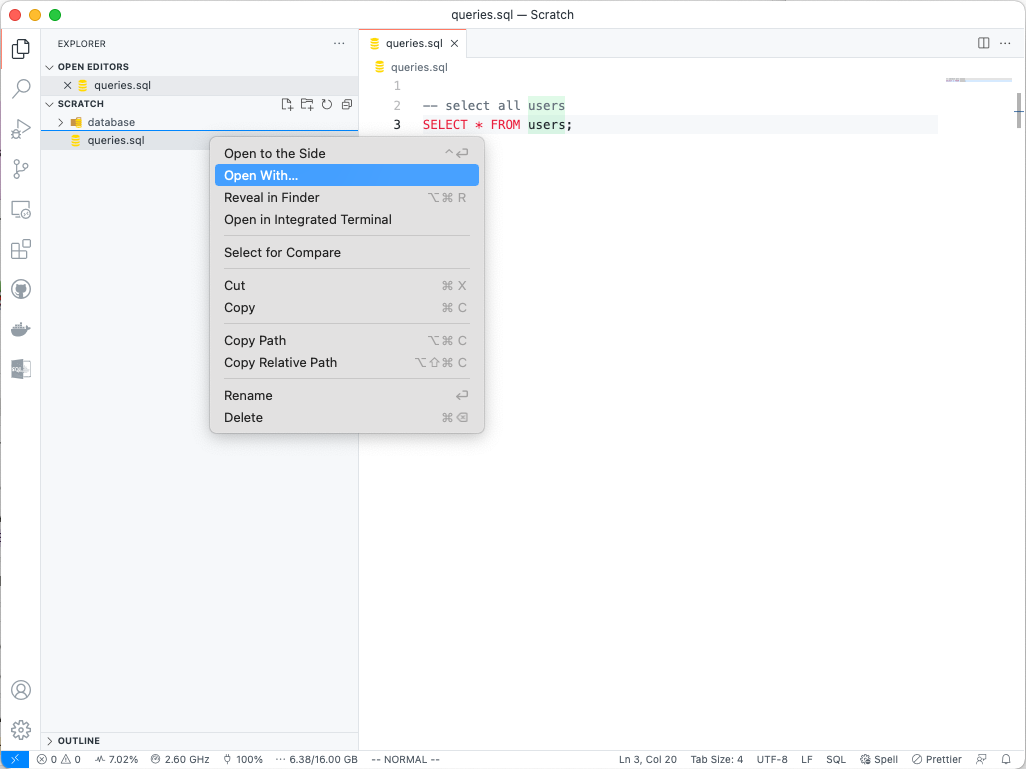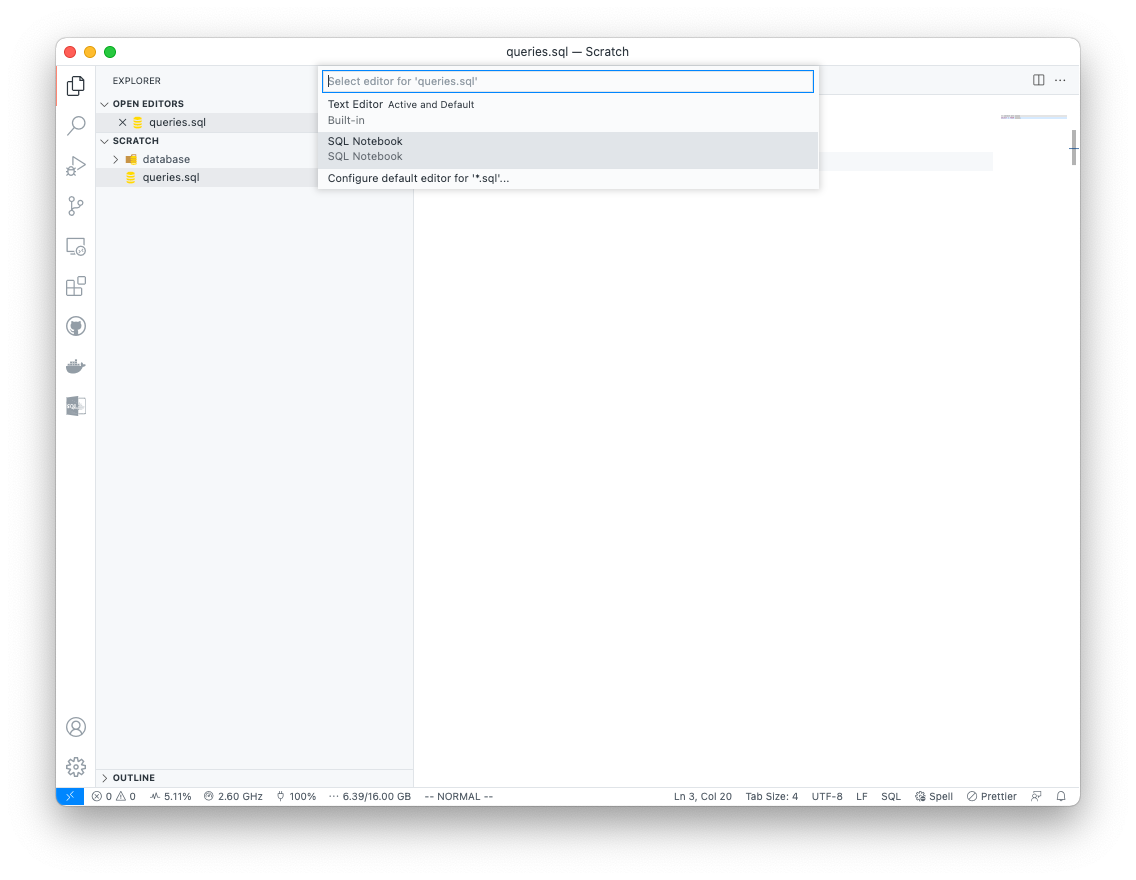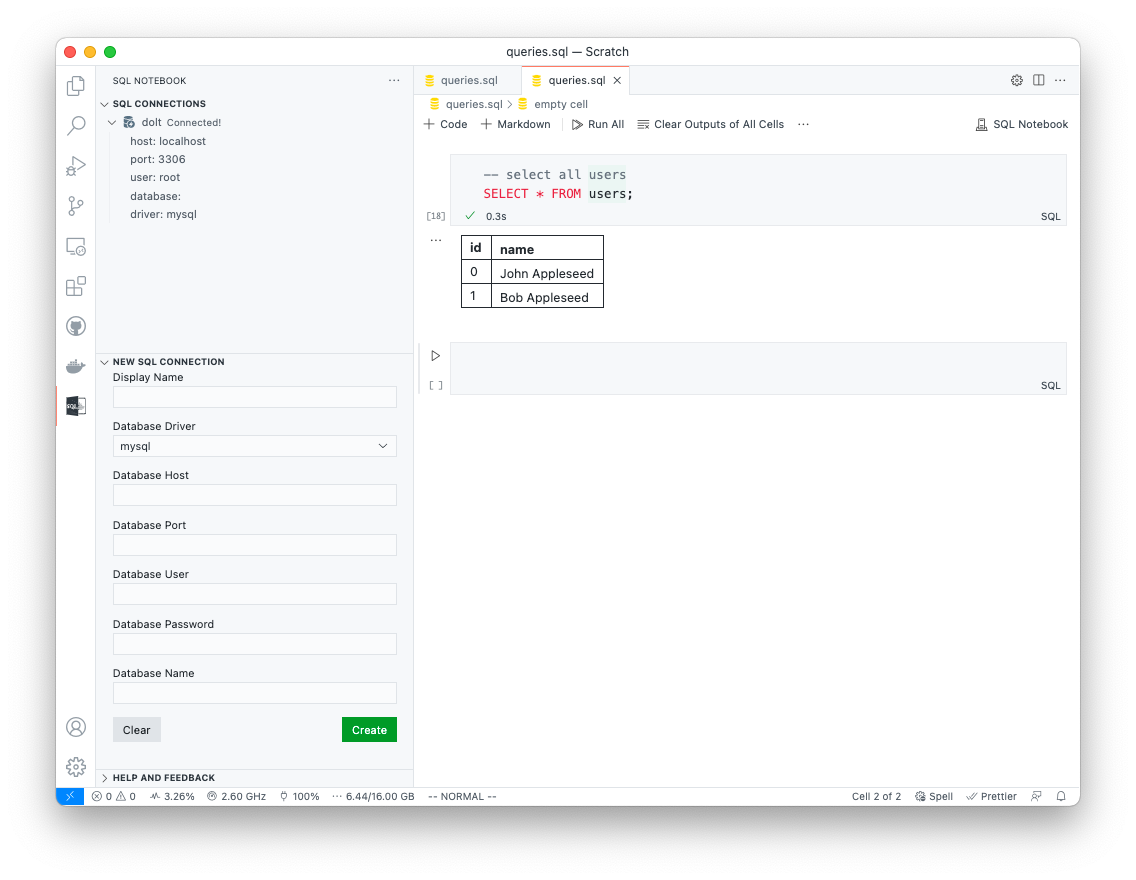Open SQL files in the VS Code Notebook interface. Execute query blocks and view output interactively.
- Open any
.sqlfile as a Notebook. - Execute query blocks in the Notebook UI and view output.
- Configure database connections in the SQL Notebook sidepanel.
- Supports MySQL PostgreSQL, and MSSQL (Oracle support coming soon).
- (coming soon) Built-in typed autocomplete.
Open any .sql file with the Open With menu option. Then, select the SQL Notebook format. Configure database connections in the SQL Notebook sidepanel.