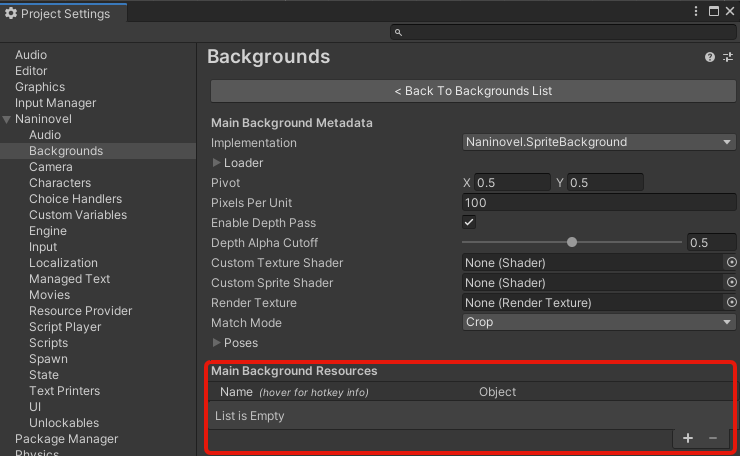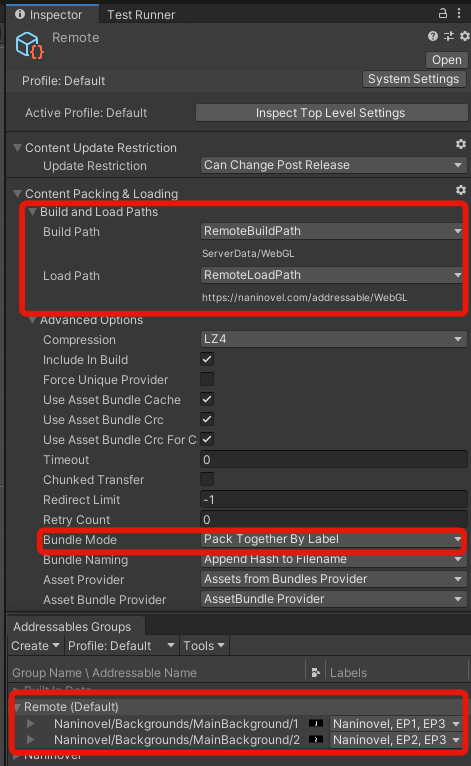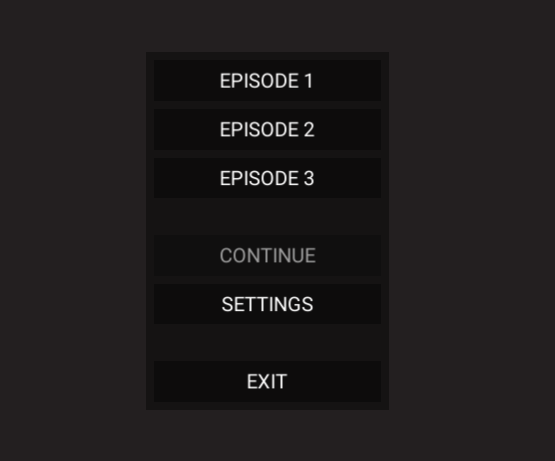This project shows how to manually expose Naninovel resources to addressable provider (without using resource editor menus) and serve specific assets from a remote host.
Be aware, that Naninovel package is not distributed with the project, hence compilation errors will be produced after opening it for the first time; import Naninovel from the Asset Store to resolve the issues.
There are two resources, that are manually exposed to the addressables:
- Assets/Backgrounds/1
- Assets/Backgrounds/2
Notice, that while they are not assigned in backgrounds resources manager menu:
— they are still accessible in Naninovel scripts in the same way:
@back 1
@back 2
Furthermore, those two backgrounds are split between asset bundles by labels corresponding to episodes (EP1, EP2, EP3) and are loaded from a remote host:
This way when you click a button to start a specific episode in the title menu, only the assets used in that episode will be downloaded from the remote host.
The built project for WebGL: https://naninovel.com/addressable
Actual assets uploaded to the host: https://github.com/Naninovel/Documentation/tree/gh-pages/addressable
If you have any Naninovel-specific questions or issues, contact the support. Be aware, that we're not providing any tutorials or support for Unity's addressable asset system itself, like setting up a remote web hosting for you assets or other deploy/serving scenarios.