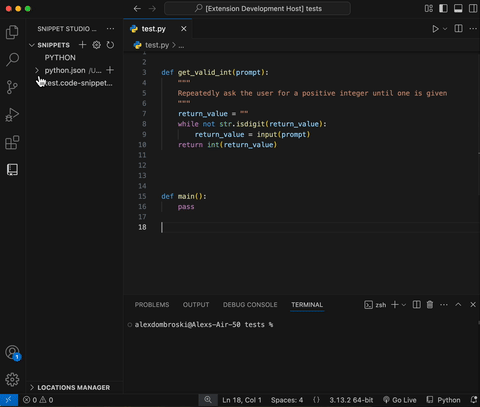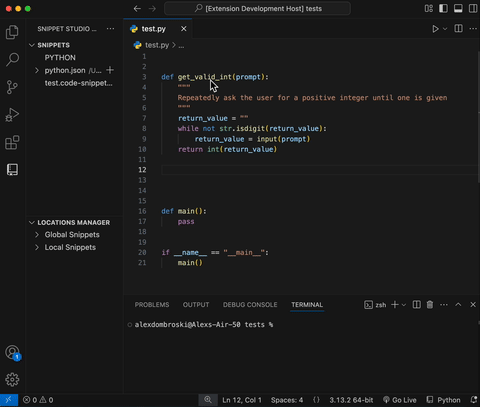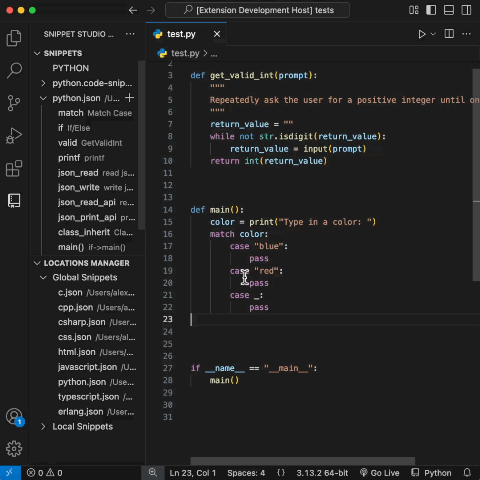This VS Code extension streamlines creation and management of VS Code snippets.
Available on VS Code Marketplace, Open VSX Registry, or Github Releases.
Read installation and getting started for more info
The Snippets view updates to include all snippets of the active editor's language.
See how to manage snippets in depth.
The Locations Manager view lists snippet files found on your filesystem.
See how to create global and project snippet files.
The Snippet Editor view only appears when creating or editing snippets.
Use insertion features such as placeholders, tabstops, variables, etc to make your snippets more powerful.
Share snippets easily by selecting which snippets you need and transferring them to a single .code-snippets file.
Import and export snippets using GitHub gists
VS Code already has powerful syncing that provides a way to backup your snippets.
Command to easily add attach a keybinding to a snippet. These are bound to the target languages by default.
Snippets added to the active profile, or choose files to sync across all profiles.
Import snippets from your friend's profile backups or profile templates.
Copy snippets from snippet extension packs you download and modify them to be more helpful
Web Version: This extension is not currently stable for web versions of VS Code due to its reliance on Node.js file system APIs.
Check out the changelog!
This extension is open source! Feel free to add GitHub issues, ideas or contribute.
Star this project!