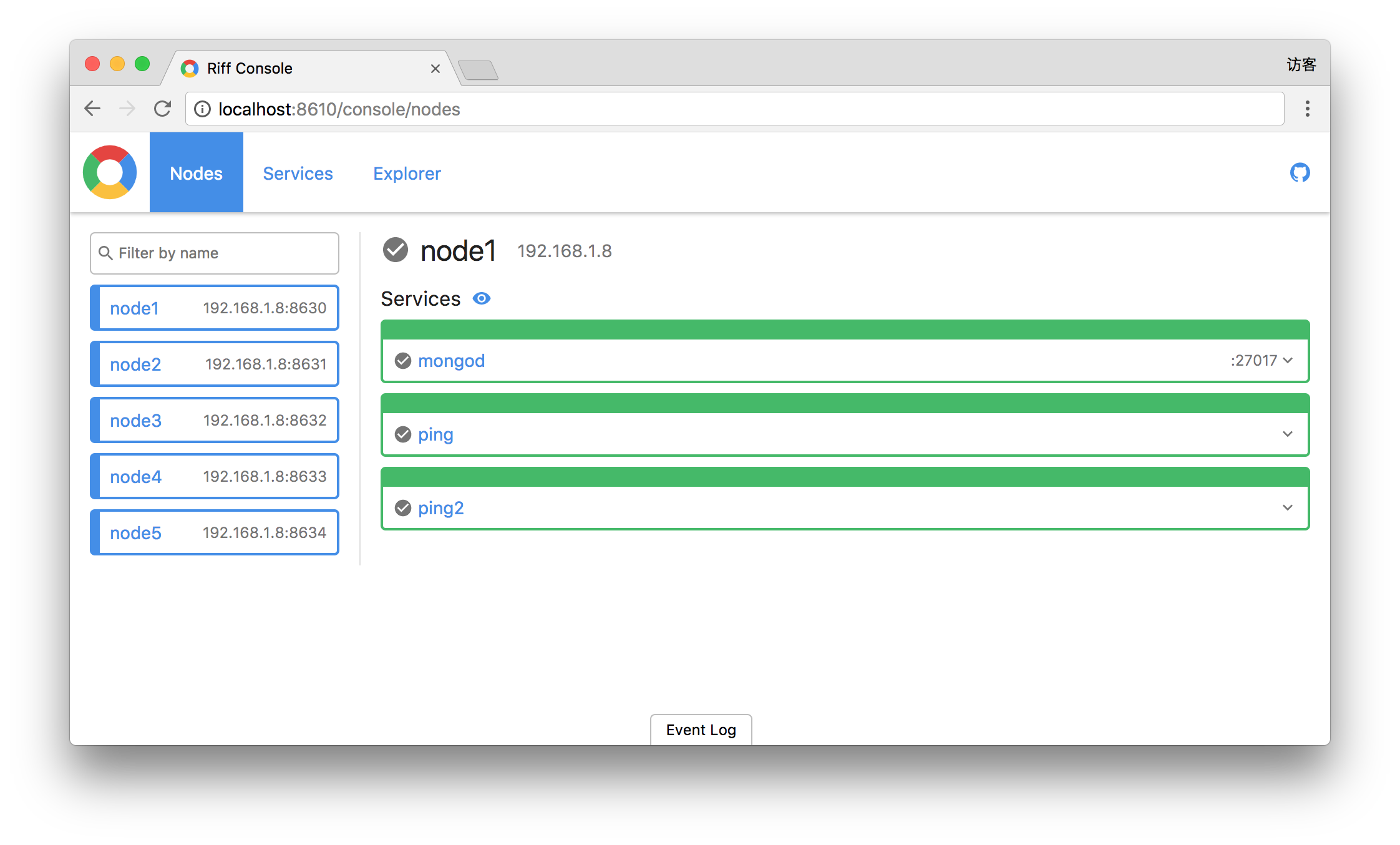Riff is a tool for service discovery and configuration.
- Service Discovery
- Health Checking
- Web console
If you wish to work on Riff, you'll first need Go installed (version 1.9+ is required).
If you need Web Console, you'll need npm installed dependencies
Next clone this repository and build Riff or download from release
make
./riff -v$ ./riff
Usage: riff [--version] <command> [<args>]
Available commands are:
daem Run Riff as service
query Query
quit Quit Riff
reload Reload Riff config
restart Restart service
run Run Riff
start Start service
stop Stop service
update Update Riff
version Prints the Riff version
run Riff
$ ./riff run -h
Usage: run [options]
Run riff service
Options:
-name Node name
-dc DataCenter name
-http Http address of riff (-http 127.0.0.1:8610)
-rpc RPC address of riff (-rpc [::]:8630)
-join Join RPC address (-join 192.168.1.1:8630,192.168.1.2:8630,192.168.1.3:8630)
POST /api
you can use explorer in Web console to discover api
{
service(name: "mongod") {
name
nodes {
name
}
}
}
curl --request POST \
--url http://localhost:8610/api \
--header 'content-type: application/json' \
--data '{"query":"{\n service(name: \"mongod\") {\n name\n nodes {\n name\n }\n }\n}\n"}'GET /api/logs
watch logs
curl --request GET \
--url http://localhost:8610/api/logsPOST /api/watch?name={watchName}&type={node|service}
watch node or service
curl --request POST \
--url 'http://localhost:8610/api/watch?type=service&name=mongod' \
--header 'content-type: application/json' \
--data '{"query":"{\n service(name: \"mongod\") {\n name\n nodes {\n name\n }\n }\n}\n"}'config files in config/*.yml
ping.yml config file
#name: service name
#port: service port
#env:
# - CART_MODE=release
#command:
# - ./home/cartdemo/cartdemo
#pid_file: ./home/cartdemo/cartdemo.pid
#std_out_file: ./home/cartdemo/logs/out.log
#std_err_file: ./home/cartdemo/logs/err.log
#grace: true
#run_at_load: false
#keep_alive: false
#deploy:
# service_path: (service path e.g /home/riff)
# provider: github (only support github gitlab)
# token: Personal access tokens (visit https://github.com/settings/tokens or https://gitlab.com/profile/personal_access_tokens and generate a new token)
# repository: repository address (https://github.com/teatak/cartdemo)
# version: branchName (e.g branch:master), latest release (e.g release:latest or tag:latest),or (content:master:version.txt txt content is download url or version)
# payload: payload url when update success
name: ping
env:
- CART_MODE=release
command:
- ping
- 192.168.3.1
grace: false
run_at_load: true