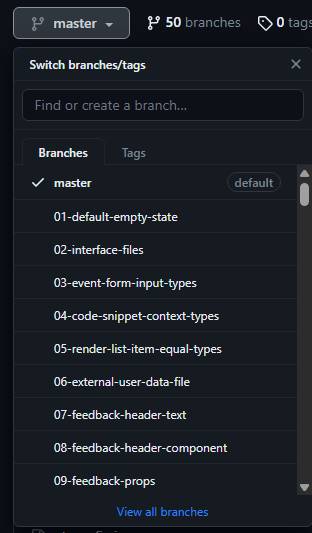In this blog post, we'll go through the provided code in C step by step and explain each part in detail. This will help beginners understand the code and its logic. Let's get started!
Check out the complete code on GitHub Gist.
const int firstNumber = 30;
const int secondNumber = 50;
const int day = 2;
const int myNumbers[] = { 4, 6, 9, 20, 5, 10 };
const char* myLanguages[] = { "C", "C++", "Java", "C#", "PHP", "Python", "Ruby", "JavaScript", "Rust", "Go", "Swift", "R", "Kotlin" };
const int numLanguages = sizeof(myLanguages) / sizeof(myLanguages[0]);
int counter = 1;
int counterIndex = 1;
int index = 0;
int i = 0;In the above code snippet, we declare and initialize several variables and constants. Here's a breakdown:
firstNumberandsecondNumberare constants representing integer values.dayrepresents the current day as an integer.myNumbersis an array of integers that stores a collection of numbers.myLanguagesis an array of strings (character pointers) that stores a collection of programming language names.numLanguagesis an integer that represents the number of languages in themyLanguagesarray.counter,counterIndex,index, andiare integer variables used for looping and counting purposes.
const int firstNumber = 30;
const int secondNumber = 50;
if (firstNumber > secondNumber) {
printf("%d is greater than secondNumber %d\n", firstNumber, secondNumber);
} else if (firstNumber < secondNumber) {
printf("%d is less than secondNumber %d\n", firstNumber, secondNumber);
} else {
printf("%d is equivalent to secondNumber %d\n", firstNumber, secondNumber);
}
(firstNumber > secondNumber) ? printf("%d is greater than secondNumber %d\n", firstNumber, secondNumber) :
(firstNumber < secondNumber) ? printf("%d is less than secondNumber %d\n", firstNumber, secondNumber) :
printf("%d is equivalent to secondNumber %d\n", firstNumber, secondNumber);
/*
30 is less than secondNumber 50
30 is less than secondNumber 50
*/These code blocks demonstrate how to compare two numbers (firstNumber and secondNumber) using conditional statements (if-else and the ternary operator ? :). The code checks if firstNumber is greater than secondNumber, less than secondNumber, or equivalent to secondNumber. The appropriate message is then printed based on the comparison.
const int day = 2;
switch (day){
case 1:
printf("Monday\n");
break;
case 2:
printf("Tuesday\n");
break;
case 3:
printf("Wednesday\n");
break;
default:
printf("Sunday\n");
}
/*
Tuesday
*/This switch statement checks the value of the day variable and executes the corresponding code block. If day is equal to 1, "Monday" is printed. If it is 2, "Tuesday" is printed. If it is 3, "Wednesday" is printed. If none of these cases match, the default case is executed, and "Sunday" is printed.
while (counter < 3) {
printf("%d\n", counter);
counter++;
}
printf("-----\n");
do {
printf("%d\n", counterIndex);
counterIndex++;
} while (counterIndex < 3);
/*
1
2
-----
1
2
*/These code blocks demonstrate the usage of while and do-while loops. In the first block, the while loop executes as long as counter is less than 3. It prints the value of counter and increments it by 1 in each iteration. In the second block, the do-while loop executes at least once and continues until counterIndex is less than 3. It prints the value of counterIndex and increments it by 1 in each iteration.
while (index < 5) {
if (index == 2) {
index++;
continue;
}
printf("%d\n", index);
index++;
}
printf("-----\n");
for (; i < 5; i++) {
if (i == 2) {
continue;
}
printf("%d\n", i);
}
/*
0
1
3
4
-----
0
1
3
4
*/These code blocks showcase the usage of for loops. In the first block, the while loop continues until index is less than 5. It skips the iteration when index is equal to 2 using the continue statement. In the second block, the for loop initializes i to 0, executes until i is less than 5, increments i by 1 in each iteration, and skips the iteration when i is equal to 2 using the continue statement. In both loops, the current value of the loop variable is printed.
const int myNumbers[] = { 4, 6, 9, 20, 5, 10 };
printf("%d\n", myNumbers[0]);
printf("-----\n");
for (int index = 0; index < numLanguages; index++) {
printf("Language %d is %s\n", index + 1, myLanguages[index]);
}
printf("-----\n");
int matrix[2][3] = { {1, 9, 2}, {7, 6, 8} };
printf("%d\n", matrix[0][2]);
matrix[0][2] = 5;
printf("%d\n", matrix[0][2]);
printf("-----\n");
for (int i = 0; i < 2; i++) {
for (int j = 0; j < 3; j++) {
printf("%d\n", matrix[i][j]);
}
}
/*
4
-----
Language 1 is C
Language 2 is C++
Language 3 is Java
Language 4 is C#
Language 5 is PHP
Language 6 is Python
Language 7 is Ruby
Language 8 is JavaScript
Language 9 is Rust
Language 10 is Go
Language 11 is Swift
Language 12 is R
Language 13 is Kotlin
-----
2
5
*/These code blocks demonstrate array manipulation. The first block prints the value of the first element in the myNumbers array. The second block uses a for loop to iterate over the myLanguages array and prints each language's name along with its corresponding index. The third block initializes a 2-dimensional array called matrix and prints the value at a specific index. It then modifies that value and prints it again. The final block uses nested for loops to iterate over the matrix array and print each element.
int x = 0;
char* name = "Osagie";
for (; x <= strlen(name); x++) {
printf("%c\n", name[x]);
}
/*
1
9
5
7
6
8
-----
O
s
a
g
i
e
*/This code block demonstrates string manipulation. It declares an integer variable x and a character pointer name that points to the string "Osagie". A for loop is used to iterate over the characters in the name string. It prints each character using the %c format specifier.
Assuming you have an account or are already logged in on Replit.
Try the Replit Editor online. Click the Fork button. Edit the current code.
In this blog post, we went through a C code snippet step by step, explaining each part and its logic for beginners. We covered variable declarations, comparisons, conditionals, loops, array manipulation, and string manipulation. Understanding these fundamental concepts will help you in your journey to becoming a proficient C programmer.
Here are some reference links that can provide additional information and explanations on the topics covered in the blog:
-
Variables and Constants:
- C Variable Types: GeeksforGeeks
- Understanding Constants in C: Programiz
-
Conditionals:
- If-Else Statements: GeeksforGeeks
- Ternary Operator: GeeksforGeeks
-
Switch Statements:
- Switch Statement: GeeksforGeeks
-
Loops:
- C Loops: GeeksforGeeks
- While Loop: GeeksforGeeks
- C while and do...while Loop: GeeksforGeeks
-
Array Manipulation:
- Arrays in C: GeeksforGeeks
- 2D Arrays in C: GeeksforGeeks
- 2D Arrays in C: Tutorials point
-
String Manipulation:
- Strings in C: GeeksforGeeks
- String Functions: Programiz
These references should provide additional explanations and examples to enhance the understanding of the concepts covered in the blog post.
Happy Coding!
Click on the button dropdown to see my notes from chapter to chapter (branch to branch).