Preferences
pete edited this page Oct 4, 2016
·
1 revision
QuPath's Preferences ![]() provide a (growing) range of ways to customize the behavior of QuPath more to your liking. You can access the preferences through the toolbar icon, or under Edit → Preferences.
provide a (growing) range of ways to customize the behavior of QuPath more to your liking. You can access the preferences through the toolbar icon, or under Edit → Preferences.
While the usefulness of some preferences might not be immediately obvious, hovering your mouse over the name should provide a longer description (see figure below).
Also, you can use the options at the top of the window to search for specific preferences, or to display them in categories (rather than a single long list).
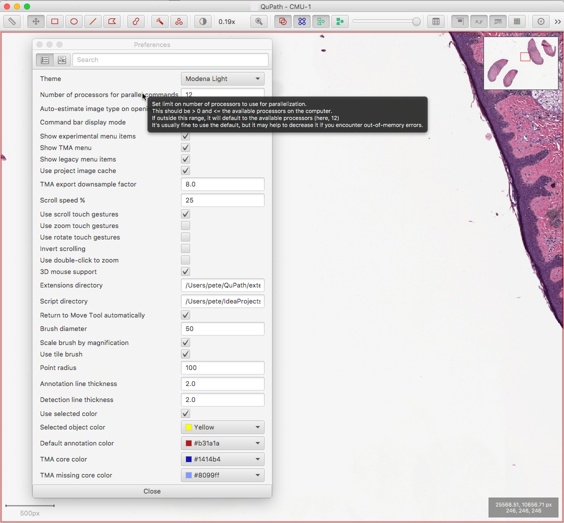
These docs are for QuPath ≤ v0.1.2.
For more up-to-date information, see https://qupath.readthedocs.io
- Video tutorials
- First steps
- Viewing images
- Drawing regions
- Counting cells
- Projects
- Multiple images
- Preferences
- Getting help
- Object-oriented analysis
- Types of object
- Object measurements
- Object classifications
- Object hierarchies
- Working with objects
- Workflows
- From workflows to scripts
- Writing custom scripts
- Advanced scripting with IntelliJ
- Scripting examples