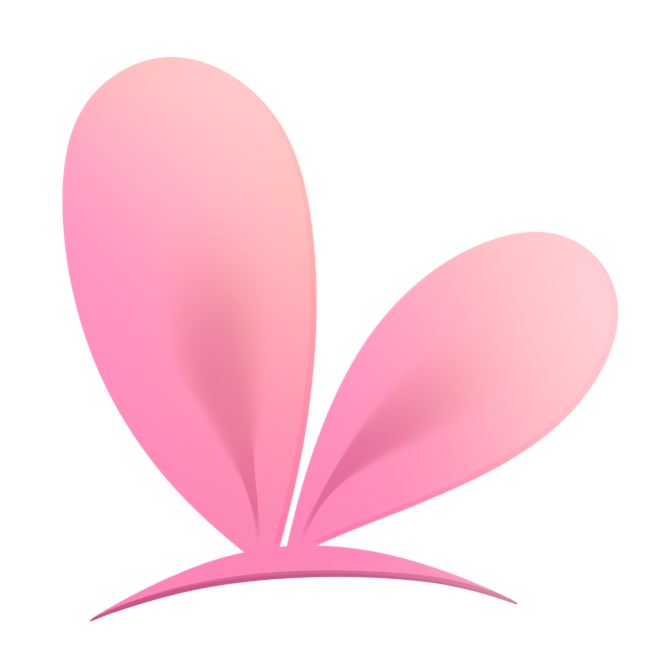-
Notifications
You must be signed in to change notification settings - Fork 70
Models
Got some questions about what VTuber model types are supported in VTube Studio? Or are you looking for models to use? This page will get you started.
VTube Studio ONLY supports Live2D Models.
Other formats like VRoid/VRM are not supported. VTube Studio DOES NOT support ANY 3D models. For 3D models, you could check out VSeeFace: https://www.vseeface.icu/
Generally, Live2D models aren't free. You have to commission an artist to draw the art for your model and then you have to commission a Live2D rigger to create the model using that art. This process typically takes weeks to months and full models can cost anywhere between a few 100 to a few 1000 USD since they are made from scratch by skilled artists based on your requests.
VTube Studio DOES NOT have a built-in model creator.
If you want to commission a model, a good place to look for artists and riggers would be the Live2D Discord: https://discord.gg/Live2D
If you already have your model art want to make your model yourself, you can download Live2D Cubism from here: https://www.live2d.com/en/
There are a lot of tutorials on YouTube to get you started with Live2D Cubism.
If you want to become a (Live2D) VTuber, it's best to have a model that you identify with, so typically an original character you created. Using free sample models from the internet might not give you the experience you're looking for.
But if you just want to try out VTubing and you're looking for models to try out in VTube Studio, you can take a look at some of the official Live2D sample models: https://www.live2d.com/en/
Alternatively, if you want to become a 3D VTuber, you could take a look at apps like VRoid that let you easily create 3D VTuber models which can be used in apps like VSeeFace: https://vroid.com/en
![]() If you have any questions that this manual doesn't answer, please ask in the VTube Studio Discord
If you have any questions that this manual doesn't answer, please ask in the VTube Studio Discord![]() !!
!!
- Introduction & Requirements
- Known Issues
- Where to get models?
- Android vs. iPhone vs. Webcam
- Getting Started
- Loading your own Models
- Loading your own Backgrounds
- VTube Studio Settings
- Display Light Overlay
- Visual Effects
- Spout2 Background
- VTS Model Settings
- Expressions ("Stickers"/"Emotes")
- Animations
- Interaction between Animations, Tracking, Physics, etc.
- Streaming to Mac/PC
- Recording/Streaming with OBS
- Starting without Steam
- Starting as Admin
- Restore old VTS Versions
- NVIDIA Broadcast Face Tracker
- Google Mediapipe Face Tracker
- Tobii Eye-Tracker
- Hand-Tracking
- Lipsync
- Controlling multiple models with one Webcam or iPhone/Android device
- Connection Issues & Troubleshooting
- Taking/Sharing Screenshots
- Item System
- Live2D-Items
- Recoloring Models and Items
- Record Animations
- Multiplayer
- VNet Security
- Twitch Interaction
- Add Special ArtMesh Functionality
- Item Scenes & Item Hotkeys
- Plugins (YouTube, Twitch, etc.)
- VTube Studio Model File
- Copy config between models
- Sending data to VSeeFace
- Steam Workshop
- How to fix lag issues
- How to fix webcam issues
- Live2D Cubism Editor Communication
- FAQ
- Privacy Policy, Licensing and Further Terms