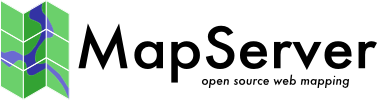Render images straight out of S3 with the vsicurl driver
Mapserver-7.0 can render imagery stored in an AWS S3 bucket using a file handler provided by GDAL-2.1. Two file handlers are available /vsicurl/ and /vsis3/. These handlers make use of HTTP GET range requests to transfer the minimum data required. When images are properly prepared, access via the vsi drivers can be highly performant.
Before configuring Mapserver to render imagery stored in an S3 bucket, ensure that gdalinfo can access the files on the command line.
-
/vsicurl/ can read from a static website, for example one hosted on S3. For example, this Landsat scene can be accessed via its /vsicurl/ driver.
gdalinfo /vsicurl/http://landsat-pds.s3.amazonaws.com/L8/001/003/LC80010032014272LGN00/LC80010032014272LGN00_B1.TIF -
/vsis3/ can be used to read from buckets which require AWS credentials. This driver uses credentials stored in the environment variables
AWS_ACCESS_KEY_ID,AWS_SECRET_ACCESS_KEYand optionallyAWS_SESSION_TOKEN. Here is an example trying to read from the private file ats3://pschmitt-test/121210221200.tif:env AWS_ACCESS_KEY_ID=foo AWS_SECRET_ACCESS_KEY=baz AWS_SESSION_TOKEN=bam gdalinfo /vsis3/pschmitt-test/121210221200.tif
The format & layout of your data have a critical impact on Mapserver performance. This is especially important when using the vsicurl drivers. To achieve high performance, you need to minimize the amount of data that needs to be transferred.
I typically start with imagery stored as a GeoTIFF. Lossy JPEG compression can make your data dramatically smaller with little visual impact. Internal tiling the data improves random access performance. Generating overviews (aka pyramids) minimizes the amount of data required at various zoom levels. GDAL can be used to prepare a file with these considerations in mind:
gdal_translate in.tif out.tif -co tiled=yes -co BLOCKXSIZE=512 -co BLOCKYSIZE=512 -co COMPRESS=DEFLATE -co PREDICTOR=2
gdaladdo -r average out.tif 2 4 8 16 32 64 128 --config PHOTOMETRIC_OVERVIEW=YCBCR --config COMPRESS_OVERVIEW=JPEG --config JPEG_QUALITY_OVERVIEW=85 --config INTERLEAVE_OVERVIEW PIXEL
gdal_translate out.tif cloudoptmized.tif -co TILED=YES -co BLOCKXSIZE=512 -co BLOCKYSIZE=512 -co COMPRESS=JPEG -co JPEG_QUALITY=85 -co PHOTOMETRIC=YCBCR -co COPY_SRC_OVERVIEWS=YES --config GDAL_TIFF_OVR_BLOCKSIZE 512
If you are using an mask band, you may need to add the flag --config GDAL_TIFF_INTERNAL_MASK YES. You can also set transparency via MAPfile parameter OFFSITE 0 0 0 to mark (0,0,0) pixels transparent.
If you are using /vsis3/, set the AWS_ACCESS_KEY_ID, AWS_SECRET_ACCESS_KEY and optionally AWS_SESSION_TOKEN credentials with CONFIG key value in the MAP object of your mapfile. As mentioned in the doc, it is for MapServer config options, but also for any GDAL config option.
To have Mapserver render from a single source image, set the DATA to the /vsicurl/ or /vsis3/ path in the LAYER object of your mapfile:
LAYER
NAME landsat_tile
DATA "/vsicurl/http://landsat-pds.s3.amazonaws.com/L8/001/003/LC80010032014272LGN00/LC80010032014272LGN00_B1.TIF"
TYPE RASTER
END
You can create a tile index locally which would mosaic those S3 images. The dbf file would look something like this:
Location
/vsis3/landsat-pds/L8/021/036/LC80210362016114LGN00/LC80210362016114LGN00_B2.TIF
/vsis3/landsat-pds/L8/021/036/LC80210362016114LGN00/LC80210362016114LGN00_B3.TIF
GDAL can even generate this for you:
gdaltindex tindex.shp /vsis3/landsat-pds/L8/021/036/LC80210362016114LGN00/LC80210362016114LGN00_B2.TIF /vsis3/landsat-pds/L8/021/036/LC80210362016114LGN00/LC80210362016114LGN00_B3.TIF
Run shptree on the tile index for improved performance.
Once you have the tile index, set your LAYER like so:
LAYER
NAME landsat_tiles
TILEINDEX "/usr/src/mapfiles/tile_index.shp"
TYPE RASTER
END
Mapserver renders a single image much faster than a collection of images in a tileindex (Read Frank Warmerdam's explanation on mapserver-users). This is especially true when using the VSI drivers, as reading GeoTIFF headers via HTTP GET Range Requests is even slower than direct disk access.
Here's how to generate a single 16m GeoTIFF:
time env GDAL_CACHEMAX=16384 CPL_VSIL_CURL_ALLOWED_EXTENSIONS=".tif" VSI_CACHE=TRUE VSI_CACHE_SIZE=100000000 gdalbuildvrt mosaic.vrt $(dbfdump ../tile_index.shp | sed 1d)
time GDAL_CACHEMAX=16384 gdal_translate mosaic.vrt mosaic_z13.tif -outsize 6.25% 6.25% -co BIGTIFF=YES -co COMPRESS=JPEG -co PHOTOMETRIC=YCBCR -co TILED=YES --config GDAL_TIFF_INTERNAL_MASK YES
time gdaladdo -r average mosaic_z13.tif 2 4 8 16 32 64 128 --config COMPRESS_OVERVIEW JPEG --config PHOTOMETRIC_OVERVIEW YCBCR --config INTERLEAVE_OVERVIEW PIXEL --config GDAL_TIFF_INTERNAL_MASK YES
Choose gdaladdo resolutions such that smallest ovr is ~256x256. You need -co BIGTIFF=YES when resulting GeoTIFF with internal overviews is > 4 GB.
Configure your Mapserver MAPFILE to use appropriate MINSCALEDENOM/MAXSCALEDENOM to render the single GeoTIFF when zoomed out and the raw data when zoomed in:
LAYER
NAME raster_layer_lowres
GROUP raster_layer
DATA "/vsis3/pschmitt-test/lowres/mosaic_z13.tif"
TYPE RASTER
MINSCALEDENOM 31250
END
LAYER
NAME raster_layer_hires
GROUP raster_layer
TILEINDEX "/usr/src/mapfiles/tile_index.shp"
TYPE RASTER
MINSCALEDENOM 0
MAXSCALEDENOM 31249
END
Configure the VSI driver for increased performance:
- CPL_VSIL_CURL_ALLOWED_EXTENSIONS. Use this to restrict only the file extensions you expect to actually need.
-
VSI_CACHE results in less network traffic (even for simple things like
gdalinfo)! - VSI_CACHE_SIZE size of cache in bytes.
- GDAL_DISABLE_READDIR_ON_OPEN might result in fewer HTTP GET requests when opening the GeoTIFF header.
Example configuration for the MAP object of your MAPFILE:
# AWS IAM User keys (make sure the associated policy is limited to getobjects on specific bucket/prefix)
# Protect your map file
CONFIG "AWS_ACCESS_KEY_ID" "yourAccessKeyHere"
CONFIG "AWS_SECRET_ACCESS_KEY" "yourSecretAccessKeyHere"
# Constrain GDAL to read just the tif it is pointed at
CONFIG "CPL_VSIL_CURL_ALLOWED_EXTENSIONS" ".tif"
CONFIG "GDAL_DISABLE_READDIR_ON_OPEN" "TRUE"
# cache size in bytes
CONFIG "VSI_CACHE" "TRUE"
CONFIG "VSI_CACHE_SIZE" "50000000"
You can bootstrap off of this Docker image running Mapserver-7, GDAL-2.1 and NGINX/Fastcgi to display images directly out of an AWS S3 bucket.