-
-
Notifications
You must be signed in to change notification settings - Fork 56
EditorGrid
Sygmei edited this page Aug 4, 2017
·
6 revisions
The Editor Grid is a simple grid you can use to edit the map more precisely.
You can configure the following Grid parameters :
- Grid Cell Width
- Grid Cell Height
- Grid Cell X Offset
- Grid Cell Y Offset
Those parameters are editable in the "Settings" tab of the Editor Menu.
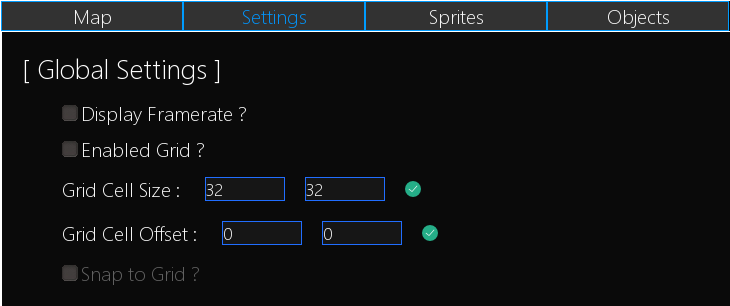
The EditorGrid is not visible by default, you can toggle it in the Settings Tab or by pressing the "ToggleGrid" key (if bound).
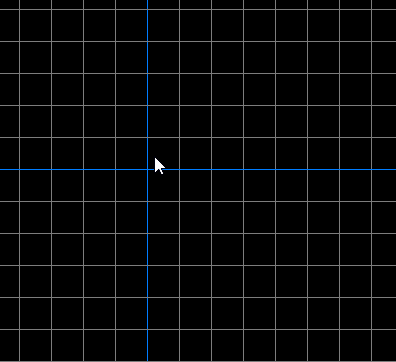
Here are the Actions to use with the Grid :
| Action | Description |
|---|---|
MagnetizeLeft |
Moves the Cursor to the grid's intersection at the left of the current one |
MagnetizeRight |
Moves the Cursor to the grid's intersection at the right of the current one |
MagnetizeUp |
Moves the Cursor to the grid's intersection at the top of the current one |
MagnetizeDown |
Moves the Cursor to the grid's intersection at the bottom of the current one |
MagnetizeCursor |
Sets the Cursor position to the closest grid's intersection position |
ToggleGrid |
Enables or disables the Grid |
ToggleGridSnap |
Enables or disables automatic Cursor to Grid Snapping |
Congratulations, you're a true GridMaster !
True business begins now with the GameObjects !
- 🖊 My first project
- 🗺 My first map
- 📏 Project Structure
- 🖼 LevelSprites
- 📐 Colliders
- 🔳 EditorGrid
- 🤖 GameObjects
- 🖊 Scripting
- 🔫 Events
- 📜 Read the Docs
- ⌨️ Keyboard and Actions
- 👨💻 Debugging
- 🔉 Sounds and Musics
- 🗄 Vili Format
- 📽 Animations
- ✂️ Using Utils
- ⌚️ Manipulating Time
- 🎨 Using the Canvas
- ✔️ Tasks
- 🖱 Cursor and Constraints
- ⌨️ Keyboard and Actions
- 📁 Mounting and Paths
- 👨🏭 Workspaces
- 📏 Coordinates and Transform
- 📷 Camera
- 🗺 Map files
- 🏭 The ResourceManager
- 🎮 Gamepads and Joysticks