-
-
Notifications
You must be signed in to change notification settings - Fork 56
My first project
Now you have ÖbEngine working, it's time to create your very first project !
The ÖbEngine's toolkit is a little utility to help managing ÖbEngine's projects / elements, we will use it here to create our first project.
First of all, to start the Toolkit double-click the ObEngineDev executable and click on the "Toolkit" icon.
It will open a little graphical console window looking like that :
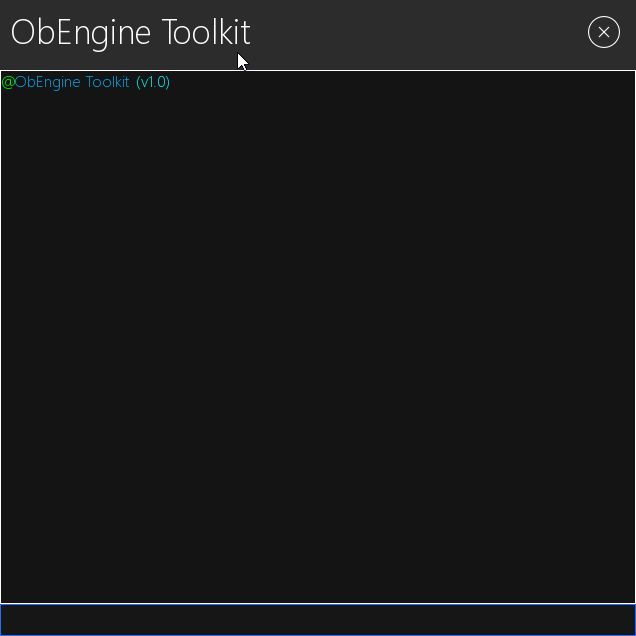
Click on the input textbox (at the bottom) and type the following command :
workspace create MyProject
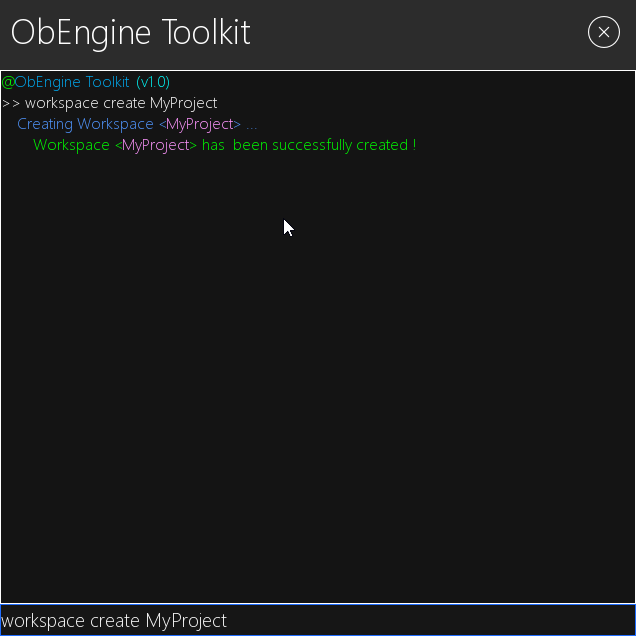
If everything went fine, it should display the following text :
Workspace 'MyProject' has been successfully created
Now you created your Project it's time to tell the engine you want to work on it using this command :
workspace mount MyProject
Once again, it should display the following success message :
Workspace 'MyProject' has been successfully mounted
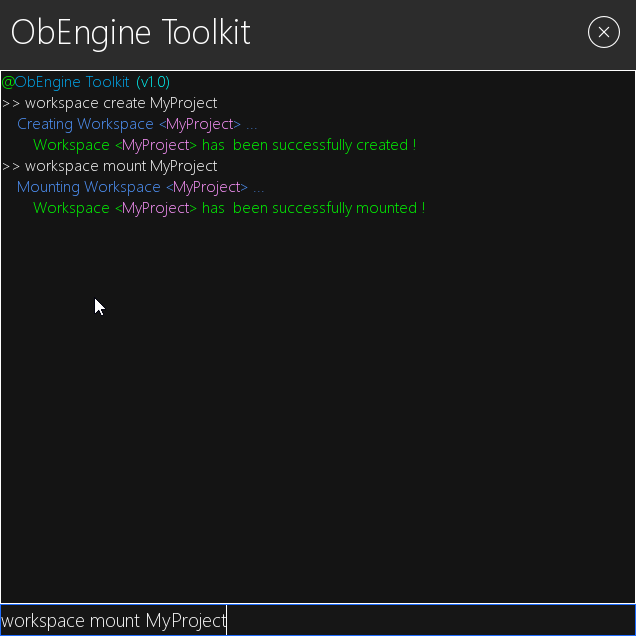
That's all, you now have a working project :)
You can quit the Toolkit using the closing button on the top right or using the "exit" command.
If you need more details on the Toolkit and how it works, you can check this : Toolkit Guide
On the next guide we will see how to create your first map on this project : My first map
- 🖊 My first project
- 🗺 My first map
- 📏 Project Structure
- 🖼 LevelSprites
- 📐 Colliders
- 🔳 EditorGrid
- 🤖 GameObjects
- 🖊 Scripting
- 🔫 Events
- 📜 Read the Docs
- ⌨️ Keyboard and Actions
- 👨💻 Debugging
- 🔉 Sounds and Musics
- 🗄 Vili Format
- 📽 Animations
- ✂️ Using Utils
- ⌚️ Manipulating Time
- 🎨 Using the Canvas
- ✔️ Tasks
- 🖱 Cursor and Constraints
- ⌨️ Keyboard and Actions
- 📁 Mounting and Paths
- 👨🏭 Workspaces
- 📏 Coordinates and Transform
- 📷 Camera
- 🗺 Map files
- 🏭 The ResourceManager
- 🎮 Gamepads and Joysticks