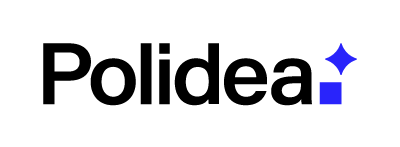This repository provides platform-agnostic CMake files that can be used to build custom nRF5 projects. Our goal is to cover the most used libraries and examples starting from nRF5 SDK version 15.3.0.
Copy all CMake files from the ./cmake folder located in this repository to
your project location and create a basic CMakeLists.txt file:
cmake_minimum_required(VERSION 3.14)
project(blinky LANGUAGES C ASM)
include("nrf5")
add_executable(${CMAKE_PROJECT_NAME}
"${NRF5_SDK_PATH}/examples/peripheral/blinky/main.c"
)
nrf5_target(${CMAKE_PROJECT_NAME})
target_link_libraries(${CMAKE_PROJECT_NAME} PRIVATE
nrf5_nrfx_common
nrf5_delay
nrf5_boards
)The above example compiles source from the SDK but the user is expected to copy
main.c and modify it instead. Below you can look at a very basic bash script,
which builds and flashes blinky example.
#!/bin/bash
# Generate project inside ./build folder.
cmake \
-S . \
-B build \
-DCMAKE_TOOLCHAIN_FILE="./cmake/arm-none-eabi.cmake" \
-DTOOLCHAIN_PREFIX="/Users/przemyslawlenart/git/nrf5-cmake/ci/toolchains/gcc" \
-DNRF5_SDK_PATH="/Users/przemyslawlenart/git/nrf5-cmake/ci/sdks/16.0.0" \
-DNRF5_BOARD="pca10056" \
-DNRF5_SOFTDEVICE_VARIANT="s140"
# Build project
cmake --build build
# Erase all
cmake --build build --target erase_all
# Flash SoftDevice (if used)
cmake --build build --target flash_softdevice
# Flash progarm
cmake --build build --target flashYou can find more examples in the repo's ./ci/examples/ folder.
Make sure to check all available cached variables, which are documented below
and read Contributing readme file if you plan to automate SDK
and tool downloads.
CMake files are configured with cached variables. A lot of them are optional and
can be deduced from other ones or SDK itself. Specify -DNAME=VALUE during
project generation to pass them.
Specifies a file path to the toolchain file which points to the ARM compiler
utilities. Currently, only GCC toolchain is supported and arm-none-eabi.cmake
file is included in ./cmake folder, which you should copy to your project.
Path to the directory containing GCC toolchain. If not specified, version installed globally is used.
Specifies a path to the nRF5 SDK, which should be used during compilation. Root
directory should include folders like examples, components etc.
You can explicily specify SDK version (e.g. "16.0.0"). When this cached
variable is not provided, version is deduced from the SDK file contents.
If you are using the nRF board you can specify it (e.g. "pca10056") and the
value of NRF5_TARGET will be deduced accordingly. If defined, all
board-specific defines (like -DBOARD_PCA10056) are included for all source
files during compilation.
If NRF5_BOARD is not specified, this variable is required. You can use alias
value like nrf52840, but full target name is recommended: nrf52840_xxaa.
CMake file will deduce all chip specific flags during compilation for all
project sources (e.g. "-mcpu=cortex-m4").
This variable specifies the SoftDevice binary. If the project doesn't require
SoftDevice you can pass "blank" value, otherwise set SoftDevice name
(e.g. "s140"). Following triple: (NRF5_SDK_VERSION, NRF5_TARGET,
NRF5_SOFTDEVICE_VARIANT) is then verified to check if the combination is well
supported. All SoftDevice related defines are included for all source files
(e.g. "-DNRF_SD_BLE_API_VERSION=7"). The flash_softdevice target should be
pointing to the correct SoftDevice file.
It is highly recommended to specify a path to custom "sdk_config.h" file.
Otherwise, based on the above variables' values, the CMake file tries to find
the best matching file from the SDK. If you want to create a custom target which
depends on the config file, link nrf5_config dependency. All builtin libraries
are doing it by default.
If your project is using app_config.h you can provide include directory
pointing to this file.
It is highly recommended to specify a path to custom linker file. Otherwise, based on the above variables' values, the CMake file tries to find the best matching file from the SDK.
Path to the nrfjprog executable used by targets flashing programs. If not
specified, globally installed binary is used.
Defines __STACK_SIZE compile definition accordingly. If not passed, the
startup file (.S) will take care of setting up default stack boundaries for
the specified target.
Defines __HEAP_SIZE compile definition accordingly. If not passed, the
startup file (.S) will take care of setting up default heap boundaries for
the specified target.
Tells nrfjprog utility which SEGGER J-Link debugger to use based on its serial
number. Particularily useful when working with multiple J-Links connected to the
PC at the same time. If not specified, user may be prompted which J-Link to use
when running commands like flashing and erasing.
Important: You must clear CMake cache and re-run CMake in order to change it.
The project is developed in a semi-automated way and thoroughly tested with CI
by compiling both SDK provided examples and libraries. You can find more
information about the project's setup, structure, scripts, etc. in
./ci/README.md file.
MIT License
Copyright (c) 2020 Polidea
Permission is hereby granted, free of charge, to any person obtaining a copy
of this software and associated documentation files (the "Software"), to deal
in the Software without restriction, including without limitation the rights
to use, copy, modify, merge, publish, distribute, sublicense, and/or sell
copies of the Software, and to permit persons to whom the Software is
furnished to do so, subject to the following conditions:
The above copyright notice and this permission notice shall be included in all
copies or substantial portions of the Software.
THE SOFTWARE IS PROVIDED "AS IS", WITHOUT WARRANTY OF ANY KIND, EXPRESS OR
IMPLIED, INCLUDING BUT NOT LIMITED TO THE WARRANTIES OF MERCHANTABILITY,
FITNESS FOR A PARTICULAR PURPOSE AND NONINFRINGEMENT. IN NO EVENT SHALL THE
AUTHORS OR COPYRIGHT HOLDERS BE LIABLE FOR ANY CLAIM, DAMAGES OR OTHER
LIABILITY, WHETHER IN AN ACTION OF CONTRACT, TORT OR OTHERWISE, ARISING FROM,
OUT OF OR IN CONNECTION WITH THE SOFTWARE OR THE USE OR OTHER DEALINGS IN THE
SOFTWARE.