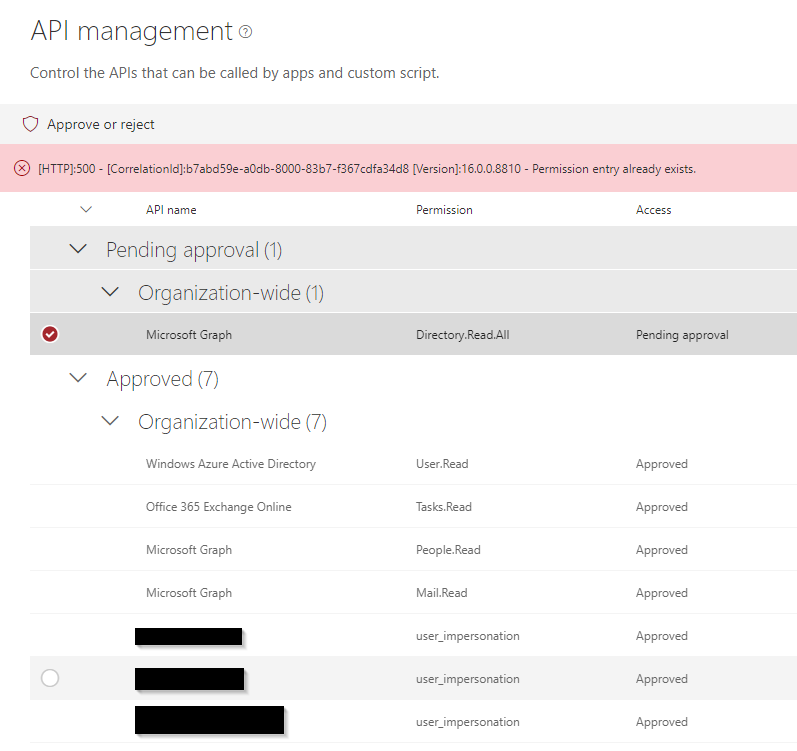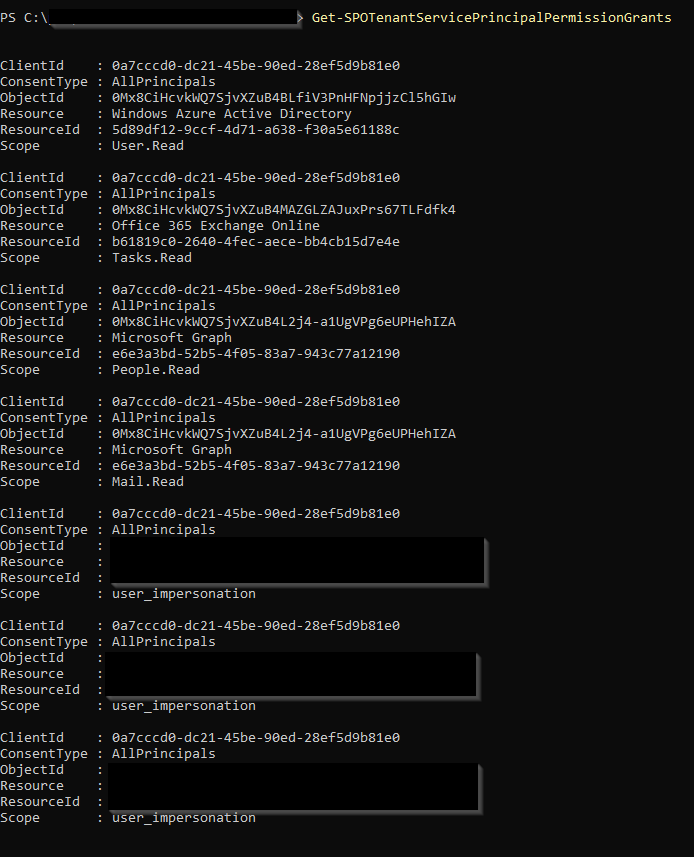-
Notifications
You must be signed in to change notification settings - Fork 1k
Closed
Labels
area:spfxCategory: SharePoint Framework (not extensions related)Category: SharePoint Framework (not extensions related)status:trackedCurrently tracked with Microsoft’s internal issue tracking system. DO NOT ADD/REMOVE (MSFT managed)Currently tracked with Microsoft’s internal issue tracking system. DO NOT ADD/REMOVE (MSFT managed)type:bug-confirmedConfirmed bug, not working as designed / expected.Confirmed bug, not working as designed / expected.
Description
Category
- Question
- Typo
- Bug
- Additional article idea
Expected or Desired Behavior
After I deploy an SPFx package, the API permission request show up in the API management section in the SharePoint Admin Center. I can approve/reject permission requests.
Observed Behavior
I cannot approve a request to Microsoft Graph - Directory.Read.All with error: [HTTP]:500 - [CorrelationId]:b7abd59e-a0db-8000-83b7-f367cdfa34d8 [Version]:16.0.0.8810 - Permission entry already exists.
In reality, the permission entry does not exist. I cannot see it in either the UI or using PowerShell.
Steps to Reproduce
Not sure how this can be reproduced. For other permission requests this used to work. The app was deployed on a site collection App Catalog (not the tenant App Catalog). Maybe this has something to do with it?
Metadata
Metadata
Assignees
Labels
area:spfxCategory: SharePoint Framework (not extensions related)Category: SharePoint Framework (not extensions related)status:trackedCurrently tracked with Microsoft’s internal issue tracking system. DO NOT ADD/REMOVE (MSFT managed)Currently tracked with Microsoft’s internal issue tracking system. DO NOT ADD/REMOVE (MSFT managed)type:bug-confirmedConfirmed bug, not working as designed / expected.Confirmed bug, not working as designed / expected.