-
Notifications
You must be signed in to change notification settings - Fork 1.3k
Round ListView item borders in quiet #3105
New issue
Have a question about this project? Sign up for a free GitHub account to open an issue and contact its maintainers and the community.
By clicking “Sign up for GitHub”, you agree to our terms of service and privacy statement. We’ll occasionally send you account related emails.
Already on GitHub? Sign in to your account
Conversation
|
Build successful! 🎉 |
|
Build successful! 🎉 |
|
+1 for rounded corners on first and last of a group of selected items. Looks sophisticated. |
 LFDanLu
left a comment
LFDanLu
left a comment
There was a problem hiding this comment.
Choose a reason for hiding this comment
The reason will be displayed to describe this comment to others. Learn more.
| background-color: var(--spectrum-alias-background-color-transparent); | ||
| border-width: 0; | ||
| border-radius: 0; | ||
| &:not(.react-spectrum-ListView--multipleSelection) { |
There was a problem hiding this comment.
Choose a reason for hiding this comment
The reason will be displayed to describe this comment to others. Learn more.
This is... quite the CSS. Not sure I follow completely, but there's no way this can be simplified?
There was a problem hiding this comment.
Choose a reason for hiding this comment
The reason will be displayed to describe this comment to others. Learn more.
I see a place i can simplify a little 👍🏻
# Conflicts: # packages/@react-spectrum/list/src/ListView.tsx # packages/@react-spectrum/list/src/styles.css
|
Build successful! 🎉 |
|
Build successful! 🎉 |
|
|
||
| let hasAnyChildren = useMemo(() => [...collection].some(item => item.hasChildNodes), [collection]); | ||
| let [hoveredKey, setHoveredKey] = useState<Key>(); | ||
| let hoverState = {hoveredKey, setHoveredKey}; |
There was a problem hiding this comment.
Choose a reason for hiding this comment
The reason will be displayed to describe this comment to others. Learn more.
lol might be overkill but let's see what people think. IMO it's a little strange that the corners change when hovering over an adjacent item 😂
There was a problem hiding this comment.
Choose a reason for hiding this comment
The reason will be displayed to describe this comment to others. Learn more.
tried out in f39193e
which has this storybook URL https://reactspectrum.blob.core.windows.net/reactspectrum/f39193ea5b900737675e16dc5fcb061d05b9af2c/storybook/index.html
| import type {DraggableItemResult} from '@react-aria/dnd'; | ||
| import {FocusRing, useFocusRing} from '@react-aria/focus'; | ||
| import {Grid} from '@react-spectrum/layout'; | ||
| import {isFocusVisible as isFocusVisibleFn, useHover, usePress} from '@react-aria/interactions'; |
There was a problem hiding this comment.
Choose a reason for hiding this comment
The reason will be displayed to describe this comment to others. Learn more.
isGlobalFocusVisible?
There was a problem hiding this comment.
Choose a reason for hiding this comment
The reason will be displayed to describe this comment to others. Learn more.
assuming this is just a naming thing, then I've renamed it
| 'focus-ring': isFocusVisible | ||
| 'focus-ring': isFocusVisible, | ||
| 'round-tops': !state.selectionManager.isSelected(item.prevKey) && (state.selectionManager.focusedKey !== item.prevKey || !isFocusVisibleFn()) && hoverState.hoveredKey !== item.prevKey, | ||
| 'round-bottoms': !state.selectionManager.isSelected(item.nextKey) && (state.selectionManager.focusedKey !== item.nextKey || !isFocusVisibleFn()) && hoverState.hoveredKey !== item.nextKey |
There was a problem hiding this comment.
Choose a reason for hiding this comment
The reason will be displayed to describe this comment to others. Learn more.
I think the focus visible behavior isn't quite right. It shouldn't be if anything on the page has keyboard modality, it should only be if focus is somewhere inside the listview. Right now if you select something and then tab away from the listview the corners aren't rounded anymore.
There was a problem hiding this comment.
Choose a reason for hiding this comment
The reason will be displayed to describe this comment to others. Learn more.
fixed in 540adf1
good catch
|
Build successful! 🎉 |
|
Build successful! 🎉 |
|
Build successful! 🎉 |
|
Build successful! 🎉 |
|
Build successful! 🎉 |
|
|
||
| return ( | ||
| <ListViewContext.Provider value={{state, dragState, isListDraggable, layout}}> | ||
| <ListViewContext.Provider value={{state, dragState, isListDraggable, layout, isFocusWithin}}> |
There was a problem hiding this comment.
Choose a reason for hiding this comment
The reason will be displayed to describe this comment to others. Learn more.
I think selectionManager.isFocused should already have this info?
There was a problem hiding this comment.
Choose a reason for hiding this comment
The reason will be displayed to describe this comment to others. Learn more.
odd, i tried that, but i must have had a bad combo with something else, as it appears to be working when i change that to use selectionManager
|
Build successful! 🎉 |
 reidbarber
left a comment
reidbarber
left a comment
There was a problem hiding this comment.
Choose a reason for hiding this comment
The reason will be displayed to describe this comment to others. Learn more.
LGTM, new styles render as expected
|
Build successful! 🎉 |
|
Build successful! 🎉 |
 LFDanLu
left a comment
LFDanLu
left a comment
There was a problem hiding this comment.
Choose a reason for hiding this comment
The reason will be displayed to describe this comment to others. Learn more.
LGTM, I'll approve if you think we can ignore that wiggle :D
| /* Box shadow for bottom border for non-selected rows that is immmediately above a selected row. */ | ||
| &.is-next-selected { | ||
| &:after { | ||
| box-shadow: inset 0 -1px 0 0 var(--spectrum-global-color-blue-500); | ||
| } | ||
| } |
There was a problem hiding this comment.
Choose a reason for hiding this comment
The reason will be displayed to describe this comment to others. Learn more.
Minor note, potentially ignorable:
By simplifying this, a wiggle case has returned:
- Go to https://reactspectrum.blob.core.windows.net/reactspectrum/59530d349cab3e68b3c57100957b6659c7effe87/storybook/index.html?path=/story/listview--selection-multiple-checkbox and select the second row.
- Repeatedly select and deselect the first row. Note that the border between the two rows wiggles
I'm fine with ignoring it in favor of simpler css, I probably overengineered this css to avoid this wiggle in the first place haha
There was a problem hiding this comment.
Choose a reason for hiding this comment
The reason will be displayed to describe this comment to others. Learn more.
Ok, I'll have a look at this separately. good find though
 devongovett
left a comment
devongovett
left a comment
There was a problem hiding this comment.
Choose a reason for hiding this comment
The reason will be displayed to describe this comment to others. Learn more.
Approving in case you want to look at Daniel's wiggle separately
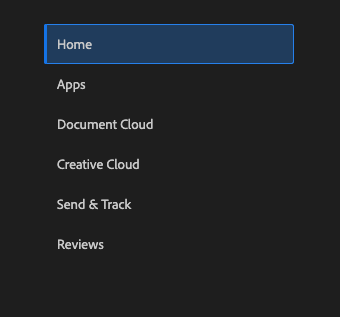
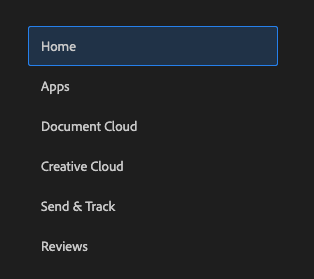
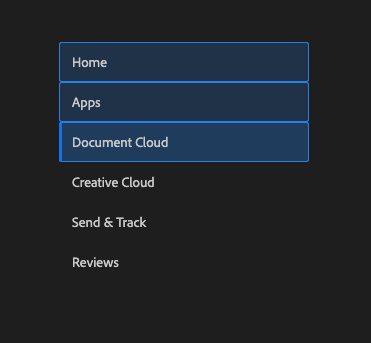
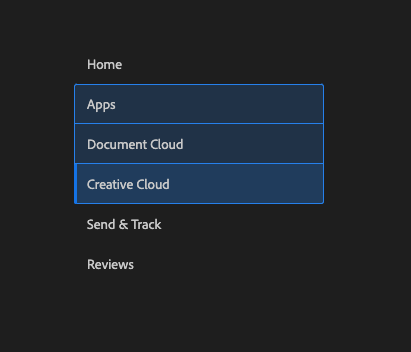
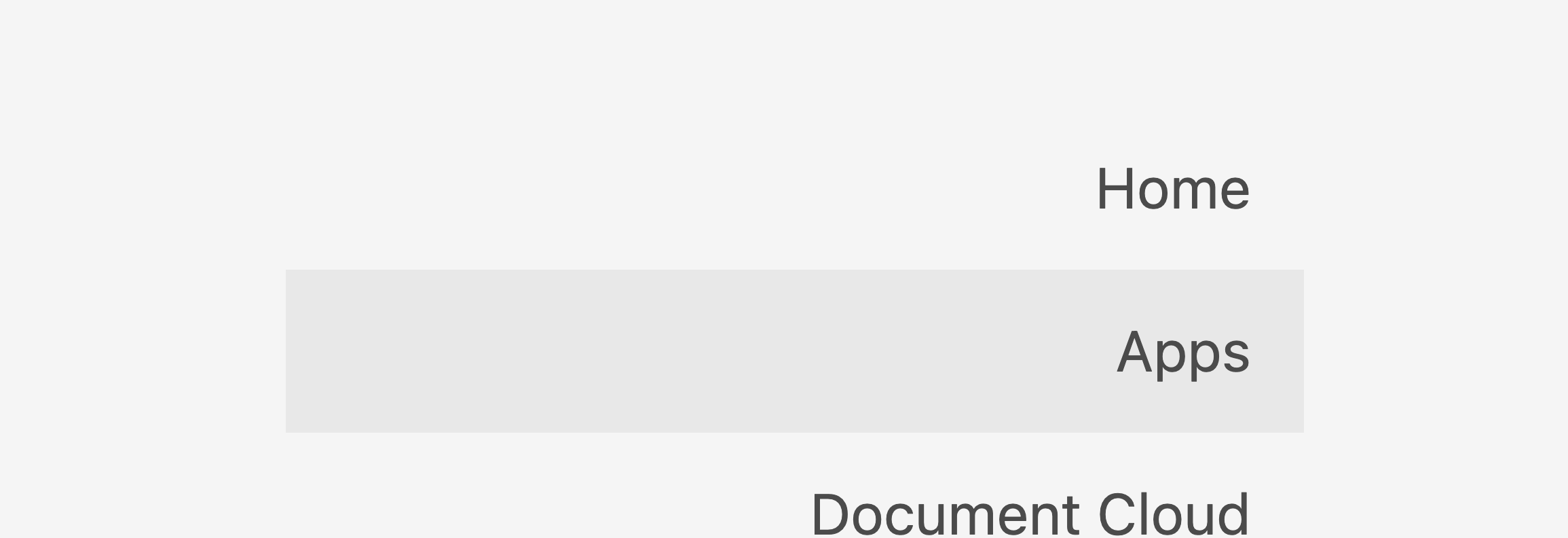
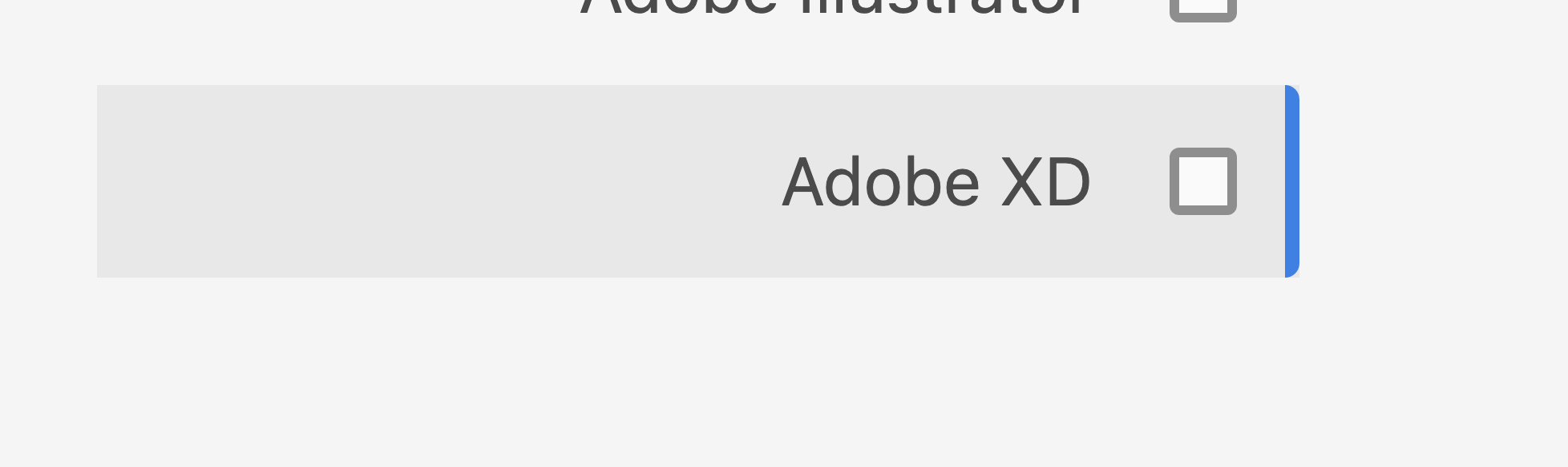
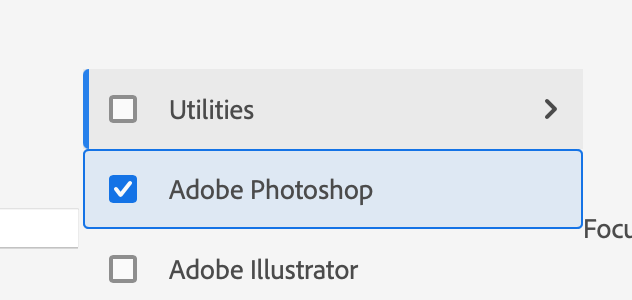
Closes
✅ Pull Request Checklist:
📝 Test Instructions:
🧢 Your Project: