-
Notifications
You must be signed in to change notification settings - Fork 1.3k
Remove pointer cursor from non-link elements #449
New issue
Have a question about this project? Sign up for a free GitHub account to open an issue and contact its maintainers and the community.
By clicking “Sign up for GitHub”, you agree to our terms of service and privacy statement. We’ll occasionally send you account related emails.
Already on GitHub? Sign in to your account
Conversation
|
Build successful! 🎉 |
There was a problem hiding this comment.
Choose a reason for hiding this comment
The reason will be displayed to describe this comment to others. Learn more.
Only one that concerns me is that text only quiet ActionButtons are even harder to distinguish from normal text now (https://reactspectrum.blob.core.windows.net/reactspectrum/c337a31b1679cb334d9281457e82653f2c21c43b/storybook/index.html?path=/story/button-actionbutton--quiet). Hovering over one no longer gives you the hand cursor and the coloration of the button itself doesn't change that much already so it looks the same as normal text. Maybe something to ask design about (perhaps make it so the hover style makes it even darker)?
|
Yeah that's a good one. Feels like an issue regardless of the cursor though. e.g. on mobile, there is no cursor or hover state anyway. |
|
Build successful! 🎉 |
There was a problem hiding this comment.
Choose a reason for hiding this comment
The reason will be displayed to describe this comment to others. Learn more.
let's get this reviewed.
There was a problem hiding this comment.
Choose a reason for hiding this comment
The reason will be displayed to describe this comment to others. Learn more.
o god.... it feels so weird....
|
Build successful! 🎉 |
|
(maybe a prop on Provider so we can specify whether buttons should have cursor pointer? :P) |
|
This was a decision made by the Spectrum design team. See the comment above for some resources about why the decision was made. Basically, the pointer cursor is reserved for links, and the arrow cursor is used on all other elements. The cursor is less important these days due to touch anyway, so it's better to make it clear what elements are clickable without relying on the cursor to indicate it. |
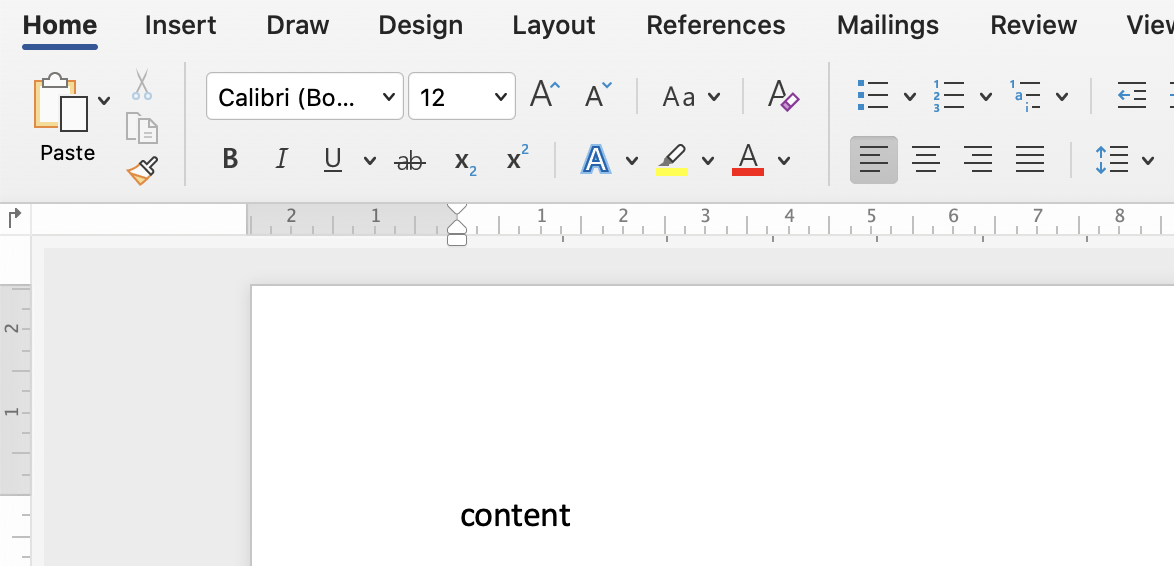
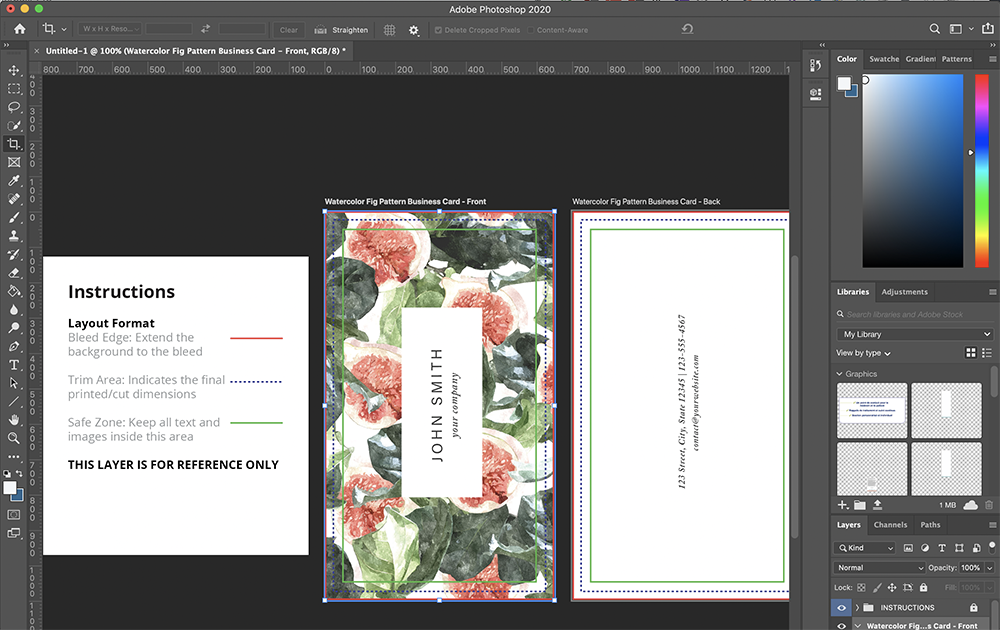
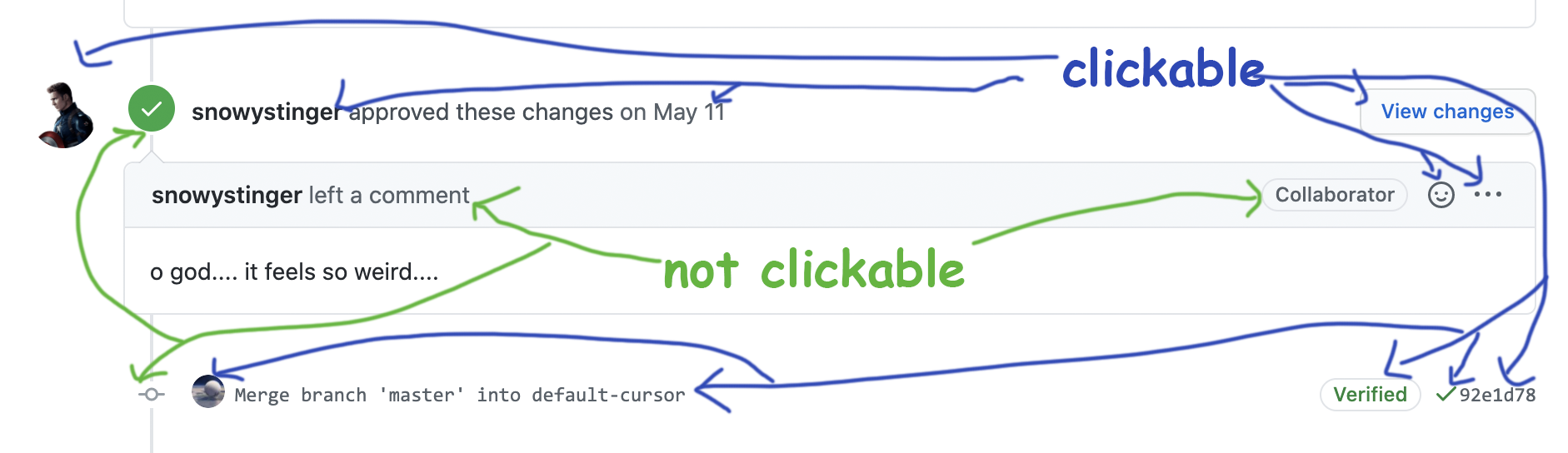
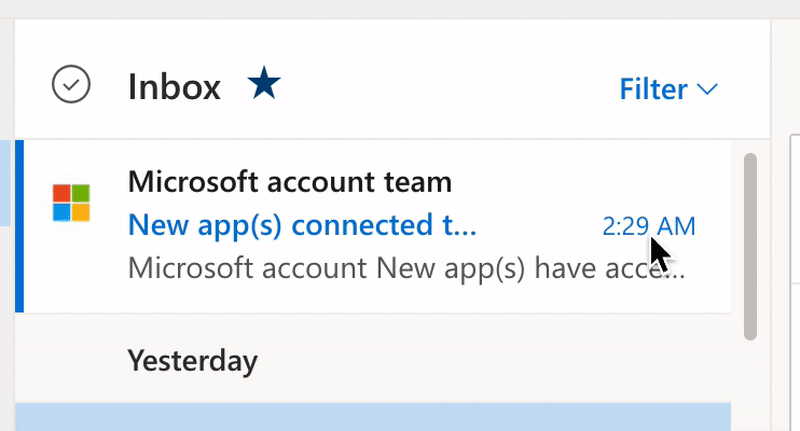
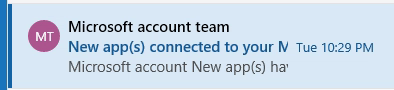
Following the new Spectrum cursor guidelines, this removes the pointer (hand) cursor from most clickable elements, except navigational elements like links, and uses the default arrow cursor instead. This may be controversial on the web where the pointer cursor is often misused, but better aligns with native elements, the CSS spec, both Microsoft and Apple's human interface guidelines, browser native
<button>, checkboxes, radios, etc.The remaining components that use the pointer cursor are: