-
-
Couldn't load subscription status.
- Fork 1k
Updated all dependencies and fixed resulting problem. #1893
New issue
Have a question about this project? Sign up for a free GitHub account to open an issue and contact its maintainers and the community.
By clicking “Sign up for GitHub”, you agree to our terms of service and privacy statement. We’ll occasionally send you account related emails.
Already on GitHub? Sign in to your account
Conversation
|
Kudos, SonarCloud Quality Gate passed!
|
There was a problem hiding this comment.
Choose a reason for hiding this comment
The reason will be displayed to describe this comment to others. Learn more.
Not tested, but seems good.
|
@McGiverGim not really tested this with latest master on windows 10
@mikeller pls can you check this here a screenshot with console output after click on any tab |
|
@TheIsotopes: Not sure what version of the source you are using, I cannot find 7116f2e7. But this branch is working fine in Windows: |
|
@mikeller latest master + this pr -> 7116f2e7 using this in windows cmd: the result is as described above |
|
@TheIsotopes: Would you mind testing with just this branch: |
|
@mikeller that does not work |
|
I tested this but unfortunately it doesn't fix the firmware flashing problem on MacOS. Still get the same behavior as #1892. Tested on MacOS 10.13.6 (High Sierra). |
|
It looks like this may be a case of a non-error result code being interpreted as an error. When I comment out the check that leads to the failure then flashing works normally. For example in |
|
Also not sure if this is related, but I see this warning in the console when the app opens. |
|
i'm also have the same warning in the console like @etracer65 |
|
@TheIsotopes: Try this then: (Fact is, the branch is working for me on Windows 10, and it's directly off
Looks like this is a MacOS - only problem, as I can go in and out of DFU mode on linux and Windows. Can I get you to try and get to the bottom of this? I do not have access to a Mac for debugging.
No, most likely not - looks like a pathing issue in one of the dependencies:
Source map files are only used in the debug console, so this will not be affecting production builds of the software. |
@mikeller nope, this does not solve the problem either |
|
@TheIsotopes: I start to suspect that the GPU drivers in your installation are the problem. Can you test with this installer please: https://drive.google.com/open?id=1c1Tl0X1uDf3iCCjL6E2XL-HekUhNO9Cj I confirmed that this is working fine on my local Windows 10 installation. |
|
@mikeller tested now with the installer version ... but the same problem :(( |
|
@TheIsotopes: Not sure if command line options for NW.js are actually working in Windows, but can you try starting it from the command line with |
|
yyyeeessssss, with |
That's good to hear - the bad news is that your GPU / graphics adapter drivers are potentially screwed, and might need a reinstall. |
|
@mikeller I won't find any new drivers, the latest drivers are already installed. the computer is definitely over twelve years old. |
🤔 I can see how this could be a problem when trying to run the latest version of WebGL. 🤣 |
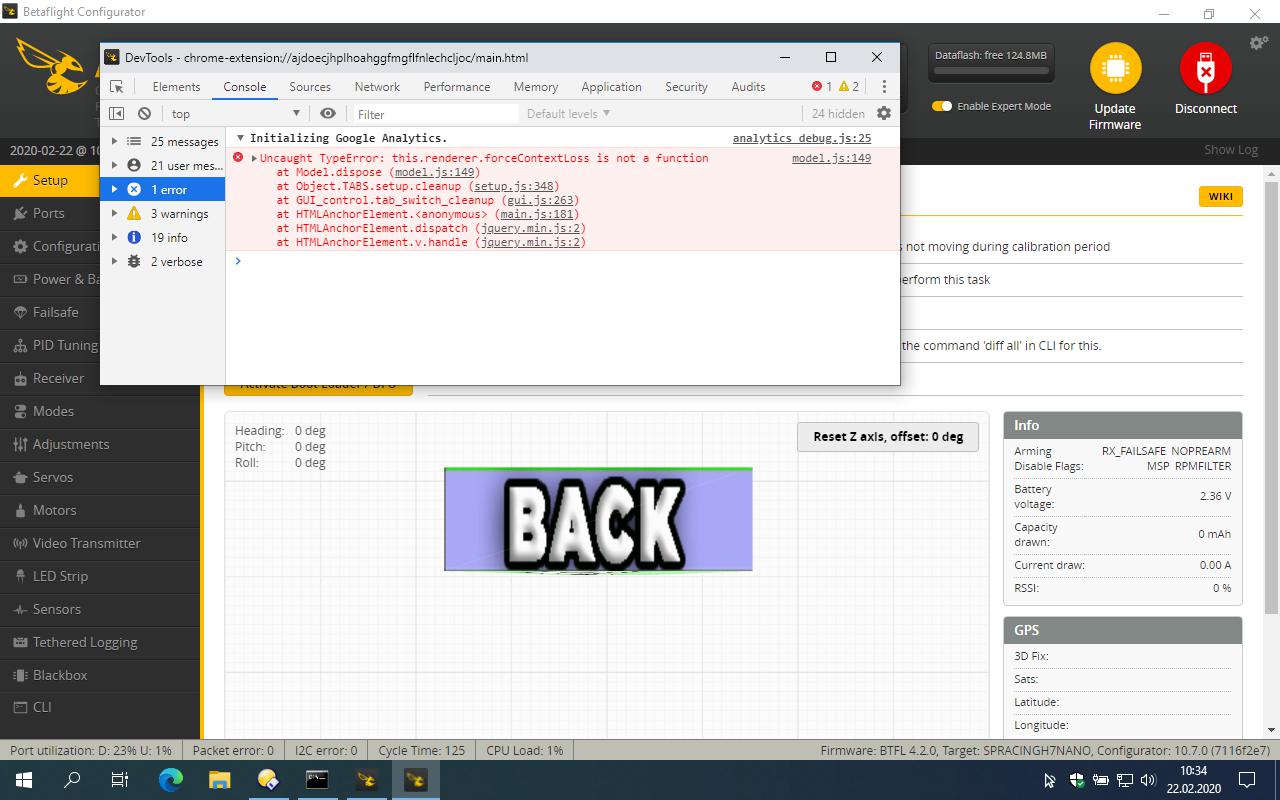
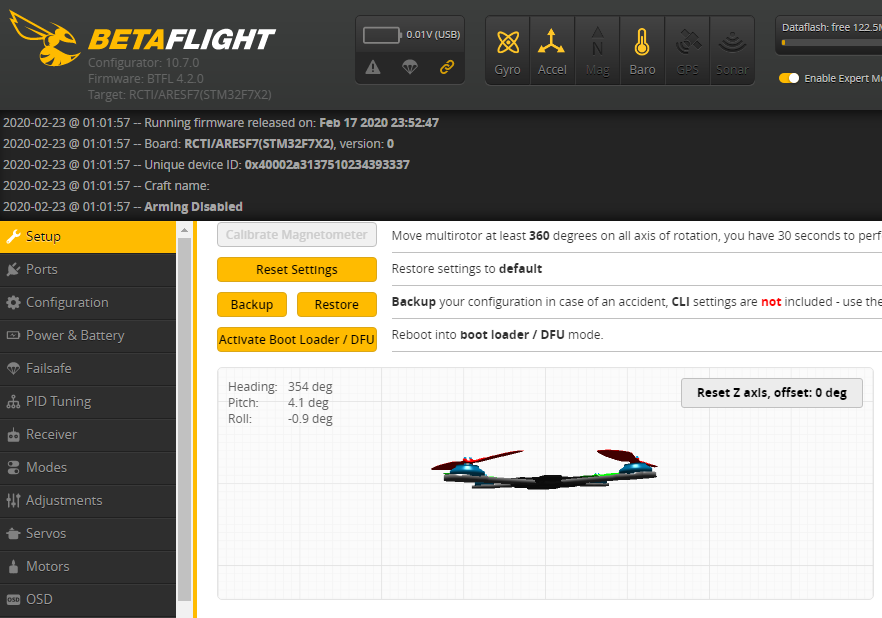
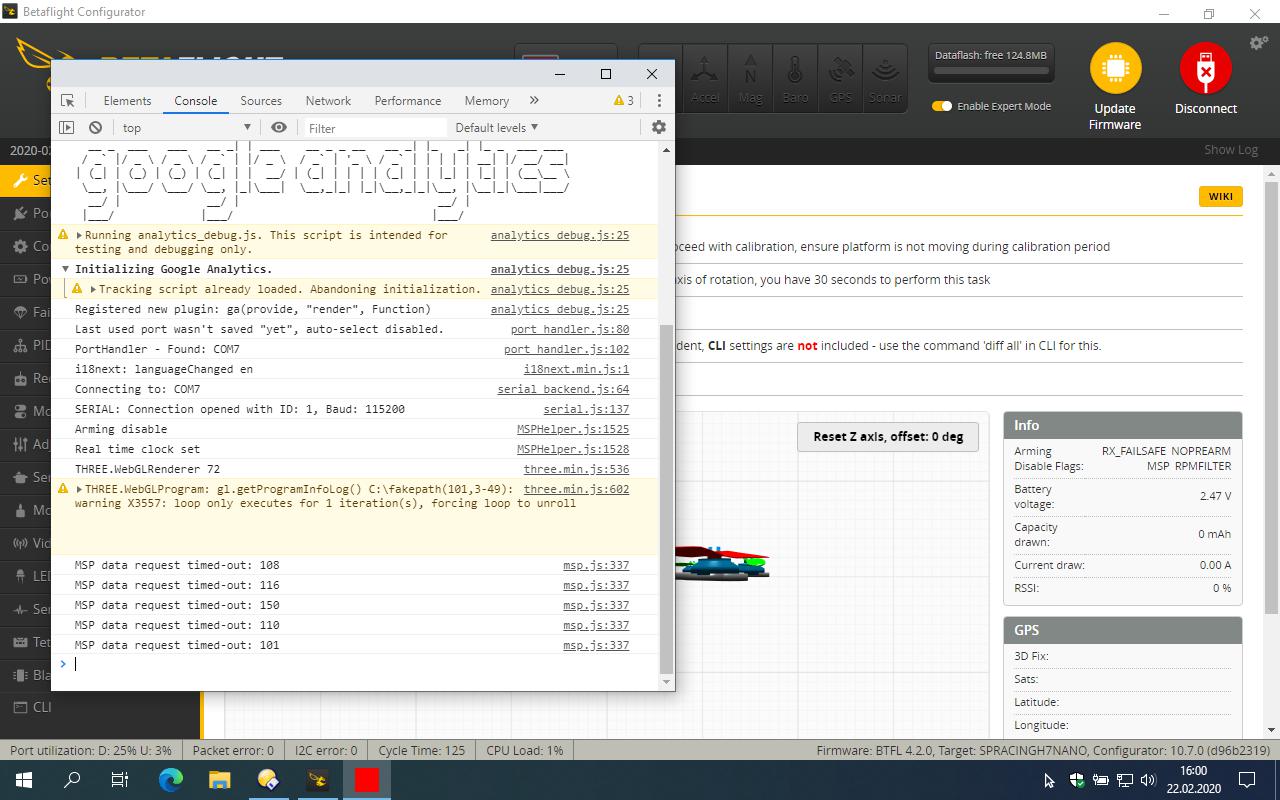
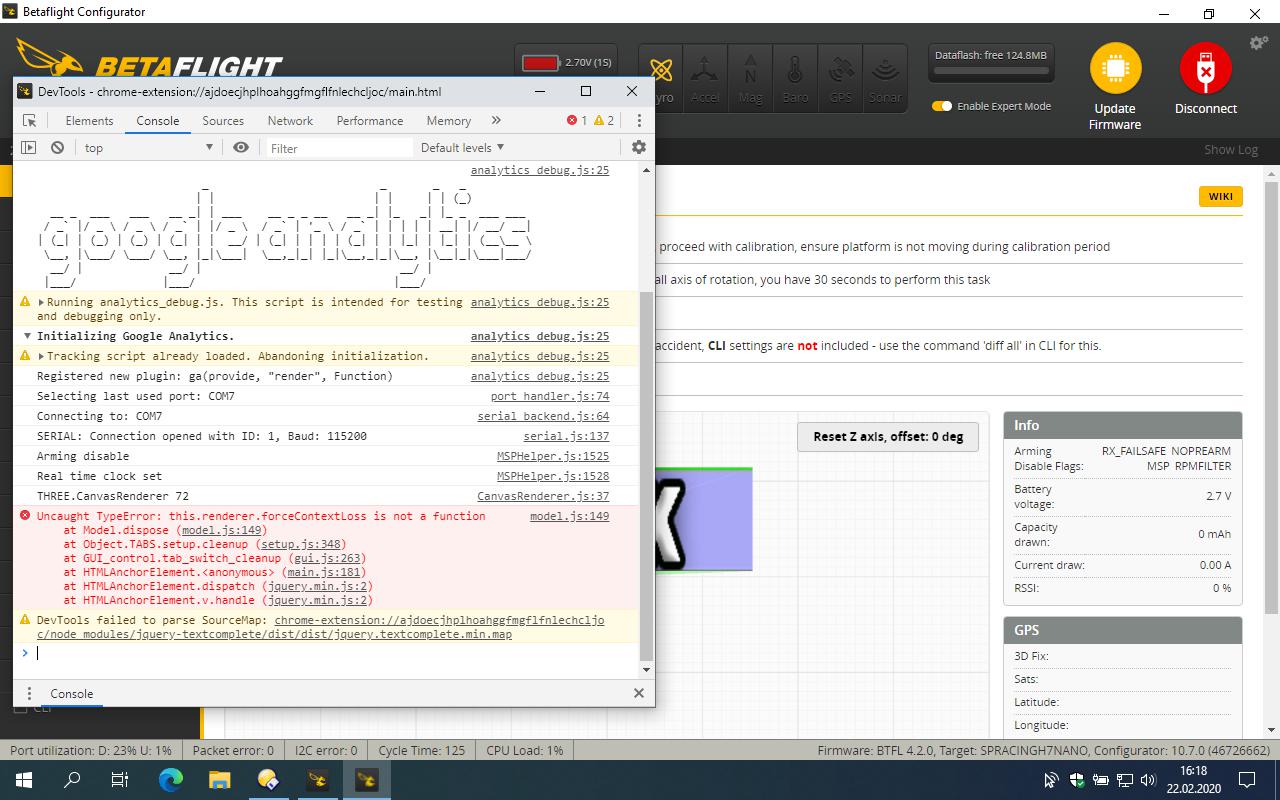
No description provided.