-
Notifications
You must be signed in to change notification settings - Fork 330
Start paused during run mode #4622
New issue
Have a question about this project? Sign up for a free GitHub account to open an issue and contact its maintainers and the community.
By clicking “Sign up for GitHub”, you agree to our terms of service and privacy statement. We’ll occasionally send you account related emails.
Already on GitHub? Sign in to your account
Conversation
| } | ||
|
|
||
| if (mode == RunMode.DEBUG) { | ||
| if (mode == RunMode.DEBUG || mode == RunMode.RUN) { |
There was a problem hiding this comment.
Choose a reason for hiding this comment
The reason will be displayed to describe this comment to others. Learn more.
is there any other mode? also make sure we are not breaking release/profile mode.
There was a problem hiding this comment.
Choose a reason for hiding this comment
The reason will be displayed to describe this comment to others. Learn more.
There is also RunMode.PROFILE - I guess it would make sense to enable --start-paused for all of the IntelliJ modes (so in that case just remove this conditional)?
I'm having trouble testing flutter profile mode and release mode. Do I need to go through some additional setup steps for this? I se this doc for iOS at least https://flutter.dev/docs/deployment/ios
|
Same problem here. |
|
running them in debug mode shows the error in console still, but tests run (as a temp fix) |
|
I have open a TT to flutter themselves: flutter/flutter#60486 (comment) |
|
I have installed today in Android Studio the plugins Flutter and Dart. Last versions. I was working for hours doing tests in my project and after the update suddenly I can't run the Flutter tests anymore, it keeps saying: I'm using macOS last version with Flutter stable channel: Either Flutter is rewriting the var or the build-in dart-sdk not picking it. Since setting the variable as global don't work, nor in the terminal session before running Android Studio, nor Android Studio let you change anything in the dart plugin panel... I'm out of options if anybody knows how to fix this please help. Posted in stackoverflow too in a desperate attempt to get help: https://stackoverflow.com/questions/62629506/dart-vm-options-dsilent-observatory-true Steps to reproduce: macos, download android studio, install flutter plugin, new flutter project, run the test with right click, run test (you may have edit the runtest configuration to mark it as flutter test instead of dart test). As simple as that, the sample project don't run the tests, nor any other project you may have. |
|
Tested solution till this get solved for Android Studio.
To manually install a plugin from disk go to "Preferences" -> "Plugins" -> Click the little cog icon near the "Installed" tab -> Choose "Install Plugin from Disk..." |
|
@franferri thanks for the detailed report and suggestion - I've reverted this change and this will be released soon. In the meantime, using v46 of the flutter plugin (without changing the dart plugin) should work, and you should also be able to run your tests in debug mode. |
This steps fail for me in IntelliJ, when i remove Dart and Flutter plugins and try to manually added it sent a message of no compatibility. when we can have this fix at the IntelliJ marketplace? |
|
In the lower part of the screens for the plugins download, there is a
button to load more. Load till you find the indicated versions. 3 - 4 times
till you find them. The exact versions. Must work as it does in Android
studio.
…On Mon, Jun 29, 2020, 22:40 Argel Bejarano ***@***.***> wrote:
*Tested solution till this get solved for Android Studio.*
1. Go to plugins and remove dart and flutter ones, uninstall
completelly
2. From the following URL's download the previous versions (click load
more at the end of the page till the versions show):
- https://plugins.jetbrains.com/plugin/9212-flutter/versions
- https://plugins.jetbrains.com/plugin/6351-dart/versions
1. Use the following versions (before the Jun25 aberration versions
- Dart Plugin (193.6911.31)
- Flutter Plugin (46.0.2)
1. Live the dream
To manually install a plugin from disk go to "Preferences" -> "Plugins" ->
Click the little cog icon near the "Installed" tab -> Choose "Install
Plugin from Disk..."
This steps fail for me in IntelliJ, when i remove Dart and Flutter plugins
and try to manually added it sent a message of no compatibility.
when we can have this fix at the IntelliJ marketplace?
—
You are receiving this because you were mentioned.
Reply to this email directly, view it on GitHub
<#4622 (comment)>,
or unsubscribe
<https://github.com/notifications/unsubscribe-auth/AARPVTEV4C4GSRQ6V2QDVTDRZEC5DANCNFSM4N4UP7BA>
.
|
|
i did download the exact files it not a file issue, looks like i another problem trying to load a plugin manually in IntelliJ. This i the message i receive when i try to do it |
|
after install latest Flutter plugin with this fix, Android Studio (IntelliJ) runs flutter test with wrong flag "--start-paused" which would wait for a debugger to connect. Yet in run test mode there won't be a debugger, so it waits until timeout. flutter test -h PLEASE rollback asap... my env info [√] Flutter (Channel beta, 1.19.0-4.1.pre, on Microsoft Windows [Version 10.0.18363.592], locale en-US) [√] Android toolchain - develop for Android devices (Android SDK version 29.0.2) [√] Android Studio (version 4.0) |
|
Also, there is no option to run tests in debug mode if you are running all tests in a folder. Everything works when I run an individual file. |
|
Any updates, please? |
|
@elias8 we made a temporary fix for directory tests in run mode, but debug mode for directory tests will require more work and is not one of our priorities currently. You can upvote or comment on #4742 if this is important to you. (alternatively, if you've seen a regression for a separate problem mentioned here, feel free to post details in a new issue) |

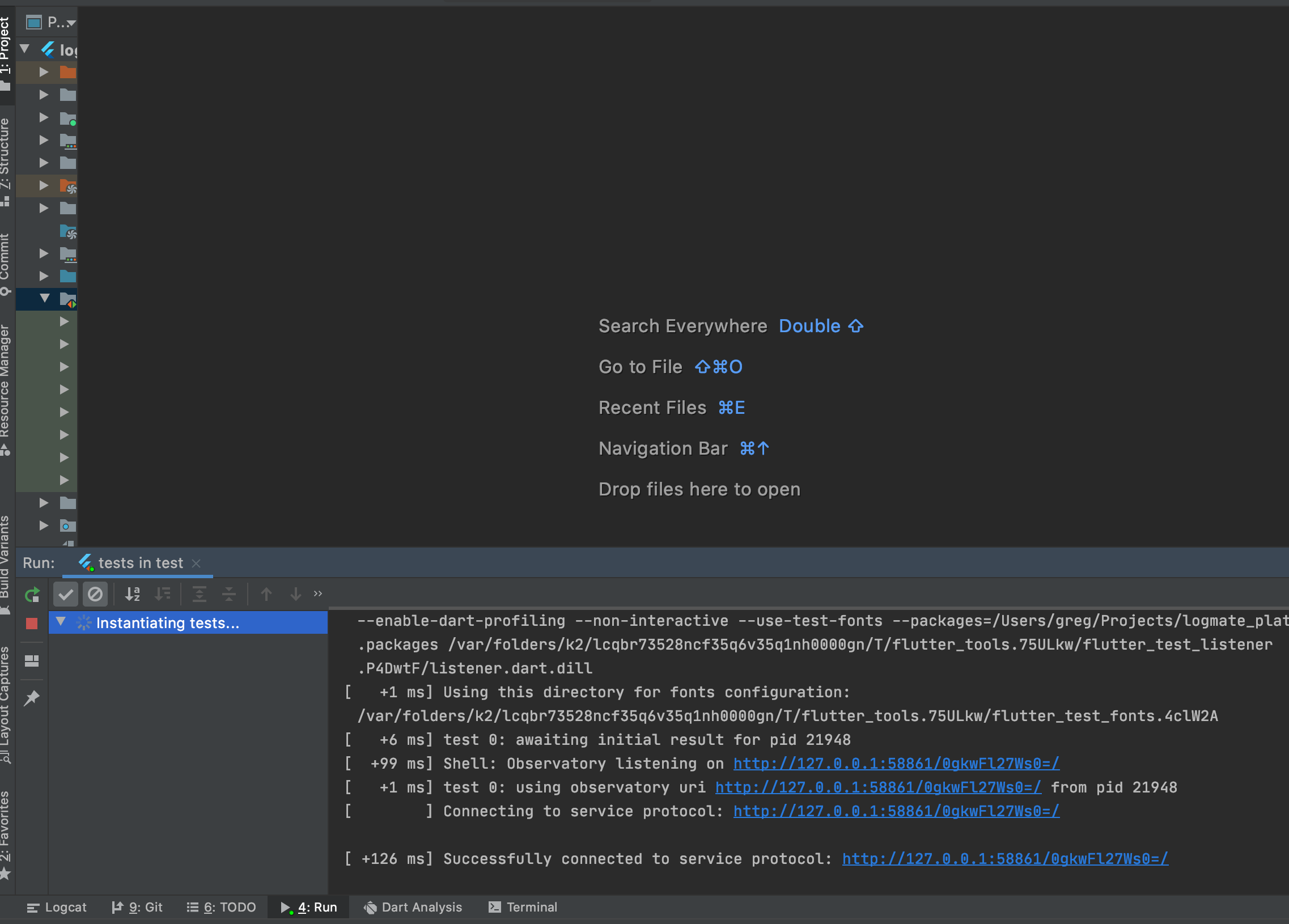
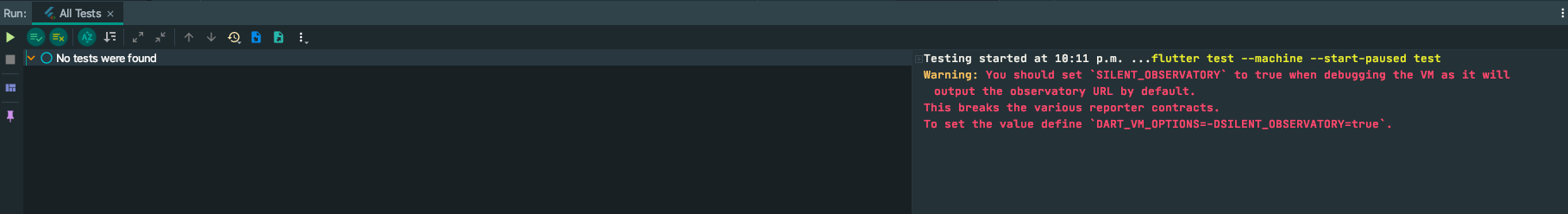
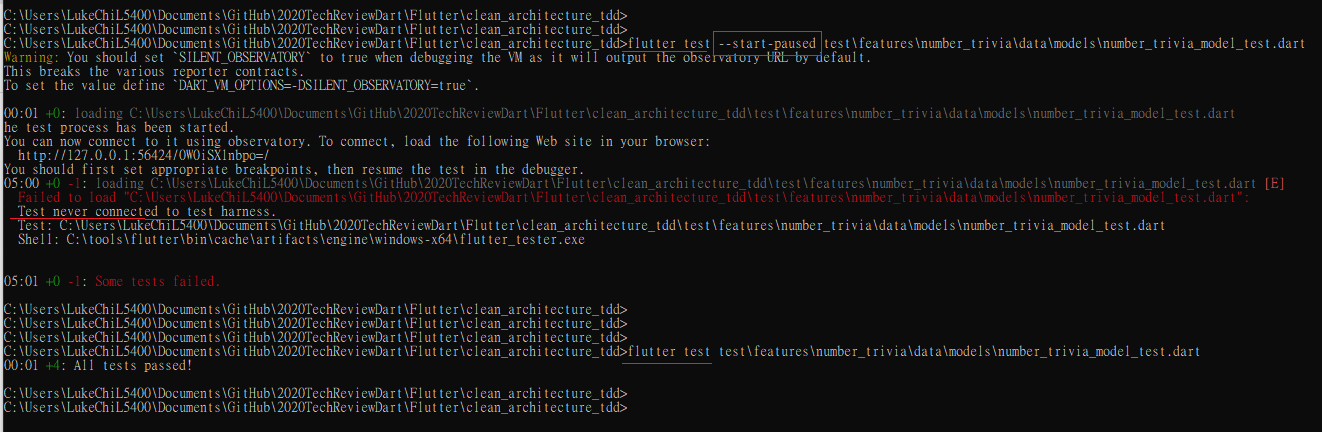
App should be paused on run mode as well as on debug mode so we won't miss any events from the beginning of an app's running.
Verified that a project can be run without hangs in run mode (no breakpoints), profile mode, and release mode.