-
Notifications
You must be signed in to change notification settings - Fork 57
Bookmarks
Virtual Albums (former known as Filter-Bookmarks)
The android app "A Photo Manager" supports virtual albums that are independant of locaton in the physical-filesystem.
A photo (jpg-file) is stored in exactly one physical-filesystem-folder (a.k.a. Album).
With other gallery apps you have to decide for each photo in wich folder/album you want to store/see it.
Example: Should the photo that shows your family on holiday at a habour go to album "2006-holliday-crete" or album "my-family" or album "habour"?
With "A Photo Manager" you can define additional virtual albums that group photos independant of physical-filesystem-folders.
Technically a virtual album is a ".query" text file that contains the conditions of the Filter-View.
Examples:
- the virtual album "my-home" contains the photos that have geo coordinates near the place where i live.
- the virtual album "my-family" contains the photos that are tagged with "family" and that are not tagged with "private".
- the virtual album "2006-holiday-crete-bestof" contains the photos that have folder-path ..../Holidays/2006-Crete/ and image-rating(quality) is 4 or more starts.
- the virtual album "me-as-a-child" contains the photos that are tagged with my name and date between x and y.
Physical and virtual albums are typically grouped around Activities, People, Places, Themes, Projects.
In the Folder-Picker Virtual Albums are displayed sorounding with {..}
Virtual Albums / Filter-Bookmarks
- are used to store parameters for a Filter-View
- are used to define the complete content of a Gallery-View
- can be stored in any folder as .album files.
- can be used in the same way as physical albums/folder:
- in the folder picker they are displayed as "- {filename}"
- if you pick a virtual album the gallery loades the filter with the content of the file
- are created in Filter-View via menu "Save album as ..."
- are loaded into Filter-View via the folder picker
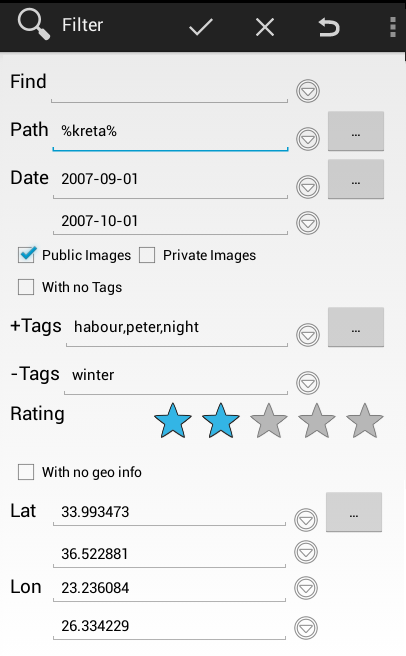
English:
- Homepage
- Download
- Walk Through: Gallery, Filter, Map, Folder picker
- Overview
- How to search/find/filter Photos
- Gallery-View
- Geographic-Map
- Image-View
- edit properties (exif) of photo(s).
- Filter-View
- Tags
- Virtual Albums/Bookmarks
- Folder-Picker
- AutoProcessing Automatic rename/apply exif on move/copy
- Settings
- Backup to zip
- History
- Technical infos
- supported photo properties (exif,xmp,iptc)
- Intent API for other apps to use APhotoManager
- Howtos
- Protect-mode (Extended App Pinning): Limit photos a user can see
- geotag-multible-photos
- Incremental Photo backup
- Workflow: Camera + move + rename + exif(tag, geo) to pc
- pc android photo properties (exif) sync
- Remote Problem Analysis Create a Logfile
- Filter Drill Down: Working with Picker Show-In-New
- Android 10
Other languages:
- ar Arabic العربية
- de German Deutsch
- es Spanish Espanol
- eu Basque Euskara
- fr French Français
- id Indonesian Indonesia
- it Italian Italianio
- ja Japanese 日本人
- nl Dutch Nederlands
- pt Portuguese Português, Brasil
- ro Romanian Român
- tr Turkish Türk
- uk Ukrainian Українська
- zh-CN Chinese traditional 繁体中文
- zh-TW Chinese simplified 简体中文

